Build an Automated YouTube Channel That Works
So, what exactly is a faceless, automated YouTube channel? It’s basically a content machine built to run without you ever needing to show your face on camera. The whole operation is powered by smart workflows, AI tools, and sometimes freelance talent, letting you handle everything from scripts to voiceovers to editing in a repeatable, scalable way.
This turns content creation from a personal project into a streamlined, assembly-line-style business.
How an Automated YouTube Channel Really Works
Let's clear something up right away. When people hear "YouTube automation," they often imagine a magical money-printing machine that requires zero work. That’s not it. This isn't some get-rich-quick gimmick; it's a serious business model built on efficiency and smart systems.
Think of it less as "passive income" from day one and more like building a valuable digital asset. You put in the work upfront to build the system, and then it can start generating revenue with much less of your direct, hands-on involvement.
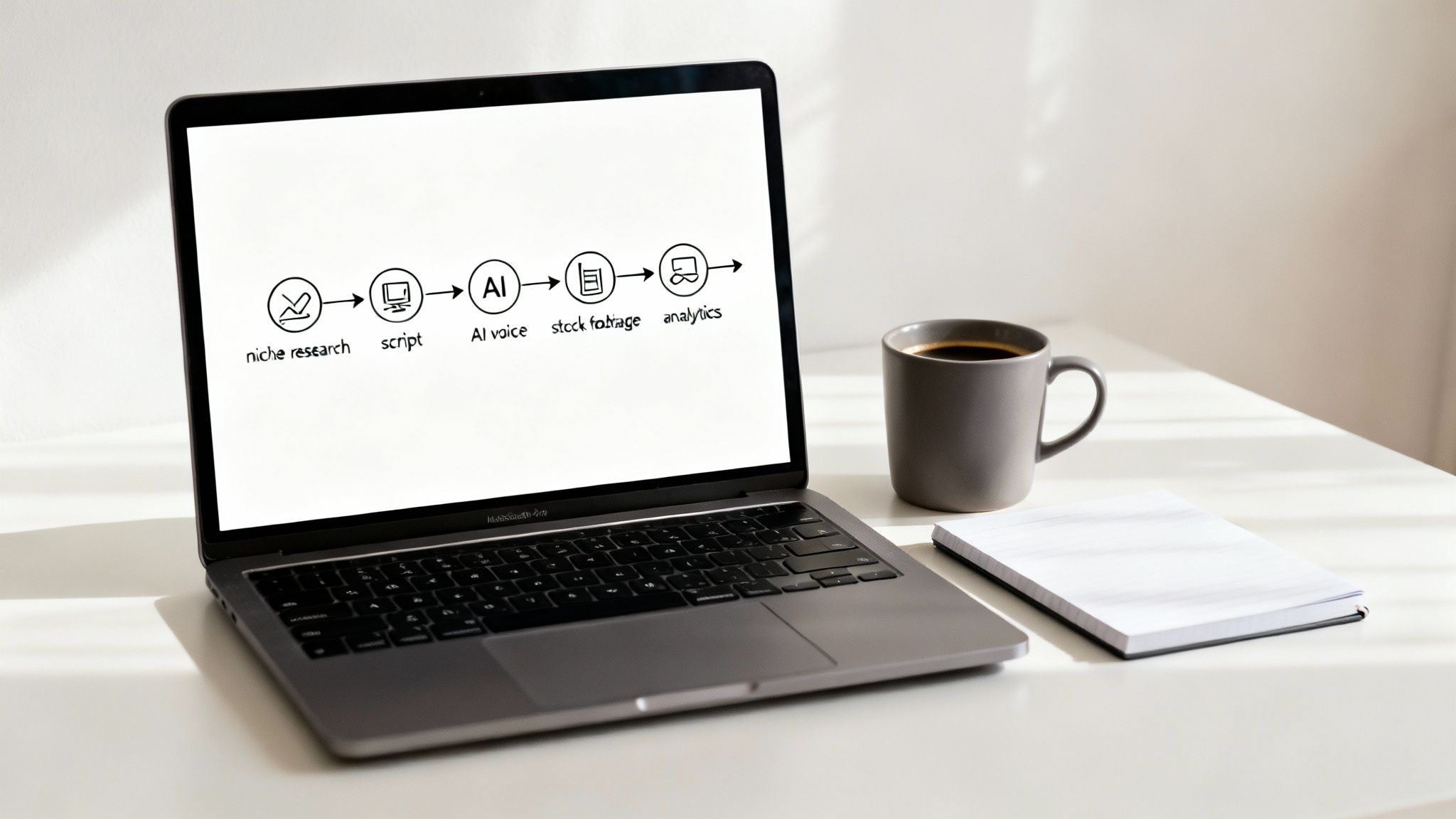
The entire goal is to remove yourself from the nitty-gritty of production. You stop being the one filming and editing and instead become the producer or strategist—the person overseeing the whole content engine.
The Content Assembly Line
At its core, a well-run automated channel is like a digital factory. You create the blueprint for a certain kind of video, and then a series of tools and processes executes that plan over and over again. This is the secret to scaling up your output without burning out.
To give you a clearer picture, let's break down the key stages in this workflow.
Core Components of an Automated Channel Workflow
This table outlines the essential steps and tools that make up the content creation pipeline for a typical automated channel.
| Stage | Key Activity | Tools & Resources |
|---|---|---|
| Ideation & Research | Finding high-demand, low-competition video topics. | TubeBuddy, VidIQ, Google Trends |
| Scriptwriting | Generating a compelling script for the video. | ChatGPT, Jasper, Copy.ai |
| Voiceover | Creating a clear, professional narration. | ElevenLabs, Murf.ai, Play.ht |
| Visual Production | Gathering footage, images, and graphics. | Storyblocks, Envato Elements, Pexels |
| Video Editing | Assembling all assets into a finished video. | ClipShort.co, Pictory, InVideo, CapCut |
| Optimization | Crafting thumbnails, titles, and descriptions. | Canva, Photoshop, various keyword tools |
| Publishing | Scheduling and uploading the final video to YouTube. | YouTube Studio, Agorapulse |
By systemizing each of these stages, you create a predictable and efficient production process.
This assembly-line approach is incredibly powerful. Imagine a channel that makes videos on historical events. You can create a simple, repeatable template: start with a strong hook, present five fascinating facts, and end with a thought-provoking question. Every single video follows this structure, making production fast and consistent.
A lot of people get hung up on the term "YouTube automation." Honestly, a better way to think about it is 'YouTube management.' It’s not a hands-off venture from the start. You're the architect building the machine before you can ever dream of stepping away and letting it run itself.
The Role of AI and Outsourcing
These days, AI is doing most of the heavy lifting. The tech has gotten so good and so accessible that a single person can now manage the kind of output that used to require a whole team. This explosion in AI-powered tools is what's really fueling the massive growth of these "faceless" channels.
And the opportunity is huge. YouTube has over 2.5 billion monthly active users, with 500 hours of video being uploaded every single minute. Automation is your key to competing in that crowded space.
It lets you tap into high-value niches—like finance, where you can see CPMs (cost per mille, or what you earn per 1,000 views) hit $35, or true crime, which hovers around a $22 CPM—all without a fancy studio or expensive camera gear. By leveraging AI, you get to focus on the big-picture strategy of what to create, instead of getting stuck in the weeds of how to create it.
Finding Your Profitable Channel Niche
The single most important decision you'll make for your automated YouTube channel happens long before you create a single video: choosing your niche. Get this right, and you're building on a solid foundation with built-in audience demand and high advertiser interest. Get it wrong, and you'll be shouting into a void, wondering why nobody's watching.
Let's set passion projects aside for a moment. An automated channel is a business, and a smart business operates where there's money to be made. Your real goal is to find that sweet spot where audience interest, advertiser value, and systematized content all intersect.
Gauging Audience Demand and Spotting Trends
First thing's first: you need to validate that people are actually searching for the topics you have in mind. It's time to become a digital detective, sniffing out clues that point to a hungry audience. A fantastic, free tool for this is Google Trends. It gives you a clear picture of a topic's search interest over time, helping you spot the rising stars and avoid the dying fads.
For instance, you could quickly compare the interest in "AI productivity tools" versus "NFT gaming" to see which has more sustained, growing attention.
Here's a look at how Google Trends shows interest over time, a crucial piece of the puzzle for validating any niche.
This kind of visual data immediately tells you if a niche is trending upwards or already losing steam. It stops you from building your entire channel on shaky ground.
You're looking for niches with either stable, evergreen interest (think "personal finance" or "healthy recipes") or a clear, steady upward trend. Stay away from topics that show a massive spike followed by a sharp crash—those are usually temporary fads that won't sustain a channel long-term.
Evaluating Advertiser Friendliness with CPM
Once you know an audience exists, you need to find out if they're valuable to advertisers. This is measured by CPM (Cost Per Mille), which is simply how much advertisers are willing to pay per 1,000 video views. A higher CPM means more money in your pocket.
The harsh reality is that a channel with 100,000 views in the gaming niche might earn a fraction of what a channel with 100,000 views in the real estate niche makes. Your topic directly dictates your earning potential.
So, how do you find these high-CPM goldmines? Think about what the audience is willing to spend money on.
- Finance and Investing: Topics covering stocks, credit cards, and wealth management attract big-spending financial companies.
- Technology: Reviews and tutorials for software, gadgets, and AI tools are a magnet for tech companies with huge marketing budgets.
- Health and Wellness: Content on fitness, nutrition, and mental health appeals to a wide range of high-value advertisers.
- Real Estate: Videos about property investing and home buying attract a high-income demographic, making it an incredibly lucrative niche.
Your job is to carve out a sub-niche within these broad categories. Instead of just "finance," you could zero in on "side hustles for college students." Instead of "tech," you might create a channel all about "AI tools for small business owners."
Brainstorming and Validating Your Niche Idea
Armed with an understanding of demand and CPM, it's time to generate and test your ideas. Think in terms of repeatable video formats that are a breeze to script and produce with AI. Formats like "Top 10" lists, "How-To" guides, historical deep dives, or animated explainers are absolutely perfect for an automated workflow.
Globally, YouTube channels pull in over $50 billion in ad and subscription revenue each year, which shows just how massive the opportunity is for well-positioned automated channels. Data also shows the average YouTube video is around 12 minutes and 26 seconds long—a length that's ideal for automation tools that can optimize pacing for maximum engagement and ad breaks.
Once you have a shortlist of potential niches, it’s time to do some competitive analysis. Search your keywords on YouTube and study the top-performing channels. Look for their weaknesses. Can you write better scripts? Create more engaging visuals? Use a more professional voiceover? This is exactly where your automated channel can find its edge.
For a deeper dive into discovering your perfect market, check out this great resource on how to find your niche. Uncovering that gap in the market is your shortcut to faster growth.
Building Your AI Content Creation Engine
Alright, you've locked in a profitable niche. Now for the fun part: building the machine that will actually crank out the videos. This is where your automated youtube channel goes from an idea on a notepad to a real, content-producing engine. We're not talking about spending endless nights learning complex editing software. Instead, we're building a sleek, efficient pipeline that runs almost entirely on AI.
The whole point here is to create a system that’s both consistent and scalable. You want a process so dialed in that you can take a simple video idea, drop it into the system, and get a polished, ready-to-upload video back with barely any hands-on effort. This isn't about killing creativity; it's about automating the boring, repetitive grunt work that holds so many creators back.
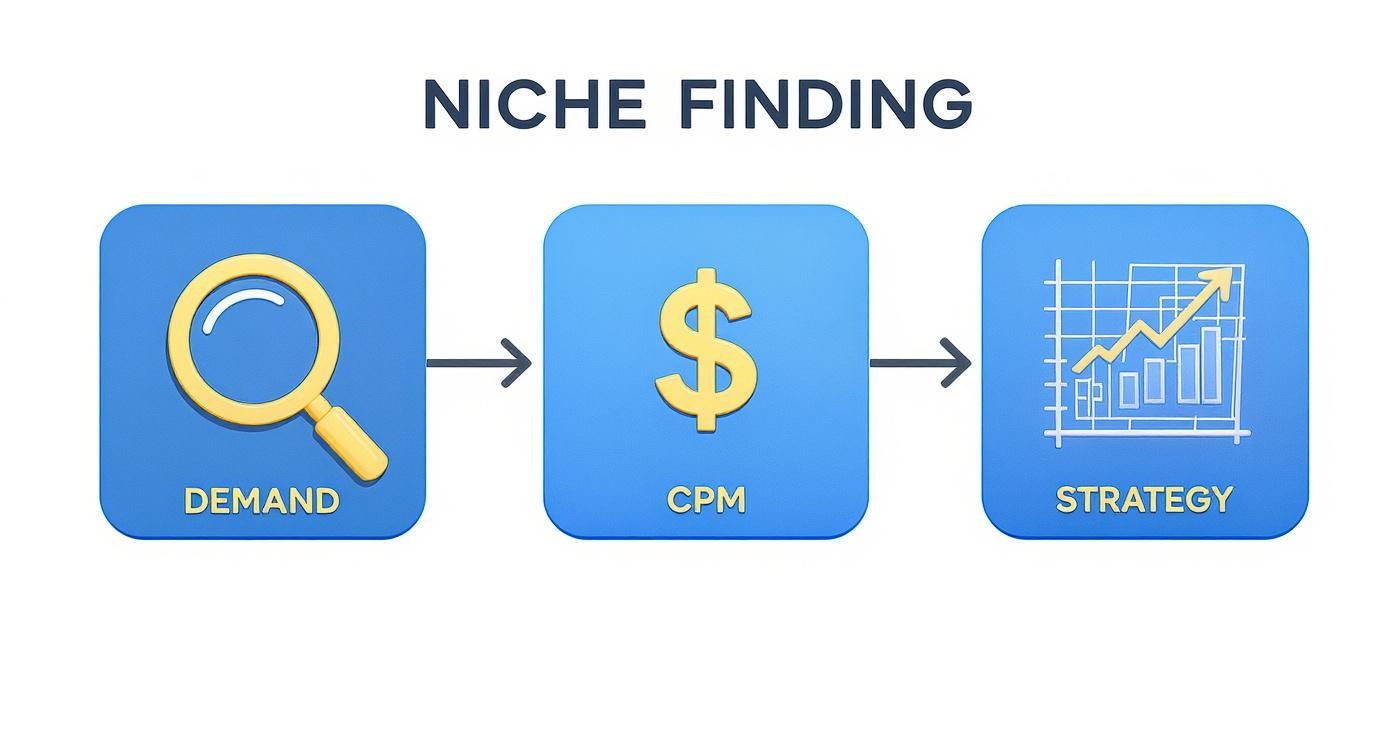
This graphic is a great reminder that the most successful channels live at the intersection of what people want to watch (demand), what advertisers will pay for (CPM), and a content strategy you can repeat over and over. Your AI engine is the tool that lets you execute that strategy at a massive scale.
From Prompt to Polished Script
Every killer video starts with a great script. In a traditional workflow, this is a massive bottleneck. You spend hours researching, writing, and tweaking. With an automated channel, AI language models like ChatGPT or Jasper become your on-demand scriptwriters, ready to go 24/7.
The secret sauce is getting good at writing prompts. A lazy prompt like "write a script about history" will get you a bland, cookie-cutter result nobody wants to watch. You have to be the director, giving the AI specific instructions on tone, structure, and content.
Let’s walk through a real-world example. Say your niche is "Fascinating History," and you want to make a video on "Top 10 Strangest Historical Coincidences."
A well-crafted prompt would look more like this:
Act as a scriptwriter for a faceless YouTube channel called 'History Unearthed.' Your tone should be mysterious but informative, like a documentary narrator. Write a 1,500-word script for a video titled '10 Historical Coincidences That Seem Too Crazy to Be True.'
Structure:
- Hook (50 words): Kick it off with a gripping question about fate vs. chance.
- Intro (100 words): Briefly set the stage for what the video will cover.
- 10 Points: Each point is a different coincidence, about 130 words each. Give each a clear heading like "Number 10: The Twin Kennedys."
- Conclusion (50 words): Wrap up with a call-to-action asking viewers to comment with their favorite coincidence.
Giving the AI this level of detail forces it to create a script that’s already perfectly structured for a video, which saves you a ton of time on the backend. A neat trick to speed this up even more is to summarize YouTube videos with AI, letting you quickly research competitor content and pull key ideas for your own scripts.
Generating Lifelike AI Voiceovers
Script in hand, it's time for narration. Forget those old-school, robotic text-to-speech voices that sound like a bored GPS. Modern AI voice platforms like ElevenLabs or Murf.ai deliver incredibly realistic human-sounding voices that can handle emotion and proper inflection.
Picking the right voice is huge for your channel's brand. For our 'History Unearthed' channel, a deep, thoughtful male voice would be perfect. If you were running a channel on luxury real estate, you'd probably want a smooth, sophisticated female voice.
It’s a pretty simple process:
- Pick a Voice: Listen to the samples on the platform and find one that fits the vibe of your channel. Some services even let you clone your own voice for a totally unique sound.
- Paste Your Script: Just copy the script you just generated and paste it right into the tool.
- Check Pronunciations: Give the audio a listen. You can usually tweak how the AI pronounces tricky words or names to make sure it's perfect.
- Download the Audio: Export the final voiceover as an MP3 or WAV file. It's ready for the next step.
This step alone can save you hundreds of dollars and dozens of hours you'd otherwise spend hiring and coordinating with a human voice actor for every single video.
Assembling the Video with AI Suites
Here’s where the automation really kicks into high gear. All-in-one AI video tools are built for exactly this kind of workflow. These platforms take your script and voiceover and automatically build an entire video from them. We actually have a whole guide on the best AI tools for content creators if you want to see a full breakdown of the top options out there.
Here’s how it usually works, sticking with our history video example:
- Script Analysis: The AI reads your script and identifies the main keywords and themes in every sentence. For a line about Abraham Lincoln, it knows exactly what to look for.
- Automatic Visuals: Based on those keywords, the tool scans huge stock footage libraries (like Storyblocks or Getty Images) and finds relevant video clips. For the Lincoln line, it might grab historical photos or illustrations.
- Scene Building: The platform then automatically drops these clips onto the timeline, perfectly syncing them with the right part of your voiceover.
- Automated Captions: It generates animated subtitles and times them to the narration. This is a must-have for viewer retention, especially on platforms like YouTube Shorts.
- Branding & Music: You can set up your brand's logo, colors, and fonts one time, and the AI will apply them to every video. It can even find and add royalty-free background music that fits the mood.
Within minutes, you get a fully assembled, nearly finished video. Your job transforms from being a hands-on editor to a final reviewer. You just watch it through, make a few minor tweaks to the AI's choices, and hit publish.
You’ve created the video, which is a huge milestone, but the job isn't done. Now comes the part that a lot of creators overlook: getting it published, optimized, and scheduled so it actually reaches people. This is where you automate the final, critical steps to turn your content into a view-generating machine.
Skipping this part is like building an incredible product but leaving it in the warehouse. A sloppy publishing process can kill your video’s potential before the algorithm even gives it a chance.

Crafting Click-Worthy Metadata With AI
Think of your video's title, description, and tags as its digital storefront. They're the first things that tell both viewers and the YouTube algorithm what your content is all about. Writing these from scratch for every single video is a serious time sink, but thankfully, AI tools can do the heavy lifting for you.
Platforms like TubeBuddy or VidIQ have AI baked right in to suggest high-performing titles. Just feed them a simple concept like "how to save money in your 20s," and they’ll spit out a list of SEO-friendly options designed to rank in search and get people to click.
These tools can also generate a detailed, keyword-rich description and a whole list of relevant tags in seconds. This doesn't just save you a ton of time; it ensures you’re hitting the exact terms real people are typing into the search bar.
To streamline this process, it's worth comparing a few tools to see which fits your workflow best.
AI Tool Comparison for Automation Tasks
Here’s a quick breakdown of popular AI tools that can handle different parts of your automated workflow, from generating metadata to creating visuals.
| Task | Tool Option 1 | Tool Option 2 | Key Feature |
|---|---|---|---|
| Title & Description | TubeBuddy | VidIQ | Both offer excellent keyword research and competitor analysis to suggest high-ranking titles. |
| Thumbnail Images | Midjourney | DALL-E 3 | Midjourney excels at cinematic, artistic visuals, while DALL-E 3 is great for specific, prompt-based realism. |
| Thumbnail Templates | Canva | Adobe Express | Canva is incredibly user-friendly with vast templates, while Adobe Express offers deeper integration with Photoshop. |
Choosing the right combination of these tools can create a powerful, semi-automated pipeline that saves you hours on every video.
Automating High-Impact Thumbnails at Scale
Your thumbnail is probably the single most important piece of your video's packaging. It's the billboard competing for eyeballs on a crowded homepage. For a faceless channel pumping out content, creating unique thumbnails for every video can quickly become a massive bottleneck.
The solution? A hybrid approach combining AI and templates.
- Generate a Core Image: Use an AI image generator like Midjourney to create a killer visual. A prompt like, "cinematic photo of a person looking at a glowing stock chart, futuristic, high contrast" can give you a professional-grade image in seconds.
- Apply a Standardized Template: Create a simple, reusable template in a tool like Canva. This should have consistent branding—your channel's font, color scheme, and maybe a small logo.
- Combine and Customize: Drop the AI-generated image into your Canva template, add a short, bold text overlay (like "5 Money Hacks"), and you're done.
This semi-automated system lets you crank out 10-15 unique, high-quality thumbnails in under an hour. You maintain a consistent brand look while making sure every video feels fresh and compelling.
I can't stress this enough: don't sleep on your thumbnails. I've seen channels literally double their click-through rate overnight just by redesigning their thumbnails to be brighter, cleaner, and more emotionally engaging. It doesn't matter how good your video is if nobody clicks on it.
Setting Up a Hands-Off Publishing Cadence
Consistency is everything on YouTube. The algorithm rewards channels that post on a reliable schedule, and it trains your audience when to come back for more. The key to doing this without babysitting your channel is to batch everything and schedule it way in advance.
Once you have a backlog of 5-10 finished videos—complete with all their metadata and thumbnails—you can use YouTube Studio's built-in scheduler to set up a completely hands-off content calendar.
- Monday: Upload and schedule the first video of the week for Wednesday at 9 AM.
- Wednesday: Upload and schedule the second video for Friday at 9 AM.
- Friday: Upload and schedule next week's first video for the following Monday at 9 AM.
This puts you weeks ahead of schedule, creating a crucial buffer that protects your channel from any production hiccups. Your channel stays active and keeps growing even when you're busy with other things. This approach is absolutely essential if you want to successfully grow on YouTube Shorts, where the posting frequency needs to be even higher.
Monetization Strategies Beyond AdSense
Relying only on YouTube AdSense is a rookie mistake. It's like building your entire business on a single pillar that could wobble at any moment. While AdSense is a fantastic starting point, a truly resilient automated youtube channel diversifies its income to insulate itself from algorithm mood swings and unpredictable ad rates.
The real endgame is to transform your content machine into a genuine, multi-stream digital business. Too many creators think the money stops with ads, but the truth is, the most profitable faceless channels often make the bulk of their cash from sources completely unrelated to CPMs. These other avenues usually deliver more stable and predictable revenue.
Unlocking Affiliate Marketing Revenue
Affiliate marketing and automated channels are a perfect match. The concept is simple: you promote other companies' products, and you earn a commission for any sale that comes through your unique link. The best part? You can start monetizing from day one, long before you ever qualify for the YouTube Partner Program.
The trick is to make the promotions feel natural, not forced. If your channel covers personal finance, it makes perfect sense to be an affiliate for budgeting apps or high-yield savings accounts. A channel doing tech tutorials can easily promote the exact software or hardware they’re demonstrating.
- Product Reviews: Create dedicated videos reviewing products your audience actually needs. It’s a direct, honest way to drive affiliate sales.
- "Best Of" Lists: Think "Top 5 AI Tools for Productivity." You can drop affiliate links for every single tool you mention.
- Tutorials: If you're showing someone how to use a product, giving them a link to buy it is just plain helpful.
Just remember to always disclose your affiliate relationships. A quick note in the video description is all it takes to maintain trust.
Creating and Selling Your Own Digital Products
The next evolution in your monetization journey is to stop selling other people's stuff and start selling your own. Digital products are the holy grail for automated channels—they have zero inventory costs and can be sold an infinite number of times.
This is the move that turns you from a content creator into a business owner. Once the product is made, the sales process can be almost completely automated, creating an incredibly powerful new income stream.
Think of it this way: AdSense pays you for eyeballs on a video. A digital product pays you for solving a real problem for your audience. One is passive, while the other is an active value exchange that can be far more profitable.
Imagine a history channel selling beautifully designed digital prints of vintage maps. A meditation channel could sell its own guided audio tracks or a beginner's e-book on mindfulness. The possibilities are directly tied to the value your channel provides.
Exploring Other Monetization Avenues
Beyond affiliates and digital products, there are several other smart ways to pad your channel's income. Each one taps into a different part of what your audience wants.
- Print-on-Demand (POD): Use services like Printful or Teespring to sell branded merch—t-shirts, mugs, posters—without ever touching a single item. This is a no-brainer for channels with a strong brand or inside jokes.
- Sponsorships and Brand Deals: Yes, even faceless channels land sponsorships. Brands are often more interested in your audience demographics than your face. As your channel grows, companies will pay you to feature their products.
- YouTube Memberships: Once you're eligible, you can offer your superfans exclusive perks like behind-the-scenes content or early video access for a small monthly fee.
Diversifying your income isn't just a good idea; it's a strategic necessity for long-term stability. It ensures that if one revenue source takes a hit, others can pick up the slack. This is what makes your automated channel a durable, profitable business. And since different video formats monetize differently, our guide on how to monetize YouTube Shorts offers key insights that will complement your long-form video strategy.
Common Questions About YouTube Automation
Thinking about starting an automated YouTube channel? You’re not alone. It’s a compelling idea, but it also sounds a little too good to be true, which naturally brings up a lot of questions.
Let's cut through the hype and tackle the biggest uncertainties head-on. Getting these answers straight from the start will help you build a channel on a solid foundation, setting you up for real success instead of chasing a fantasy.
Is an Automated YouTube Channel Really Passive Income?
This is the big one. While "passive income" is the end goal, it's definitely not the starting point. An automated channel is not a set-it-and-forget-it deal from day one. There's a serious amount of work you have to put in upfront to build the system.
Think of it like building a machine. First, you have to do the heavy lifting:
- Researching profitable niches to find where the money is.
- Designing the content workflow from idea to published video.
- Setting up your tools (like AI software) or hiring freelancers to execute the plan.
Only after you’ve built and fine-tuned this machine can it start running on its own, generating income with minimal daily effort from you. True passivity is earned after your content engine is proven and humming along smoothly.
Can AI-Generated Content Get Demonetized on YouTube?
This is a huge concern, and for good reason. The answer isn't a simple yes or no. YouTube doesn't have a blanket ban against AI content; what it really cares about is value. If you're just pumping out low-effort, repetitive, or spammy videos that don't help the viewer, you're asking for trouble.
But if you use AI as a tool to execute a genuinely creative and valuable idea, you should be fine.
The key is making sure your final video is more than just a collection of AI-generated clips. It needs a human touch—your unique strategy, your quality control, and your creative direction. YouTube wants to see that you've transformed the raw materials into something new and worthwhile for the audience.
Basically, use AI to speed up your creative process, not to replace it entirely.
How Much Does It Cost to Start an Automated Channel?
Your startup costs can be all over the map. You can get a channel off the ground for less than the price of a few coffees a month, or you can invest significantly more to scale faster.
Here’s a quick breakdown of two common paths:
- The Bootstrapper (Under $100/month): This is where you rely heavily on free or low-cost AI tools for things like scripts, voiceovers, and basic video editing. You’ll be doing more of the hands-on management yourself, but it’s the perfect way to test an idea without much financial risk.
- The Scaler ($300 - $1,000+/month): This budget allows for premium software subscriptions that give you higher-quality output. You might also start outsourcing specific tasks to freelancers on sites like Fiverr, which frees you up to focus entirely on growth and strategy.
The smartest move? Start lean. Prove your niche is viable, and once the channel starts making money, reinvest those earnings back into better tools and talent.
What Are the Most Profitable Niches for Automation?
On YouTube, profit follows the advertisers. The most lucrative niches are the ones that attract audiences that big brands are willing to pay top dollar to reach. This is measured in CPM (cost per mille, or cost per 1,000 views).
A few categories consistently pull in high CPMs:
- Finance and Investing: Topics like stocks, credit cards, and crypto attract advertisers with deep pockets.
- Technology: Think software tutorials, gadget reviews, and AI tool breakdowns.
- Health and Wellness: An evergreen niche with a massive and diverse range of advertisers.
- Luxury Goods: Reviews of expensive cars, watches, or travel destinations draw in high-end brands.
But just picking a broad topic like "Tech" isn't enough. You need to zero in on a profitable sub-niche. Instead of a general tech channel, you might focus specifically on "AI Tools for E-commerce." This sharp focus helps you attract a dedicated, high-value audience that advertisers love.
Ready to build your own content engine? ClipShort provides the AI-powered tools you need to create viral, faceless videos in minutes, not hours. Automate your production and start growing your channel today at https://www.clipshort.co.