A Guide to Social Media Video Sizes and Specs
What are the best video sizes for social media? It really depends on the platform, but a few key dimensions are non-negotiable. For the vertical video world of TikTok and Reels, you'll always want a 9:16 aspect ratio (1080x1920 pixels). If you're aiming for a versatile square post that looks great on Instagram and Facebook feeds, 1:1 (1080x1080 pixels) is your best bet. And for traditional landscape videos on platforms like YouTube, stick with the classic 16:9 (1920x1080 pixels).
Your Quick Reference Guide to Social Media Video Dimensions
Trying to keep track of the specific video requirements for every social media channel can feel like a moving target. Each platform is built for a different viewing experience, and that means they all have their own rules.
Getting these dimensions right from the start is absolutely critical. It ensures your content looks professional, avoids weird cropping, and gives you the best shot at grabbing your audience's attention. A video that's sized incorrectly can get automatically zoomed in or end up with ugly black bars, killing your message before anyone even has a chance to see it.
To make things easier, this guide pulls all the most important specs into one place. We’ve broken down the key aspect ratios, resolutions, and video lengths you need to know for the major platforms.
Quick Reference Chart for Social Media Video Specs
Here’s a handy table that summarizes the go-to video specs for the top social media platforms. Think of it as your cheat sheet for creating perfectly optimized video content every time.
| Platform | Placement | Aspect Ratio | Resolution (Recommended) | Max File Size / Length |
|---|---|---|---|---|
| Reels / Stories | 9:16 | 1080 x 1920 px | 4 GB / 90 sec (Reels) | |
| In-Feed Post | 1:1 or 4:5 | 1080 x 1080 px or 1080 x 1350 px | 4 GB / 60 sec | |
| TikTok | Standard Video | 9:16 | 1080 x 1920 px | 287 MB (iOS) / 72 MB (Android) / 10 min |
| Feed / In-Stream | 1:1 or 16:9 | 1080 x 1080 px or 1920 x 1080 px | 10 GB / 240 min | |
| Stories / Reels | 9:16 | 1080 x 1920 px | 4 GB / 90 sec (Reels) | |
| YouTube | Standard Video | 16:9 | 1920 x 1080 px (or higher) | 256 GB / 12 hrs |
| YouTube | Shorts | 9:16 | 1080 x 1920 px | 256 GB / 60 sec |
| Native Video | 1:1 or 16:9 | 1920 x 1920 px or 1920 x 1080 px | 5 GB / 10 min | |
| X (Twitter) | Native Video | 1:1 or 16:9 | 1200 x 1200 px or 1920 x 1200 px | 512 MB / 140 sec |
This chart should cover the vast majority of your video creation needs. Keep it bookmarked so you can quickly double-check your specs before you hit export.
Core Video Specifications at a Glance
This chart breaks down the three fundamental pillars of social media video that you'll need to master for every platform.
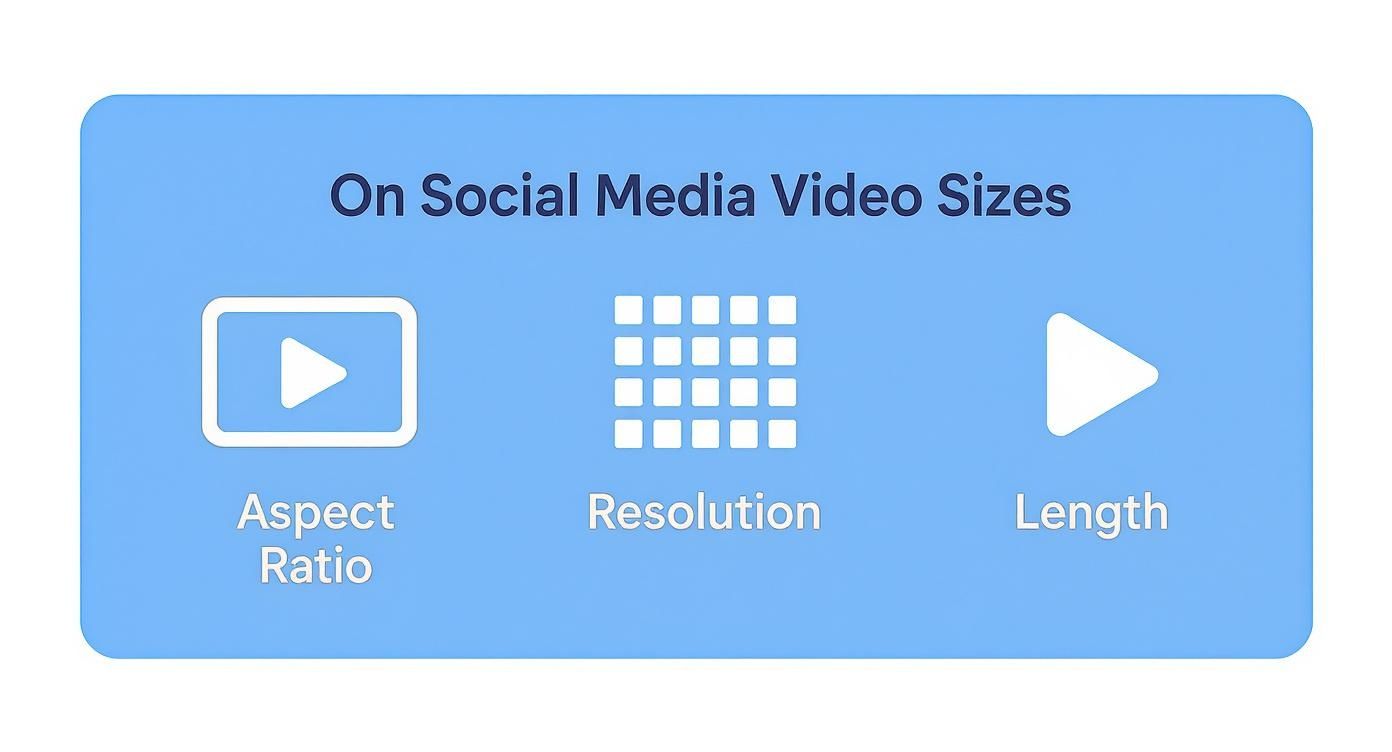
As you can see, it all comes down to aspect ratio, resolution, and length. Getting these three things right is the foundation of great social video. For a deeper dive into all the essential social media post dimensions, including static images, this resource is a fantastic reference.
Once you have a solid handle on these specs, you can start working smarter. Mastering these technical details is the first step toward building powerful content repurposing strategies that let you adapt a single video for multiple platforms with minimal effort.
Why Video Aspect Ratios and Resolutions Matter

Before we jump into the nitty-gritty of each platform's rules, let's cover the fundamentals. These specs aren't just technical details for your video editor to worry about; they have a massive impact on how your audience sees your content and, just as importantly, how the platform's algorithm treats it.
The two terms you absolutely need to know are aspect ratio and resolution.
Think of aspect ratio as the video's actual shape—it's the relationship between its width and its height. For instance, a 16:9 ratio gives you that classic widescreen rectangle you see on a TV, while a 9:16 ratio is the tall, vertical rectangle that feels right at home on a smartphone screen.
Resolution, on the other hand, is all about clarity and detail. It's measured in pixels (think 1920x1080 for standard HD) and determines just how crisp your video looks.
The Impact of Getting It Wrong
Using the wrong size for your social media video is one of the fastest ways to kill its performance. Get the aspect ratio wrong, and you'll end up with awkward, automatic cropping that cuts off half your shot or those ugly black bars on the sides. It immediately makes your content look unprofessional.
Social media algorithms are designed to promote a seamless user experience. That means they actively favor videos formatted correctly for their platform. Sticking to the recommended specs can give your content a real boost in visibility and reach.
At the end of the day, a poorly formatted video just feels clunky to watch, which can send your engagement and watch time plummeting. If you ever need to figure out the right dimensions on the fly, using an aspect ratio calculator tool can be a lifesaver. Following each platform’s rules isn't just a suggestion—it's essential for getting the most out of every video you post.
Instagram Video Sizes and Specifications

Instagram isn't just for photos anymore; it’s a full-blown video hub with several different formats. If you want your content to perform well, you have to play by its rules. Getting the video specs right for each placement—from Reels to your main feed—is non-negotiable, as Instagram’s algorithm definitely favors content that fits its native viewing experience.
Every video type has a specific job to do, and each comes with its own set of technical requirements. If you upload a video with the wrong dimensions, you risk ugly cropping, your text getting cut off by interface elements, or just an amateur look that will make people scroll right past.
Instagram Reels and Stories Specs
Reels and Stories are the heart of short-form video on Instagram, and thankfully, their technical specs are nearly identical. Both are built for that immersive, full-screen vertical view we’re all used to on our phones.
Here’s what you need to know:
- Aspect Ratio: 9:16 is the only way to go for that true full-screen experience. No exceptions.
- Resolution: Stick to 1080 x 1920 pixels. This ensures your video looks sharp and professional, not pixelated.
- Video Length: Reels have expanded and can now run up to 3 minutes. Individual Stories, however, are still capped at 60 seconds per segment.
- Max File Size: For both formats, you have a generous limit of 4 GB.
Pro Tip: Always account for the Instagram interface when you're creating your video. Keep your most important text and visuals out of the very top and bottom of the frame. This "safe zone" ensures your message isn't hidden behind your profile icon, the caption, or interactive buttons.
The rise of short-form video has completely changed how people use the app. In fact, engagement with Reels jumped by 25% since late 2021, which is likely why the platform keeps extending the maximum length for creators. For a deeper dive into these trends, you can discover more insights about user engagement on GWI.com.
Instagram Feed Video Specs
While Reels are fantastic for reaching new audiences, don't forget about the classic in-feed video. These are the videos that live on your main profile grid and pop up in your followers' feeds, and they offer a bit more flexibility with their dimensions.
You have three main choices for in-feed videos:
- Portrait (Recommended): The 4:5 aspect ratio (1080 x 1350 pixels) is your best bet. It takes up the most vertical space on a user's screen as they scroll, which is exactly what you want to grab their attention.
- Square: The original Instagram look, the 1:1 aspect ratio (1080 x 1080 pixels), is still a solid, clean choice that looks great on your profile grid.
- Landscape: A 16:9 ratio is supported, but I’d advise against it. On a mobile device, this horizontal format leaves big, empty black bars above and below your video, making it feel small and out of place.
For a standard feed post, you can upload a video up to 60 minutes long, as long as the file size stays under the 4 GB limit.
TikTok Video Dimensions and Best Practices

TikTok is a world built entirely for vertical video. To make an impact, your content has to feel like it belongs there, created specifically for that full-screen, immersive experience. Getting the social media video sizes right for TikTok isn't just a technical detail—it's the first step to capturing attention and getting the algorithm to work for you.
The key specs are simple but rigid. TikTok is all about that tall, phone-friendly format, so there’s no room for compromise.
- Aspect Ratio: Stick to 9:16. Anything else will get slapped with black bars or cropped in a way you won't like.
- Resolution: Aim for a sharp 1080 x 1920 pixels. This is the standard for a professional, high-quality look.
- File Formats: Your safest bets are MP4 and MOV files.
- Video Length: You can upload videos up to 10 minutes long, but the real magic on TikTok still happens in much shorter clips.
With over 1.5 billion monthly active users, TikTok remains a short-form video giant. A huge chunk of that audience—36%, to be exact—is between the ages of 18 and 24, a group that lives and breathes fast, engaging content. You can dive deeper into the latest short-form video statistics on yaguara.co.
Best Practices for TikTok Video
Getting the specs right is just the start. Thriving on TikTok means you have to get the culture and the on-screen layout, too. Just resizing a widescreen video won't cut it.
First things first, mind the "safe zones." The bottom and right edges of the screen are prime real estate for TikTok's own interface—captions, like/share buttons, and your profile info all live there. Keep any important text, subtitles, or visual action centered and clear of those zones so nothing gets covered up. By the way, if you want to see how you're doing, you can use our TikTok engagement rate calculator to check your stats.
Finally, lean into what makes TikTok, well, TikTok. Jump on trending sounds, play with popular effects, and use the platform's built-in text styles. This makes your content feel organic and helps more people discover it.
Facebook and YouTube Video Requirements
Facebook and YouTube are the OGs of social video, and they process an absolutely staggering amount of content every single day. Because they've been around for so long, their platforms have evolved to support just about everything, from quick vertical clips to feature-length landscape films. This makes them incredibly versatile, but it also means you've got to know their specs to get the best results.
What's interesting about Facebook is how intertwined it is with its sister app, Instagram. This overlap can be a huge timesaver. If you create a 9:16 video for Instagram Reels, you can pop it right into Facebook Reels and Stories without any extra work. Smart creators use this to their advantage all the time.
Mastering Facebook Video Formats
To get the most out of Facebook, you really need to think about where your video will be seen. A video that works perfectly in the feed might look clunky and out of place in a Story. Each placement is built for a different viewing habit.
- Feed and In-Stream Videos: You have the most flexibility here. A 1:1 square aspect ratio (1080x1080 pixels) is probably your safest bet, as it looks great on both mobile and desktop feeds. While the classic 16:9 landscape format is still supported, square video simply takes up more screen real estate and tends to grab more attention as people scroll.
- Reels and Stories: Vertical is the name of the game, no exceptions. You need to use a 9:16 aspect ratio (1080x1920 pixels) to give viewers that immersive, full-screen experience they expect. Keep in mind, the maximum file size for these is 4 GB.
Optimizing for YouTube and Shorts
When it comes to long-form landscape video, YouTube is still the undisputed champion. But with the massive success of YouTube Shorts, it's now also a major player in the vertical content space.
For your standard YouTube videos, the 16:9 aspect ratio is king. YouTube can handle a ton of different resolutions, but you should really aim for at least 1080p (1920x1080 pixels) to ensure a sharp, professional look. The platform is also incredibly forgiving with file sizes, allowing massive uploads of up to 256 GB or 12 hours in length.
YouTube Shorts are a completely different beast. To even be considered for the Shorts feed, your video must be in a 9:16 aspect ratio. This is non-negotiable. If you're just getting started with the format, our guide on how to upload YouTube Shorts breaks down the entire process. It's a critical format for reaching new viewers who love that quick, bite-sized style of content.
Video Specs for X (Twitter) and LinkedIn
Getting your video specs right for professional platforms like X (formerly Twitter) and LinkedIn is a non-negotiable step if you want to connect with your audience. Each platform has its own rhythm and purpose—X is all about rapid-fire updates, while LinkedIn is the go-to for professional networking and in-depth content.
Their video requirements are built around this. If you ignore them, your content can look amateurish and get buried by the algorithm. A video that kills it on X might need a complete rethink to make an impact in the more buttoned-up LinkedIn feed.
X In-Feed Video Requirements
Think of X as a platform for quick, digestible content. The video specs here are pretty straightforward, reflecting the fast-paced nature of the feed. While you can use landscape and portrait, I've found that square videos tend to perform best because they simply take up more screen space on a phone.
Here are the key numbers to remember:
- Aspect Ratios: 1:1 (square) is your best bet for mobile, but 16:9 (landscape) also works well.
- Max Resolution: Aim for a high-quality upload, up to 1920 x 1200 pixels.
- Max File Size: Keep it light. The limit is 512 MB.
- Max Length: Short and sweet is the name of the game, with a cap of 140 seconds (that's 2 minutes and 20 seconds).
LinkedIn Native Video Guidelines
Over on LinkedIn, video is a fantastic tool for establishing your expertise or sharing company news. The platform’s guidelines are designed to make your videos look clean and professional, whether someone is scrolling on their desktop or their phone.
Don't underestimate the power of video here. LinkedIn’s own data shows that users are a staggering 20 times more likely to share a video post than any other content format. That makes getting the specs right absolutely crucial.
- Aspect Ratios: Just like X, both 1:1 (square) and 16:9 (landscape) are perfect for the main feed and video ads.
- Resolution Range: You've got a lot of flexibility here, with support for anything from 256x144 all the way up to 4096x2304 pixels.
- Max File Size: LinkedIn gives you plenty of room to work with, offering a generous 5 GB limit.
- Max Length: You can go much deeper with your content, as native videos can run for up to 10 minutes.
Taking the time to format your videos for these specific platforms ensures they look polished and professional, which goes a long way in strengthening your brand and getting people to actually engage.
Frequently Asked Questions About Video Sizes
https://www.youtube.com/embed/bq-MLhRTcEQ
Jumping into social media video can bring up a ton of practical questions. Even when you have a reference guide handy, you might still wonder what to do when things don't go exactly as planned or how to make your workflow a bit smoother. Let's dig into some of the most common questions creators run into.
Every platform plays by its own rules, and getting a handle on them is the key to making your content look polished and professional. From aspect ratios to the best resizing tools, we'll clear up the confusion.
What Happens If I Upload a Video with the Wrong Aspect Ratio?
This is a really common slip-up, and platforms tend to handle it in a few ways—none of which are great for your video.
Most of the time, the platform will just crop your video automatically to make it fit. Imagine uploading a wide 16:9 video to a vertical-only space like Instagram Stories. The platform will likely chop off the sides, potentially cutting out crucial parts of your shot.
The other common outcome is getting black bars on the top and bottom (letterboxing) or on the sides (pillarboxing) to fill the empty space. This instantly makes your video look smaller and less immersive, which is a dead giveaway to viewers that it wasn't designed for the platform they're on.
Simply put, using the wrong aspect ratio hurts the quality and professionalism of your content. It can hide important details and tank your engagement because the video just feels out of place in the feed.
What Is the Best All-Around Video Size for Multiple Platforms?
While a true "one-size-fits-all" video is something of a myth, the 1:1 square aspect ratio (think 1080x1080 pixels) is about as close as you can get. It's easily the most versatile format if you need to post the same video across different channels.
Square video works great in the main feeds of most major platforms:
- Instagram: It fills a good chunk of screen real estate and looks sharp on the grid.
- Facebook: It performs well on both mobile and desktop feeds.
- X (Twitter): Square videos grab more vertical space in the timeline compared to landscape.
- LinkedIn: This format looks clean and professional in the feed.
Just remember, a 1:1 video is not a replacement for true vertical 9:16 content. For platforms like TikTok, Instagram Reels, or YouTube Shorts, you absolutely have to create or adapt your content for the native vertical format to get the best results.
How Can I Easily Resize My Videos for Social Media?
Resizing videos doesn't have to be a headache. There are plenty of tools out there that make it simple to adapt your content for different social media video sizes.
If you're a pro, editing software like Adobe Premiere Pro or Final Cut Pro gives you total control to set up custom export presets for every platform. But for anyone looking for a simpler, faster solution, online tools and mobile apps are fantastic alternatives.
Many social platforms even have basic cropping tools built right in. For a more polished result, however, dedicated video resizing apps often come with pre-made templates and guides that ensure your content fits perfectly every time, saving you a ton of time and effort.
Ready to create stunning, viral short-form videos without the hassle of resizing? ClipShort is an AI-powered video generator that automatically formats your content for TikTok, Reels, and Shorts. Stop worrying about specs and start creating scroll-stopping videos in minutes. Try it for free at ClipShort.co.