12 Best Instagram Content Calendar Template Options for 2025
Struggling to keep your Instagram feed fresh, consistent, and engaging? You're not alone. The secret to winning on Instagram isn't just posting often; it's posting with a plan. A well-structured instagram content calendar template transforms chaotic content creation into a streamlined, strategic workflow. It's the difference between last-minute scrambling and purposeful posting that builds your brand and captivates your audience.
This guide moves beyond simple calendars to showcase resources that help you organize ideas, schedule posts, and track performance effectively. Whether you're a small business owner, a social media manager, or a YouTuber growing your presence with Shorts, the right template can automate your process and give you back valuable time. To build a robust presence, it's essential to understand the intricacies of developing a content calendar for Instagram, TikTok, and YouTube.
We’ve curated the 12 best options, from simple, free templates on Canva to powerful all-in-one management platforms like Sprout Social. Each entry includes screenshots, key features, and direct links so you can find the perfect tool to organize your content strategy and start executing it flawlessly. Let's dive into the resources that will help you plan with precision and post with purpose.
1. Canva: The All-in-One Design and Scheduling Hub
Canva stands out by integrating its powerful, user-friendly design suite directly with a functional content calendar. This unified workflow makes it an exceptional choice for solopreneurs, creators, and small teams who want to design visuals and schedule them to Instagram without juggling multiple subscriptions or platforms. The platform’s strength lies in its seamless transition from asset creation to publishing.
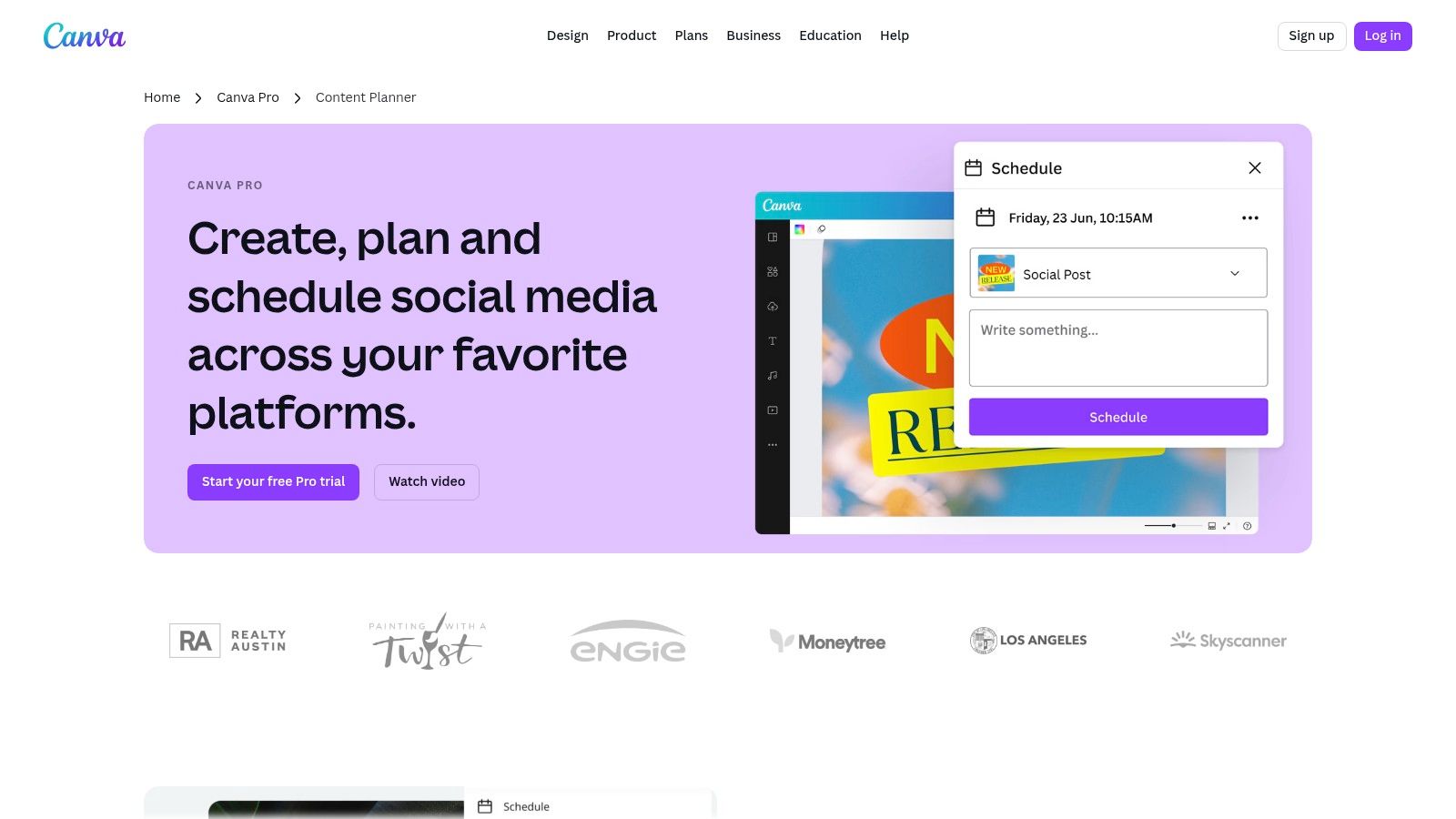
The built-in Content Planner allows you to take a design you’ve just created, such as a post or a Reel cover, and immediately drop it onto your calendar for a specific date and time. While its analytics are basic compared to dedicated social media management tools, the convenience is unmatched for those prioritizing efficiency. It’s an ideal instagram content calendar template for users who are already creating content within Canva's ecosystem.
Key Features & Considerations
- Unified Workflow: Design assets and schedule them directly to Instagram from one dashboard, eliminating the need to download and re-upload files.
- Direct Scheduling: Auto-publish content, including Reels, to Instagram Business and Creator accounts.
- Vast Template Library: Gain access to thousands of professionally designed templates for Posts, Stories, and Reels, which you can learn how to create and optimize.
Pros:
- Combines visual creation and scheduling, significantly reducing tool-switching.
- Extremely intuitive interface perfect for non-designers.
- Core features are available on the affordable Pro plan (the Content Planner requires a Pro subscription).
Cons:
- Lacks advanced analytics and team approval workflows.
- Auto-publishing is restricted to Instagram Business/Creator accounts.
Access the Planner: https://www.canva.com/pro/content-planner/
2. Later: The Visual-First Instagram Planner
Later is purpose-built for visual platforms like Instagram, making it a top choice for brands, influencers, and social media managers who prioritize aesthetics. Its standout feature is the Visual Planner, which provides a live preview of your Instagram grid, allowing you to drag and drop scheduled posts to perfect your feed's look and feel before anything goes live. This visual-first approach is central to its entire workflow, from planning to publishing.
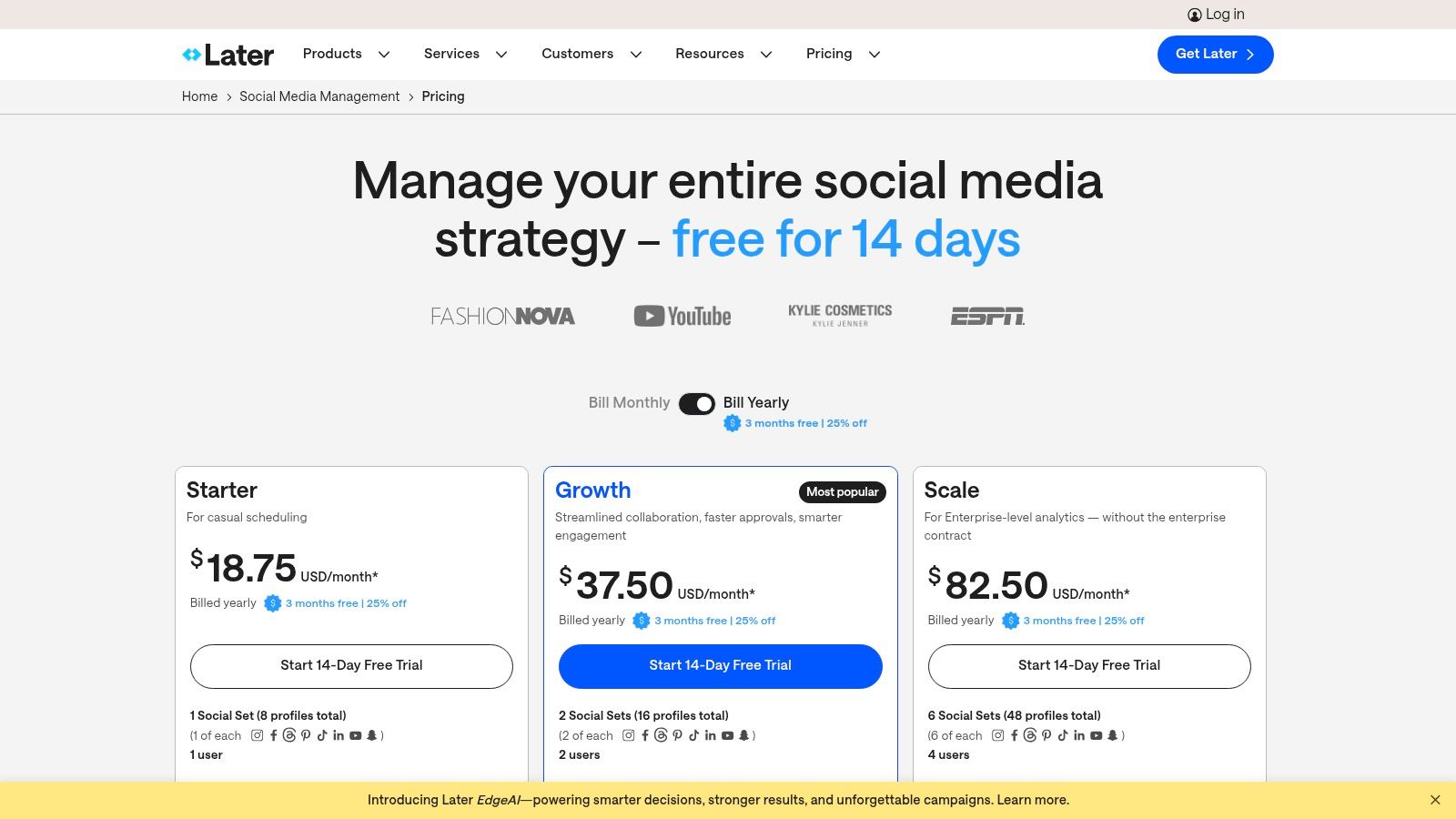
Beyond its powerful scheduling tool, Later offers a free downloadable instagram content calendar template in Google Sheets format. This resource is excellent for teams that want to brainstorm and draft content collaboratively before moving it into the scheduling tool. It bridges the gap between high-level strategy and daily execution, making it a versatile solution for both meticulous planners and on-the-fly creators. The platform’s robust free plan is a major draw for those just starting out.
Key Features & Considerations
- Visual Feed Planner: Drag-and-drop functionality to preview and arrange your Instagram grid, ensuring a cohesive aesthetic.
- Auto-Publishing: Direct scheduling for Instagram Photos, Videos, Carousels, and Reels.
- Free Downloadable Templates: Offers a comprehensive Google Sheets template for offline planning and collaboration, separate from its software.
Pros:
- Exceptional for planning a visually appealing Instagram grid.
- Generous free plan with basic scheduling features.
- Strong educational resources and helpful blog content.
Cons:
- Advanced features like team approvals and in-depth analytics are locked behind higher-priced tiers.
- The number of posts per social profile is limited on lower-tier plans.
Access the Planner: https://later.com/pricing
3. Buffer: The Streamlined Scheduling Starter
Buffer excels in its simplicity and affordability, making it a go-to choice for freelancers, creators, and small businesses seeking a straightforward scheduling tool. Its clean, visual content calendar allows you to easily drag and drop posts, while the queue-per-channel feature helps maintain a consistent posting cadence without manual effort for each entry. The platform is designed for efficiency rather than complexity.
While Buffer is primarily a scheduler, its library of post ideas and copy templates provides a great starting point for those looking to overcome creative blocks. The interface is exceptionally user-friendly, ensuring a minimal learning curve for new users. This focus on ease of use and core scheduling functionality makes it an excellent instagram content calendar template for anyone wanting to organize their content without being overwhelmed by advanced, enterprise-level features. It provides the essential structure needed to build a strong social media presence from the ground up.
Key Features & Considerations
- Visual Calendar and Queue: Plan content visually with a drag-and-drop calendar or set up a posting schedule queue for each social channel.
- Template Library: Access a collection of post ideas and copy templates to inspire your content strategy and save time.
- First-Comment Scheduling: Schedule the first comment on your Instagram posts, perfect for including hashtags or extra links (available on paid plans).
Pros:
- Extremely intuitive and easy to use, with strong entry-level pricing.
- Free plan is generous, supporting up to three channels.
- Ideal for freelancers and creators who need light structure and reliability.
Cons:
- Lacks advanced team collaboration and approval workflows found in larger suites.
- Key Instagram features like first-comment scheduling and analytics require a paid subscription.
Access the Planner: https://buffer.com/pricing
4. Hootsuite: The Enterprise-Grade Planner for Scalable Teams
Hootsuite is a powerhouse in social media management, and while its full suite is robust, it offers a free, downloadable social media content calendar template for those starting out. This resource, available as an Excel or Google Sheets file, provides a solid foundation for planning content cadence, tracking campaigns, and organizing assets. It's an excellent entry point for teams who value structured planning and may eventually scale into Hootsuite's more advanced platform features.
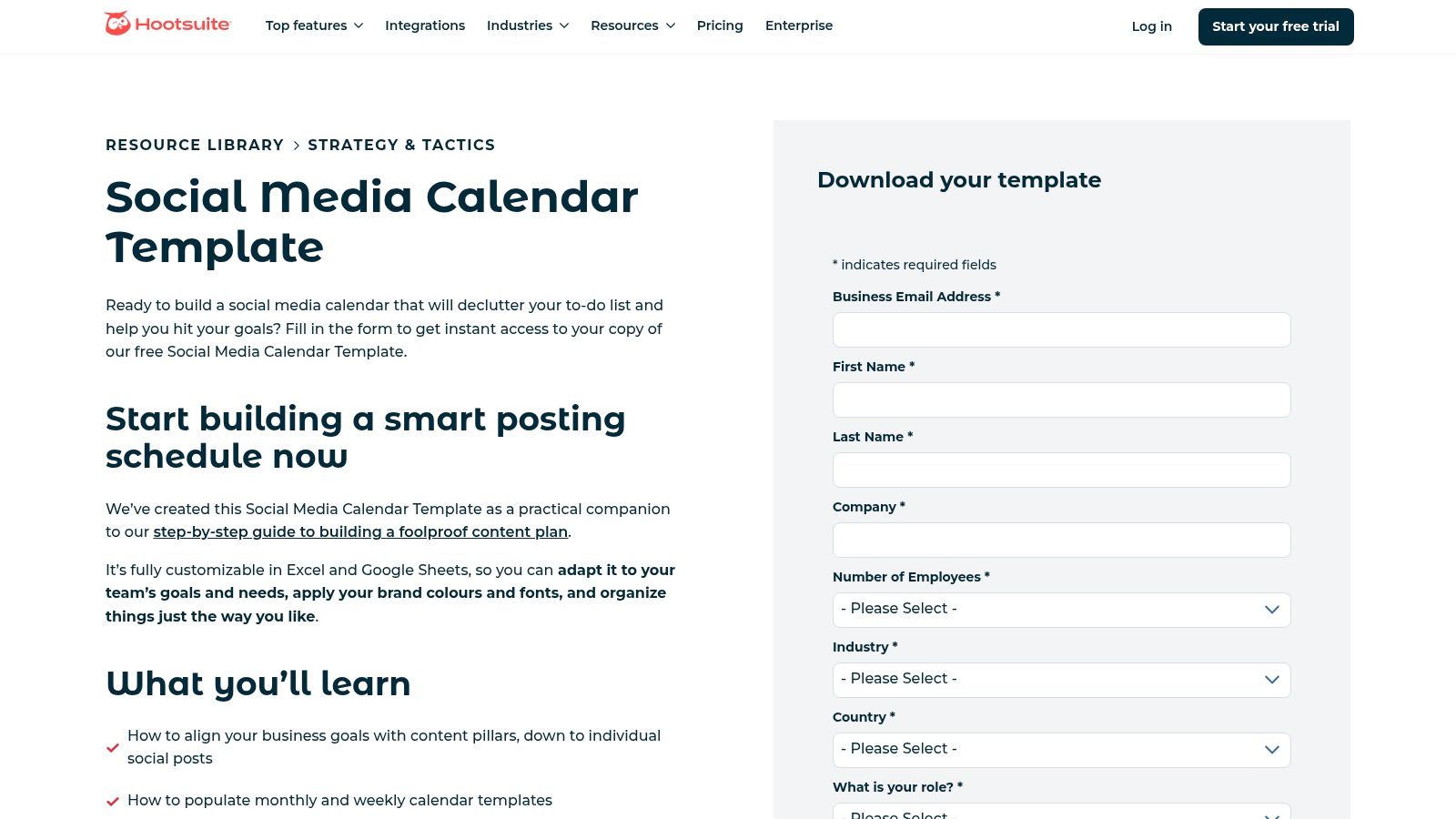
The template is more than just a spreadsheet; it’s backed by Hootsuite’s extensive educational resources, offering guidance on posting frequency and strategic planning. This makes it an ideal instagram content calendar template for marketers who want to build a professional workflow from the ground up. While the template is generic, its true value lies in its customizability and the clear path it provides toward a more sophisticated, integrated management system if your needs grow.
Key Features & Considerations
- Downloadable & Editable: A flexible template available in universally compatible formats (Excel/Google Sheets) that you can tailor to your specific needs.
- Educational Support: Accompanied by well-documented guides and articles to help you optimize your content strategy and posting schedule.
- Scalable Pathway: Serves as a great starting point for teams considering an eventual upgrade to an enterprise-level social media management platform.
Pros:
- Completely free and backed by a reputable industry leader.
- Great for teams that may upgrade to the full Hootsuite platform later.
- Encourages a disciplined, data-driven approach to content planning.
Cons:
- Requires significant manual customization to be Instagram-specific.
- Lacks the integrated design and scheduling features of all-in-one tools.
Access the Planner: https://www.hootsuite.com/resources/blog/social-media-calendar-template
5. PLANOLY: The Visual-First Instagram Planner
PLANOLY excels as a dedicated Instagram planning partner, focusing heavily on the visual aspect of feed curation. Its standout feature is the drag-and-drop grid planner, which allows creators and brands to meticulously arrange their posts to achieve a specific aesthetic before anything goes live. This visual-first approach makes it a top choice for users in fashion, photography, design, and any field where the overall look of the Instagram grid is paramount.
The platform is more than just a grid previewer; its calendar comes pre-populated with major US and global holidays, serving as built-in inspiration for timely content. While it doesn't have an integrated design tool, it offers monthly content idea packs with links to customizable Canva templates. This makes it an excellent instagram content calendar template for those who want visual planning precision combined with creative prompts.
Key Features & Considerations
- Visual Grid Planner: Drag and drop posts to preview and perfect your Instagram feed's aesthetic before publishing.
- Content Prompts & Ideas: The calendar includes holiday and event overlays to help you brainstorm relevant, timely content.
- Hashtag & Analytics Tools: Paid plans offer tools to discover effective hashtags and identify the best times to post for your specific audience.
Pros:
- Exceptional for visually curating a cohesive Instagram feed.
- Built-in holiday and event prompts help spark content ideas.
- Affordable starting plans are great for individual creators and small businesses.
Cons:
- The free plan is quite limited, with a low cap on monthly uploads.
- Requires switching to Canva for template customization, adding an extra step.
Access the Planner: https://www.planoly.com/
6. Sprout Social: The Enterprise-Grade Command Center
Sprout Social positions itself as an enterprise-level social media management platform, offering a sophisticated calendar that goes far beyond simple scheduling. It's designed for larger teams, agencies, and businesses that require stringent approval workflows, deep analytics, and cross-network campaign coordination. The platform excels at providing a top-down view of all social media activity, making it an indispensable tool for maintaining brand consistency and measuring ROI at scale.
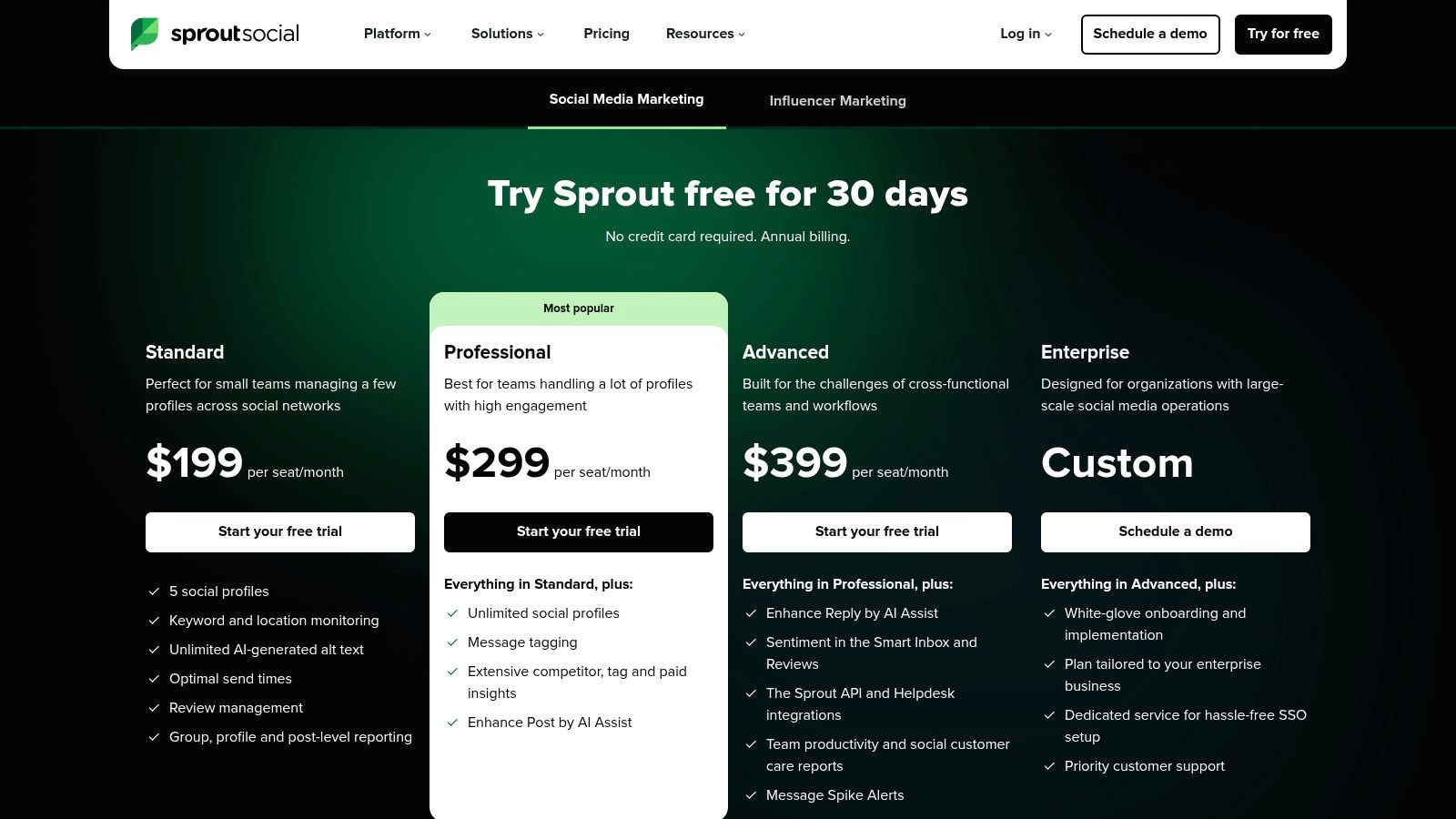
Its strength lies in governance and data. Users can plan, draft, queue, and publish content with multi-level approval steps, ensuring every post is vetted. The integrated instagram content calendar template is bolstered by features like optimal send time recommendations and detailed post-performance analytics, empowering teams to make data-driven decisions. While its complexity and price point are high, it’s an unmatched solution for organizations that view social media as a core business function requiring robust oversight and reporting.
Key Features & Considerations
- Cross-Network Calendar: Manage Instagram alongside other major platforms from a unified calendar with shared asset libraries and campaign tagging.
- Advanced Analytics & Reporting: Access in-depth reports on post performance, audience growth, and competitor activity to refine your Instagram strategy.
- Team Collaboration Tools: Utilize built-in approval workflows, task assignments, and content libraries to streamline team collaboration and maintain quality control.
Pros:
- Excellent for managing complex workflows, multiple brands, and large teams.
- Provides powerful, enterprise-grade analytics and reporting capabilities.
- Offers strong customer support and extensive integrations with other business tools.
Cons:
- Significantly higher price point per user makes it inaccessible for smaller businesses.
- The extensive feature set can be overkill for solopreneurs or small teams.
Access the Planner: https://sproutsocial.com/pricing/
7. Adobe Express (Content Scheduler)
Adobe Express brings its powerful design heritage into the social media scheduling space, offering an intuitive tool that rivals Canva. Its Content Scheduler is a fantastic option for creators and businesses who need to design assets and plan their feed in one fluid motion. The platform’s standout feature is the Instagram grid preview, allowing you to visually map out your feed's aesthetic before you post, which is crucial for maintaining brand consistency.
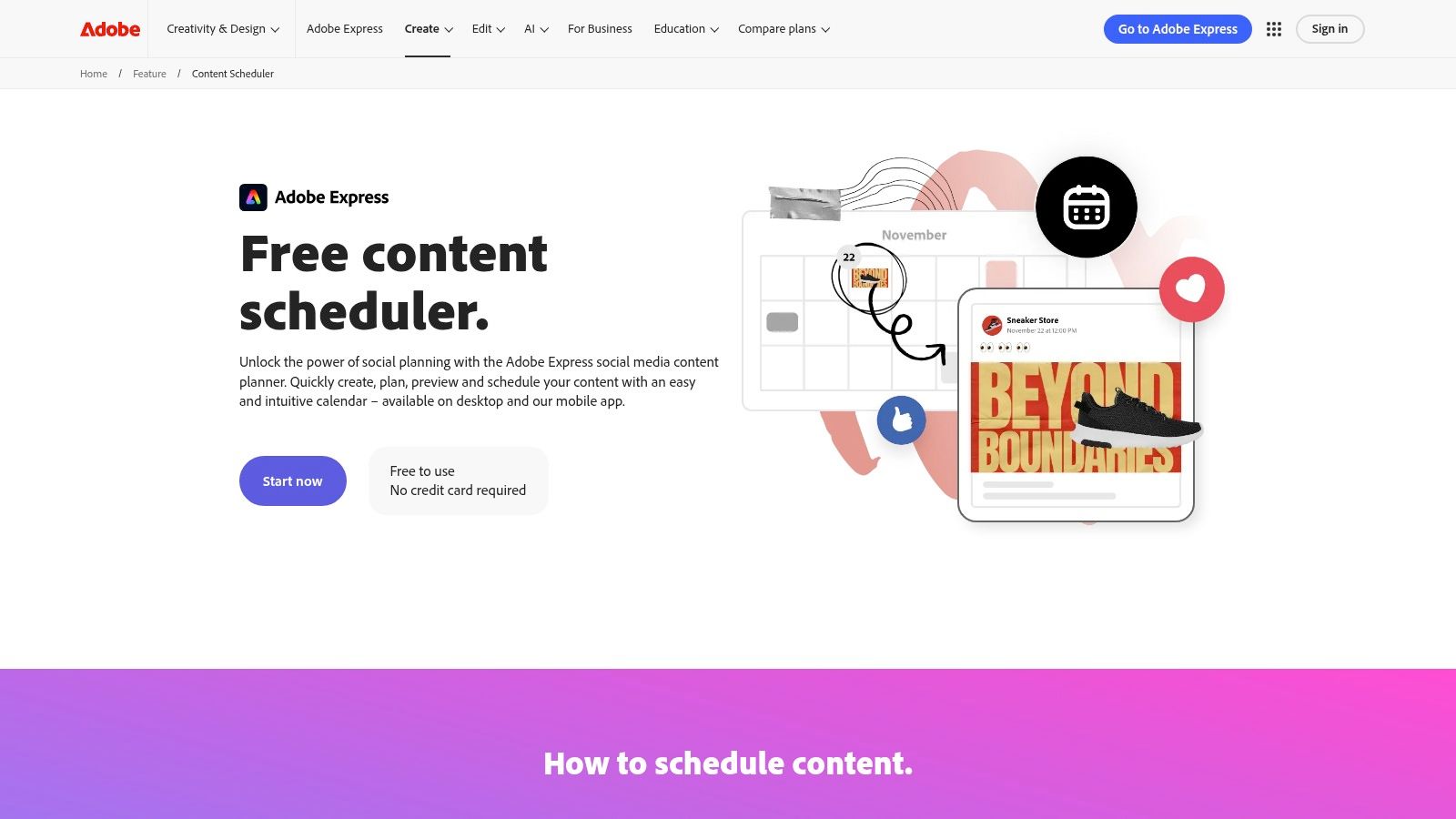
This tool is more than just a calendar; it’s an integrated design and multi-platform publishing solution. You can connect and post directly to Instagram, TikTok, Facebook, X, Pinterest, and LinkedIn from a single drag-and-drop interface. For those looking for a high-quality, free instagram content calendar template, the generous free plan from Adobe Express provides a robust starting point that combines asset creation with strategic planning.
Key Features & Considerations
- Instagram Grid Preview: Visually plan your feed's layout to ensure a cohesive and aesthetically pleasing grid before publishing.
- Multi-Platform Publishing: Schedule and post content to Instagram, TikTok, Facebook, X, Pinterest, and LinkedIn from one centralized calendar.
- Integrated Design Suite: Access thousands of templates and Adobe Stock assets to create posts, stories, and Reels directly within the scheduler.
Pros:
- Generous free plan makes it highly accessible for beginners.
- Combines design and scheduling to streamline content workflows.
- The grid preview is a significant advantage for visually-focused brands.
Cons:
- Advanced team collaboration and multi-account management are locked behind the Premium plan.
- Analytics are less detailed compared to dedicated social media management platforms.
Access the Planner: https://www.adobe.com/express/feature/content-scheduler
8. Airtable: The Ultimate Customizable Content Database
Airtable functions less like a simple calendar and more like a powerful, flexible database for your entire content operation. It’s an ideal choice for teams that need a central source of truth for all content assets, from initial ideas to final-stage approvals. The platform’s strength is its unparalleled customizability, allowing you to build the exact instagram content calendar template that fits your unique workflow, rather than adapting to a rigid, pre-built system.
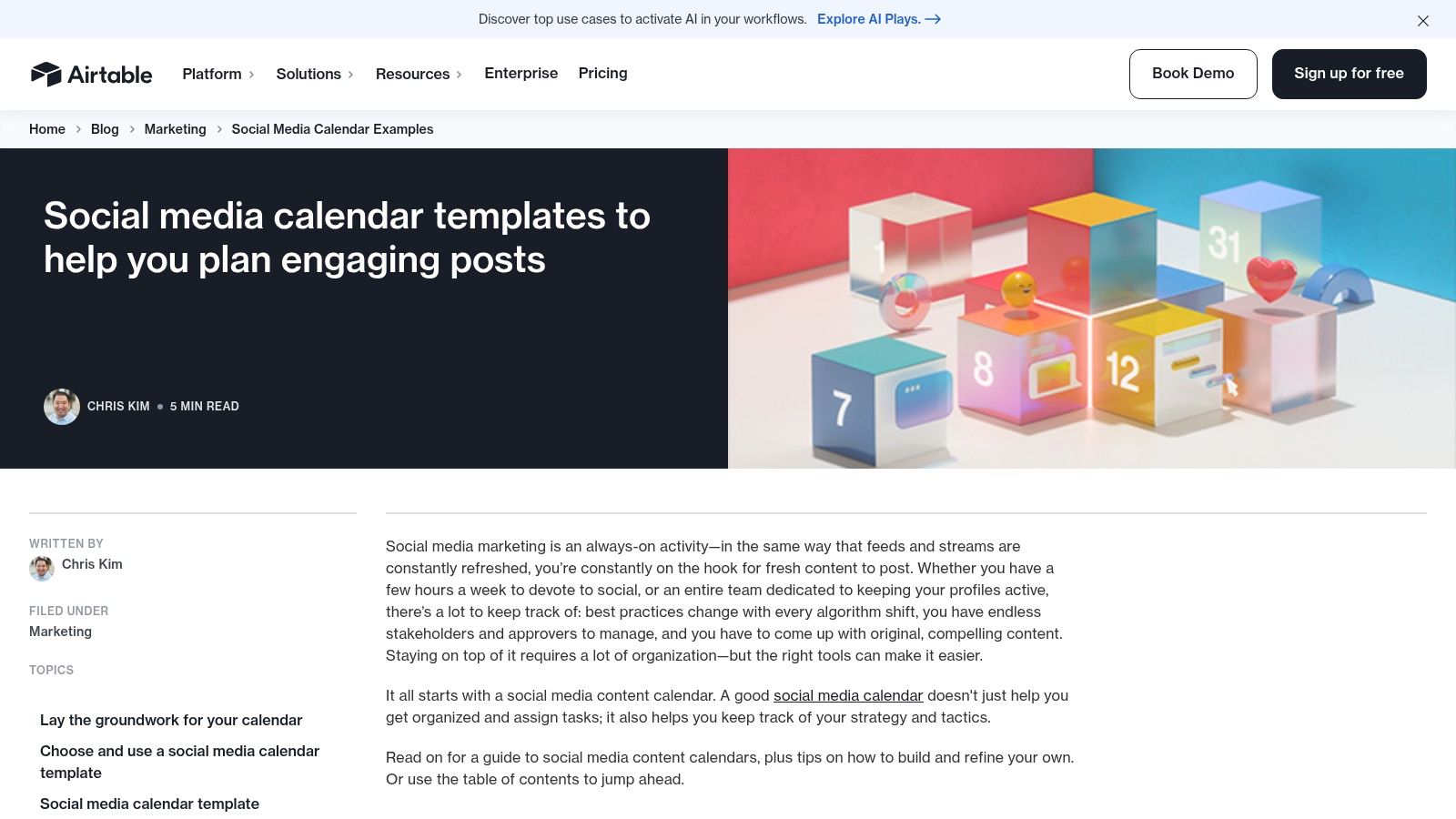
Starting with Airtable's free "Social media calendar" template, you can add fields for status, platform, campaign, and assignees, and then visualize your plan in multiple formats like Calendar, Kanban, or Gallery view. This makes it incredibly effective for managing complex content pipelines, especially when you need to track assets across various stages of production. Its database structure is also perfect for implementing advanced content repurposing strategies by allowing you to easily tag and track assets for reuse.
Key Features & Considerations
- Customizable Views: Switch between Calendar, Kanban, and Gallery views to visualize your content pipeline in the most effective way for your team.
- Flexible Fields: Add custom fields for every imaginable metric, including post status, content pillars, assigned creators, and performance data.
- Asset Management: Attach images, videos, and copy directly to each record, keeping all campaign assets organized in one place.
Pros:
- Extremely customizable to match any workflow.
- Acts as a single source of truth for cross-team collaboration.
- The free tier is robust enough for many individuals and small teams.
Cons:
- Requires integrations (like Zapier or Make) to schedule posts directly to Instagram.
- The initial setup curve is steeper than dedicated, out-of-the-box tools.
Access the Planner: https://www.airtable.com/articles/social-media-calendar-templates
9. ClickUp: The Project Management Powerhouse
ClickUp is not a dedicated social media tool but a comprehensive project management platform that excels at organizing complex workflows. It’s an ideal solution for marketing teams or agencies that already use ClickUp for other tasks and want to integrate their social media planning into one centralized "work OS." The platform's strength is its deep customization and ability to connect content creation directly to broader project goals and team assignments.
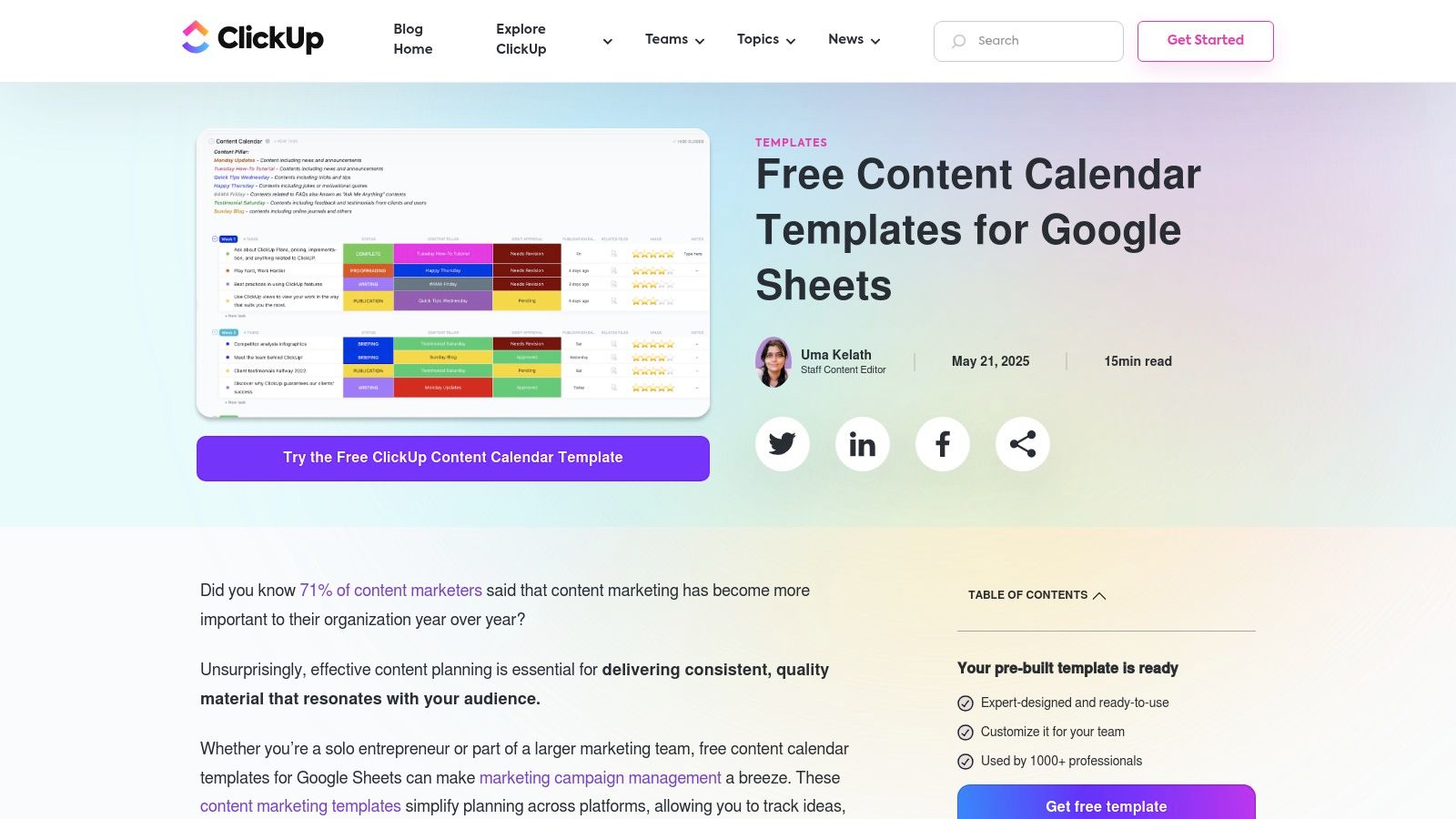
By using a ready-made instagram content calendar template, teams can manage the entire content lifecycle, from ideation and asset creation to approvals and final scheduling. With multiple views like Calendar, Board, and List, team members can visualize the content pipeline in the way that best suits their role. While it requires a separate tool for direct auto-publishing to Instagram, its organizational power for planning and collaboration is unmatched for existing users.
Key Features & Considerations
- Ready-Made Templates: Start quickly with a pre-built "Social Media Calendar" template designed for content planning.
- Multiple Views: Switch between Calendar, Board (Kanban), List, and Timeline views to track progress in different ways.
- Custom Fields: Tailor your workflow with custom fields for tracking channel, asset links, publish dates, and approval statuses.
Pros:
- A robust, free option for teams already embedded in the ClickUp ecosystem.
- Combines task management with calendar views for excellent team visibility.
- Free templates drastically reduce the time needed for initial setup.
Cons:
- Requires a separate publisher to auto-post content to Instagram.
- Can feel overly complex or "heavy" if you only need a simple spreadsheet.
Access the Planner: https://clickup.com/blog/content-calendar-templates-google-sheets/
10. monday.com: The Scalable Marketing Workflow Hub
monday.com transforms the concept of a content calendar into a comprehensive work operating system, making it ideal for marketing teams and agencies managing complex workflows. It’s less of a simple scheduler and more of a powerful project management tool that can be customized to handle every stage of content production, from ideation and approvals to post-production and performance tracking. Its strength is its sheer flexibility and visibility across multiple projects.
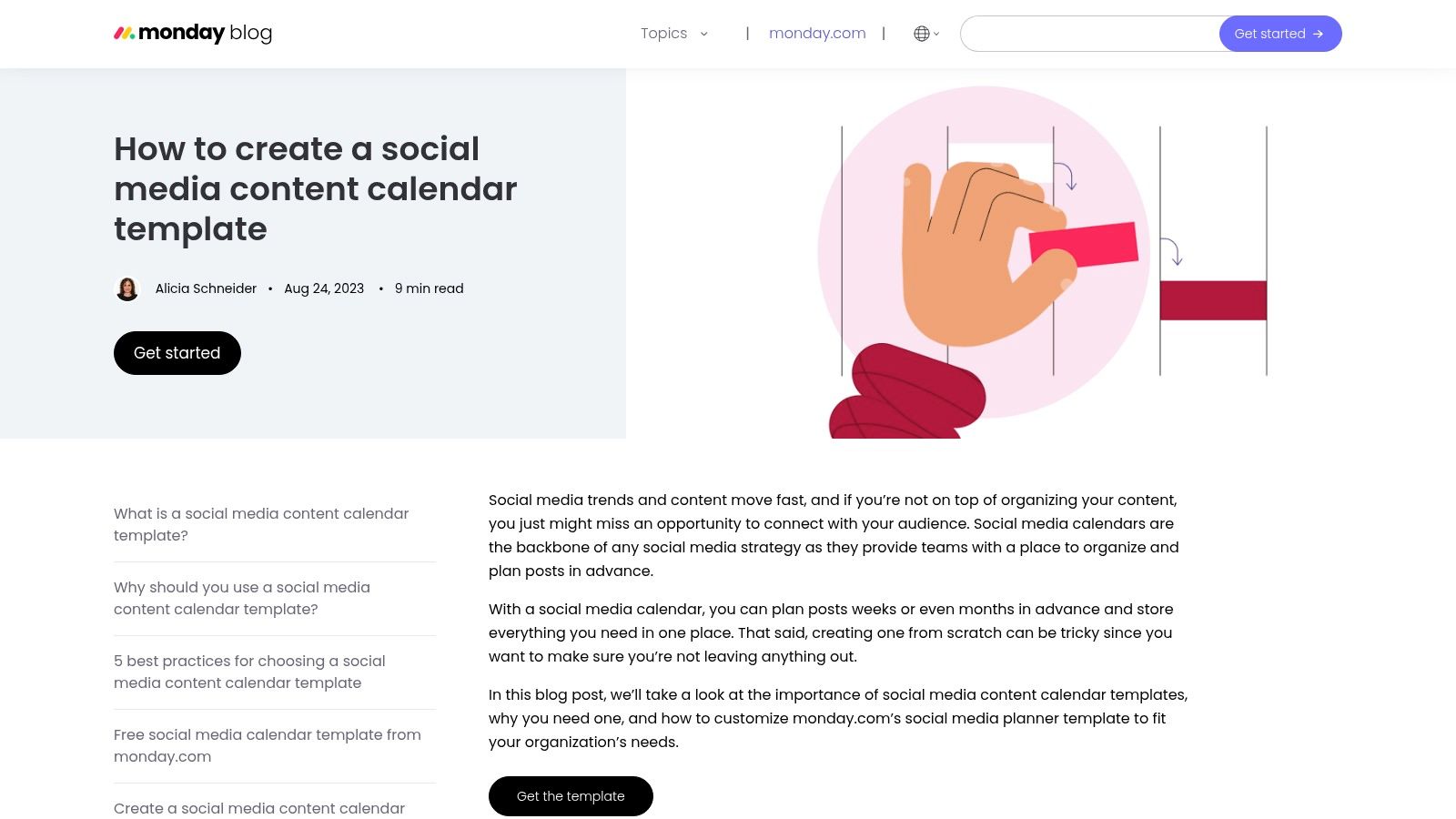
Using their pre-built social media calendar template, teams can assign tasks, set deadlines, and automate hand-offs between designers, copywriters, and managers. While it doesn't publish directly to Instagram, its robust integration capabilities (via tools like Zapier) can connect it to your preferred scheduling tool. This makes it the ultimate instagram content calendar template for teams that need to align their social media efforts with broader marketing campaigns and operational goals.
Key Features & Considerations
- Customizable Workflows: Build your calendar board with custom statuses, automations, and multiple views (Kanban, Calendar, Gantt) to match your team’s process.
- Deep Integration: Connect with over 200+ tools to create a seamless marketing ecosystem, linking your calendar to other essential apps.
- Centralized Collaboration: Manage feedback, file approvals, and team communication all within a single platform, reducing the need for endless email threads.
Pros:
- Highly flexible and scalable for multi-team coordination and complex approval chains.
- Excellent visibility into deadlines, task ownership, and project progress.
- Easily expands beyond social media into comprehensive marketing and project management.
Cons:
- Does not offer native Instagram publishing; requires integrations for auto-posting.
- Can become expensive as you add more users and unlock advanced features.
Access the Planner: https://monday.com/templates/social-media-calendar
11. Etsy: The Marketplace for Creative & Affordable Templates
Etsy is a treasure trove for those seeking a highly customized or aesthetically pleasing instagram content calendar template without a recurring subscription. It's a marketplace filled with independent creators selling instantly downloadable files, primarily for Google Sheets and Excel, often for a very low one-time cost. This approach is perfect for solopreneurs, students, or managers who prefer manual planning and want a visually engaging layout that tools don't offer.
Sellers on Etsy often differentiate their templates by including unique features like built-in Instagram feed previews, content pillar trackers, hashtag vaults, and detailed analytics tabs. Because you are buying from individual creators, many listings also come with helpful video walkthroughs and step-by-step guides, providing a level of personal touch not found with larger software companies.
Key Features & Considerations
- One-Time Purchase: Pay once and get instant access to a downloadable file (Google Sheets, Excel, PDF) that you can use forever.
- Unique Designs & Features: Find highly specific templates tailored to different niches, often including feed planners, hashtag banks, and content pillar organizers.
- Seller Support & Guides: Many listings include video tutorials and documentation from the creator to help you get the most out of the template.
Pros:
- Extremely affordable, with many high-quality options available for a small, one-off fee.
- Wide variety of styles and functional designs to match any brand aesthetic.
- Ratings and reviews provide social proof to help you choose a reliable template.
Cons:
- Quality and ongoing support can vary significantly between different sellers.
- Templates are static and require manual data entry; no direct scheduling or live analytics.
Access the Planner: https://www.etsy.com/market/instagram_content_calendar_google_sheets
12. Creative Market: Designer-Crafted Planning Templates
Creative Market is a curated marketplace where independent designers sell high-quality, aesthetically focused planning resources. Instead of a software platform, it offers a vast collection of downloadable templates that you can purchase once and own forever. This is the ideal destination for agencies, freelancers, and brands who want a visually impressive instagram content calendar template to present to clients or use internally.
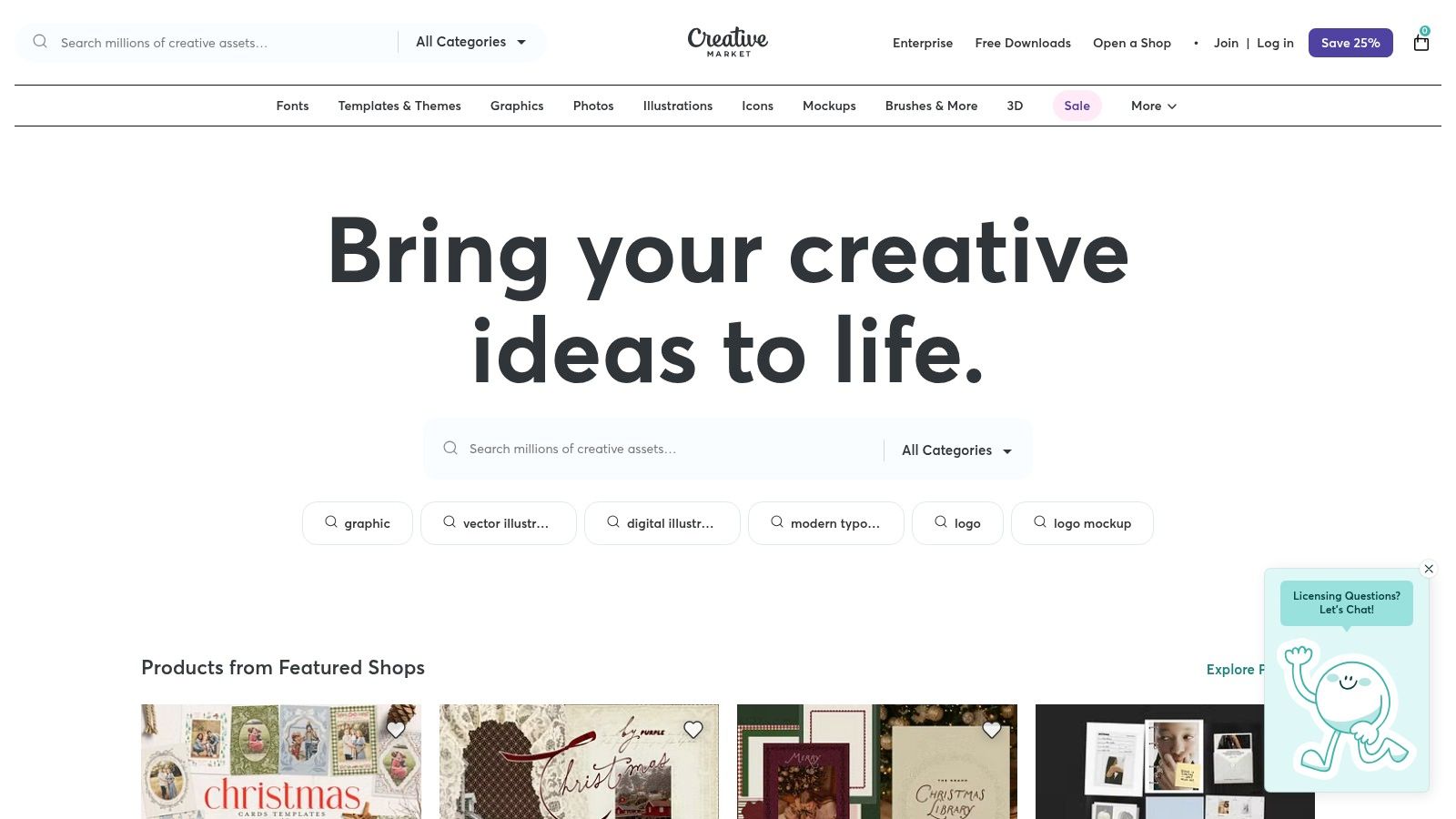
Many templates, available in formats like Google Sheets, Notion, and printables, go beyond simple scheduling. They often include integrated vision boards, content idea banks, and grid feed previews to help you build a cohesive brand identity. The focus here is on strategic planning and visual appeal, making it a powerful manual tool for those who prioritize design in their workflow.
Key Features & Considerations
- Curated Designer Quality: Access professionally designed templates that are often more visually appealing and comprehensive than standard free options.
- Multiple Formats: Find templates specifically built for Google Sheets, Notion, Canva, InDesign, or as printable PDFs, fitting various workflows.
- One-Time Purchase Model: Buy a template once and use it indefinitely, with commercial licensing options often available for client work.
Pros:
- Visually stunning templates are perfect for client-facing presentations.
- A one-time purchase is more cost-effective than a recurring subscription.
- Wide variety of styles and formats to suit any brand aesthetic.
Cons:
- Requires manual input; no direct scheduling, analytics, or automation features.
- Quality and features vary by creator, and you must check compatibility (e.g., Sheets vs. Excel).
Access the Marketplace: https://creativemarket.com/
Instagram Content Calendar Template — 12-Tool Comparison
| Tool | Key features ✨ | UX / Quality ★ | Price & value 💰 | Best for 👥 / Top strength 🏆 |
|---|---|---|---|---|
| Canva | Templates for IG posts/stories/reels, Content Planner & Magic Resize ✨ | ★★★★☆ | 💰 Free + Pro; strong solo value | 👥 Solos/small teams — 🏆 design + basic scheduling in one |
| Later | Visual IG planner, grid preview & drag‑drop calendar ✨ | ★★★★ | 💰 Tiered plans (individual → teams) | 👥 IG-first creators — 🏆 visual feed planning |
| Buffer | Queue per channel, visual calendar, first‑comment & hashtag tools ✨ | ★★★★ | 💰 Free plan; affordable paid tiers | 👥 Freelancers/creators — 🏆 simplicity + low cost |
| Hootsuite | Scalable calendar, downloadable templates, planning guides ✨ | ★★★★ | 💰 Higher than lightweight tools | 👥 Growing teams/agencies — 🏆 enterprise scale & docs |
| PLANOLY | IG grid planning, holiday overlays, best‑time & hashtag tools ✨ | ★★★★ | 💰 Affordable tiers; some gated features | 👥 Instagram-focused creators — 🏆 IG‑centric workflow |
| Sprout Social | Cross-network calendar, approvals, deep analytics ✨ | ★★★★★ | 💰 High (enterprise pricing) | 👥 Mid-large teams/agencies — 🏆 collaboration & reporting |
| Adobe Express (Scheduler) | Multi-platform publish, drag‑drop calendar, large template library ✨ | ★★★★ | 💰 Generous free; Premium for teams | 👥 Designers who schedule — 🏆 design + scheduler combo |
| Airtable | Customizable social calendar base, Calendar/Kanban/Gallery views ✨ | ★★★★ | 💰 Free tier; paid for advanced blocks | 👥 Ops/teams needing single source of truth — 🏆 flexibility |
| ClickUp | Social calendar templates, multiple views, custom fields ✨ | ★★★★ | 💰 Free templates; paid for full OS | 👥 Task-focused teams — 🏆 project + content planning |
| monday.com | Calendar/timeline, automations, 200+ integrations ✨ | ★★★★ | 💰 Scales with users/features | 👥 Multi-team marketing ops — 🏆 workflow visibility & automations |
| Etsy | One‑time purchasable IG calendar templates (Sheets/Excel) ✨ | ★★★☆☆ | 💰 One‑time low cost per template | 👥 Budget creators/DIYers — 🏆 instant, inexpensive templates |
| Creative Market | Curated designer calendar templates with licensing options ✨ | ★★★★☆ | 💰 One‑time price; varies by seller | 👥 Agencies/creatives needing polished assets — 🏆 high‑quality visuals |
Choosing the Right Template to Supercharge Your Instagram
Navigating the landscape of Instagram content calendar templates can feel overwhelming, but the perfect system for you is within reach. We've explored a diverse range of powerful options, from all-in-one visual planners like Canva and PLANOLY to robust project management hubs like Airtable and monday.com. Each tool offers a unique approach to conquering content chaos.
The key takeaway is that the "best" template is the one that seamlessly integrates into your existing workflow, not one that forces you to reinvent your entire process. Your ideal choice hinges on a clear understanding of your specific needs, team structure, and strategic goals.
How to Select Your Ideal Instagram Content calendar Template
To make the right decision, move beyond features and focus on function. Ask yourself critical questions:
- Solo Creator or a Team? If you're a solopreneur or a small business owner, a visually-driven tool like Later or Adobe Express provides an intuitive, all-in-one solution for planning and scheduling. For creative agencies or marketing teams, a collaborative platform like ClickUp or Sprout Social is essential for managing approvals, assigning tasks, and maintaining a central source of truth.
- What's Your Budget? Your financial resources will significantly influence your choice. For those starting out, a free template from Canva or a one-time purchase from Etsy or Creative Market offers incredible value and structure without a recurring subscription. Established brands and agencies, however, will find the investment in comprehensive platforms like Hootsuite or Sprout Social pays dividends through advanced analytics, reporting, and team management features.
- Data-Driven or Visually Focused? If your strategy revolves around aesthetics and building a cohesive feed, tools like PLANOLY are unmatched. Conversely, if you prioritize performance tracking, A/B testing, and detailed analytics, a customizable database like Airtable or a project management tool with robust reporting capabilities will be far more effective.
Putting Your Template into Action
Once you've selected an instagram content calendar template, implementation is the next critical step. Remember that a template is a starting point, not a rigid set of rules. Feel empowered to customize it to fit your unique content pillars, posting cadences, and approval processes. The goal is to create a system that reduces friction and frees up your mental energy to focus on what truly matters: crafting compelling content that resonates with your audience.
By investing the time to choose and implement the right organizational tool, you're not just planning posts; you're building a sustainable engine for growth. This structured approach empowers you to be more consistent, strategic, and ultimately, more successful on Instagram.
Ready to fill that brand-new content calendar with engaging video? An instagram content calendar template organizes your strategy, but creating enough high-quality Reels to keep it full can be a major bottleneck. With ClipShort, you can turn any long-form video into dozens of viral-ready short clips in minutes, giving you a steady stream of content to schedule. Start creating smarter, not harder, by visiting ClipShort today.