How to Upload YouTube Shorts and Get More Views
Before you even think about hitting that upload button, let's talk prep. Getting your video file right from the start is half the battle. If you ignore YouTube's technical rules, your masterpiece might get lost in the void as a standard video instead of landing in the coveted Shorts feed where it belongs.
Getting Your Video Ready for a Strong Shorts Debut

The algorithm isn't a mystery—it simply rewards content that fits its ecosystem perfectly. This begins with the basics. Your video absolutely must be in a vertical aspect ratio, and 9:16 is the gold standard. Think smartphone screen, not widescreen TV. This format fills the entire display, pulling viewers in and creating a much more immersive experience as they scroll.
Next up is length. A YouTube Short can't be a second over 60 seconds. Seriously, even one extra frame will get it classified as a regular video, killing its chances on the Shorts shelf. I've found the sweet spot is usually between 50 and 60 seconds; videos in this range tend to keep people watching until the end, which is a huge signal to YouTube.
Technical Specs at a Glance
To make this dead simple, I've put together a quick checklist. Run your video file against these specs before you even think about uploading. It’ll save you a ton of headaches.
YouTube Shorts Technical Specifications Checklist
Use this quick reference to confirm your video file meets all the necessary requirements before you start the upload process.
Specification | Requirement | Why It Matters |
|---|---|---|
Aspect Ratio | Vertical (9:16 recommended) | Ensures your video fills the mobile screen and gets classified as a Short. |
Length | 60 seconds or less | A hard limit. Anything longer won't be considered a Short by the algorithm. |
Resolution | 1920x1080 pixels (1080p) | Guarantees a crisp, high-quality viewing experience on mobile devices. |
File Format | .MP4 (recommended) | The most widely compatible format for smooth uploads and processing on YouTube. |
Audio | Clear and high-quality | Poor audio is a major reason viewers swipe away. Make it clean. |
Getting these technical details right is your ticket to entry. It tells the algorithm, "Hey, this content is made for the Shorts feed!"
Crafting a Scroll-Stopping Short
Okay, technicals are sorted. Now for the creative side. In the world of Shorts, you have less than three seconds to hook someone before their thumb keeps swiping. You need to open with a punch—a wild question, a shocking visual, or a bold statement that makes them need to know what happens next.
The Shorts that really take off don't just share information; they tell a tiny, compelling story. Your goal is to create a satisfying loop that makes people want to watch it again and again. That re-watch behavior is pure gold for the YouTube algorithm.
Your editing needs to match that high-energy vibe. Think quick cuts, dynamic transitions, and text overlays that pop. And please, don't neglect your audio. Whether it’s your voice or a trending sound, it has to be clean. Crisp audio instantly makes your content feel more professional and keeps people locked in.
The growth here is just mind-boggling. Daily views skyrocketed from 30 billion in 2021 to 90 billion in 2024-2025, and Shorts now make up a staggering 34% of all daily video uploads on the platform. With that much competition, a perfectly prepared video isn't just a good idea—it's essential to stand out. If you want to dive deeper into the numbers, you can find more YouTube Shorts trends at awisee.com.
Uploading Shorts Directly from Your Phone
Let's be real, the fastest way to get your content live is straight from your phone. The YouTube app is built for exactly this—making it dead simple to publish a Short whether you're at your desk or out and about. This is the go-to method for creators who need to be quick and post content the second an idea hits.
First things first, pop open the YouTube app. See that big '+' icon at the bottom of your screen? That's your creation hub. Tapping it brings up a few options, but for Shorts, you're really only looking at two main paths.
Your Two Main Mobile Uploading Paths
Which one you pick really just depends on if your video is already good to go or if you’re about to film something new.
-
Create a Short: Use this when you want to record something right now. The app will open your camera inside the Shorts editor, giving you instant access to timers, speed controls, and a whole library of trending sounds. It’s perfect for spontaneous stuff, like jumping on a trend or capturing a quick thought.
-
Upload a video: This is your move when you have a pre-edited video saved to your phone's camera roll. Honestly, this is what most creators do, especially if they've already polished their video in an app like CapCut or InShot to nail that 9:16 aspect ratio and keep it under 60 seconds.
The image below shows you just how simple this starting point is.
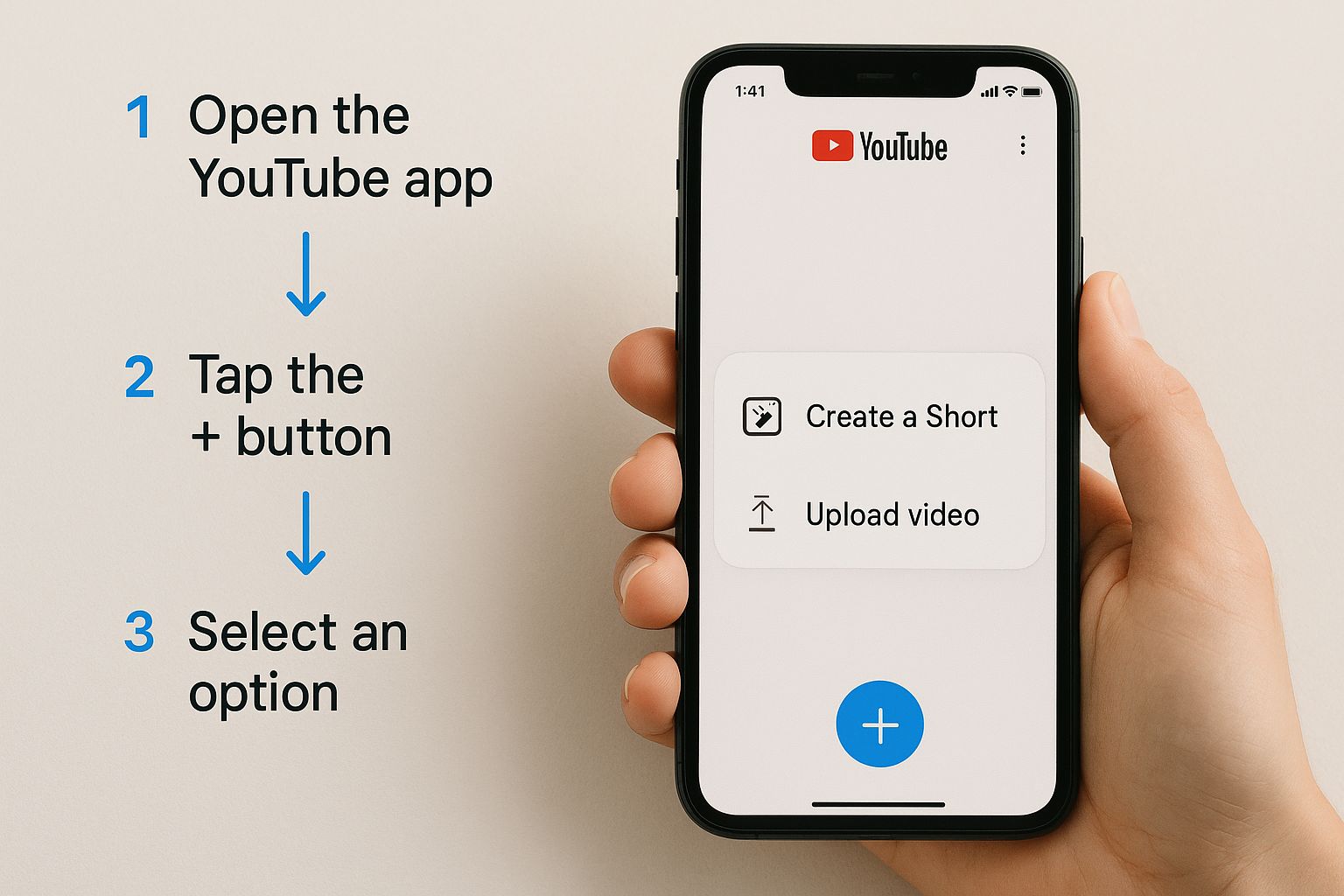
As you can see, your entire upload journey kicks off with a single tap, leading you to either create on the fly or upload your finished masterpiece.
Once your video is selected, you’ll find yourself in the Shorts editor. This is where you can make some final tweaks. You can trim the clip, add a viral song from YouTube's massive audio library, or throw on a simple filter. It’s also where you can add text overlays to give context or add a clear call-to-action.
Pro Tip: If your video is already fully edited, don't go crazy with the in-app effects. The real power of the mobile editor is for quick, high-impact additions. Adding trending audio is a big one—it can seriously boost your Short’s chances of getting discovered.
After you've added your finishing touches, you’ll hit the final screen to write your title, set the video's visibility, and hit publish. The whole mobile process is designed for speed, helping you stay consistent and keep feeding your audience fresh content.
Uploading YouTube Shorts from Your Desktop
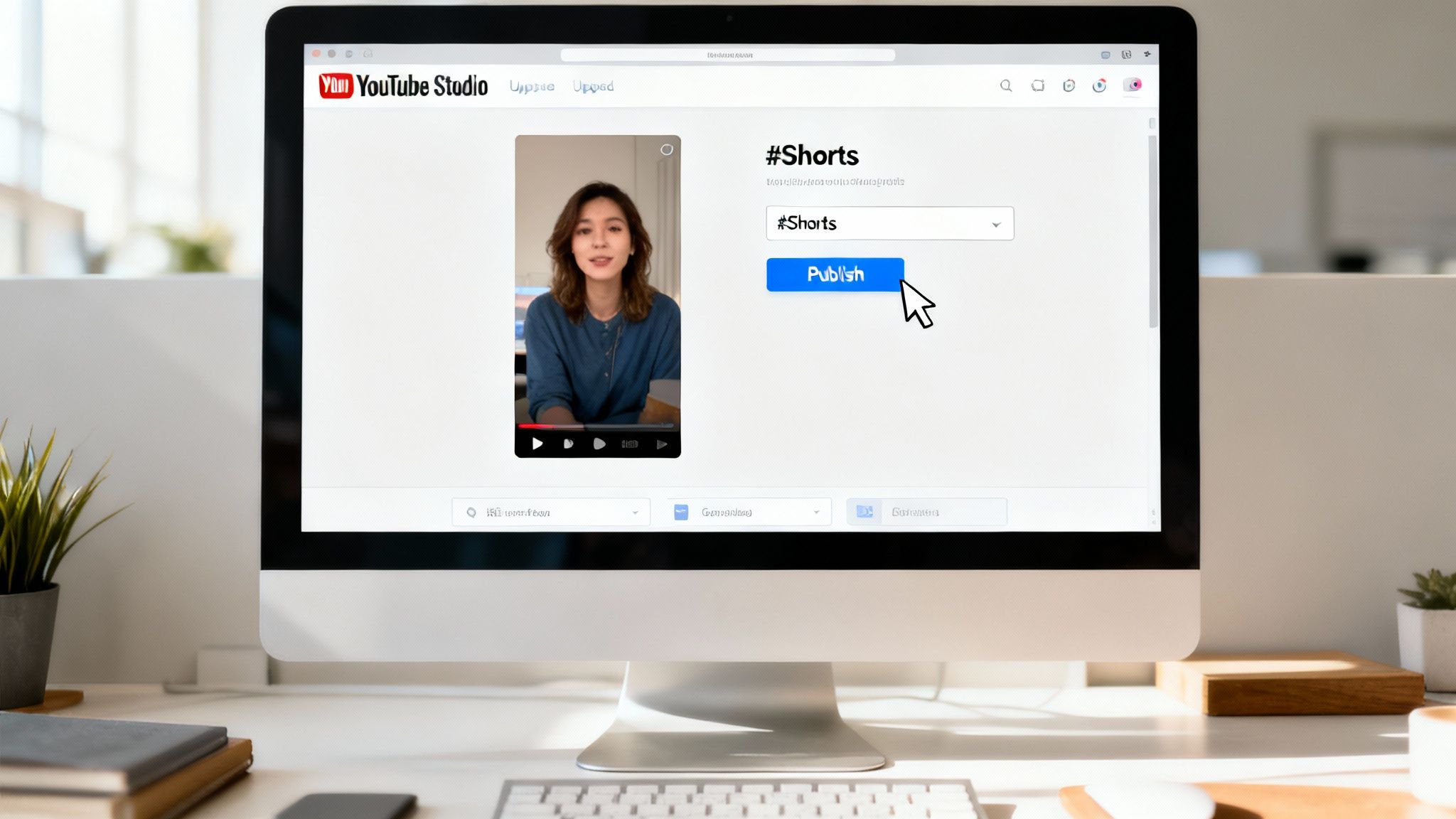
While the mobile app is perfect for quick, on-the-go uploads, many creators (myself included) prefer the control that comes with a desktop workflow. If you're using professional editing software, uploading directly from your computer is a must.
But how do you upload a Short from your desktop? It's not as obvious as the big "plus" button on your phone, but it's just as simple once you know where to look.
The entire process happens inside YouTube Studio. Once you're logged in, find the "Create" button in the top-right corner of your dashboard and click "Upload videos." This will open the standard video uploader, which might throw you off at first. Don't worry, you're in the right place. Just drag and drop your video file to get started.
How to Tell YouTube It's a Short
This is where the magic happens, and it's the one step you absolutely can't miss. Unlike the mobile app, there isn't a dedicated "Upload Short" option on desktop. You have to give YouTube a couple of clear signals so it knows to push your video into the Shorts feed.
First, your video has to meet the technical specs:
-
It must be in a vertical or square format (9:16 is the gold standard).
-
It needs to be 60 seconds or less.
But the most critical signal is the hashtag. You must include #Shorts in either the video's title or its description.
My advice? Always put it right in the title. It’s the clearest possible sign for the algorithm. This little hashtag is what tells YouTube to treat your video as a Short. If you forget it, your video will likely be treated as a regular (but very short) video, completely missing out on the massive discovery potential of the Shorts feed.
Think of the #Shorts hashtag as your official entry ticket. Without it, your video might be perfectly formatted but left standing outside the main event, never making it onto the Shorts shelf where it can go viral.
Once that's done, you just fill out the rest of your details—description, tags, thumbnail—like you would for any other video. This is actually a huge advantage of the desktop method. You have a full keyboard and a big screen to really nail your metadata, which is a game-changer for getting your content discovered through search.
Optimizing Your Shorts to Please the Algorithm
Getting your video uploaded is just the first hurdle. Now for the real challenge: getting the YouTube algorithm to show your Short to the world. This isn't about blind luck—it's about strategically sending all the right signals to a system that cares about one thing: keeping people glued to their screens.
Think of your title as your first handshake. A generic title like "Cool Magic Trick #Shorts" is forgettable. Instead, you want to spark some curiosity. Something like "This Simple Trick Fooled Everyone #Shorts" poses a question and makes a promise, daring someone to stop scrolling and see if you can back it up.
And don't sleep on the description. While it's less visible on Shorts, it gives YouTube crucial context for categorizing your video. Pack it with relevant keywords someone might search for to find content just like yours.
Boosting Critical Viewer Signals
The algorithm is always watching how viewers react. It’s laser-focused on a few key signals:
-
Watch Time: Did they stick around for the whole thing?
-
Re-watches: Did they immediately watch it again? This is a massive win.
-
Engagement: Did they hit like, drop a comment, or share it?
To nail that watch time, you need a killer hook in the first three seconds. No exceptions. Start with immediate action or a statement that makes people raise an eyebrow.
Just as critical is a satisfying ending. The best endings create a "loop" effect, making viewers instantly want to re-watch it to catch what they missed or experience it again.
Your primary goal isn't just to get a view but to earn a re-watch. A satisfying loop or a surprising twist at the end is one of the most effective ways to tell the algorithm that your content is highly engaging and deserves a wider audience.
The Shorts algorithm runs on a simple, two-phase system. First, it tests your video with a small, core audience. If that group responds well—watching, re-watching, and engaging—it then pushes your content out to a much broader audience. Mastering these engagement tactics is how you turn a simple upload into a viral hit.
Scheduling Your Shorts for Maximum Impact
Getting your Short uploaded is a great first step, but it's only half the journey. The real secret to a strong launch is when you publish. Dropping a video when your audience is asleep is like opening a store in the middle of the night—you just won't get any foot traffic.
This is exactly why YouTube Studio’s scheduling feature is such a game-changer. Instead of just hitting "Publish" and hoping for the best, you can pinpoint the exact date and time for your Short to go live.
This lets you build a consistent content calendar and even batch-create your videos. Imagine spending a Sunday afternoon creating and scheduling out an entire week's worth of Shorts. Now you're always posting at the perfect moment, even if you’re busy with other things.
Finding Your Prime Time
So, what’s the magic time? General research points to a few sweet spots, usually between 12 PM to 3 PM and 7 PM to 10 PM. Mondays and Tuesdays often see a nice bump in engagement, too. It's also worth noting that Shorts between 50 and 60 seconds seem to hit a sweet spot for capturing views. If you want to dig deeper, you can discover more insights on YouTube Shorts timing to really dial in your strategy.
But honestly, the best data you can get comes directly from your own channel.
Head over to YouTube Studio and click on the "Audience" tab. YouTube lays it all out for you with a simple chart showing the exact hours and days your viewers are most active.
This personalized data is gold. While general trends are a good starting point, your audience's unique viewing habits should always be your guide. I usually aim to publish about an hour before that peak activity starts. This gives the algorithm enough time to index the video and start pushing it out just as people are starting to scroll.
By thinking strategically about your schedule, you give every single Short a crucial head start, maximizing its chance to catch that early wave of momentum.
Common Questions About Uploading Shorts
Even when the process feels straightforward, a few common questions always seem to surface when you're getting the hang of uploading YouTube Shorts. Getting these little details right can save you a ton of headaches and make sure your content gets seen.
One of the biggest questions I hear is whether the #Shorts hashtag still matters. The short answer? Yes, especially if you're uploading from your computer. While YouTube's algorithm is pretty smart and usually recognizes a Short by its vertical format and short length, adding the hashtag to your title or description is a direct signal. Think of it as an insurance policy that guarantees YouTube categorizes your video correctly right from the start.
Monetization and Troubleshooting
Of course, everyone wants to know about making money. You can absolutely monetize your Shorts, provided you're in the YouTube Partner Program (YPP). Revenue comes from a shared creator pool, and your cut is based on your share of the total Shorts views. To get into the YPP, you’ll need 1,000 subscribers and either 4,000 public watch hours on long-form videos or 10 million public Shorts views in the last 90 days.
So what happens if you upload a vertical video and it doesn't appear in the Shorts feed? Before you panic, run through this quick checklist:
-
Check the length: Is it exactly 60 seconds or less? A single extra frame will get it disqualified. It's a hard cutoff.
-
Confirm the aspect ratio: Your video has to be vertical or square. A 9:16 ratio is the gold standard and your safest bet.
-
Give it time to process: Every now and then, there’s a slight delay before a video shows up. I’d give it an hour or so and check again before assuming something went wrong.
Nailing these small details makes a massive difference in your workflow and results. For more deep-dive strategies and tips on growing your channel, feel free to explore our creator-focused blog.
Ready to create scroll-stopping Shorts without spending hours editing? ClipShort uses AI to turn your ideas into viral-ready videos in minutes, complete with lifelike voiceovers, animated captions, and trending visuals. Start creating at clipshort.co and see how easy it is to scale your content.