Small Business Video Marketing Your Ultimate Guide
Let's be honest, for a small business, marketing can feel like a shouting match in a crowded room. But what if you had a tool that could cut through all that noise and speak directly to your ideal customer? That's exactly what video does. It's no longer some fancy, expensive add-on for big corporations; it’s a powerful engine for growth that any small business can—and should—be using.
Video gives you a chance to build real trust, drive up your engagement online, and ultimately, get more sales. Even with a shoestring budget, you can create compelling videos that stop people from scrolling and turn them into paying customers.
Why Video Is Your Small Business Superpower
In a world of endless posts and ads, video grabs attention. It’s your chance to show off your products, let your brand’s personality shine, and connect with people on a genuine, human level. Static images and text just can't compete.
For a small business, that human connection is gold. It’s how you go from being just another online store to a brand that people know, like, and want to support.
The proof is in the numbers, not just the feeling. By 2025, a staggering 89% of businesses around the globe will be using video in their marketing. On top of that, 95% of marketers who already use it say it's an absolutely essential part of their strategy.
So what's holding people back? The most common hurdles are not knowing where to start (37%) and simply not having enough time (over 25%). You can dive deeper into these numbers in Wyzowl's 2025 report.
A Clear Roadmap to Success
The great news is that you don't need a Hollywood studio to win at video. A successful strategy really just comes down to a simple, repeatable cycle: plan, create, and review. This framework makes sure you're not just throwing content out there, but creating videos with a purpose and a way to measure what’s working.
This infographic breaks down the core pillars of a solid video marketing plan, taking you from the first idea all the way to analyzing your results.
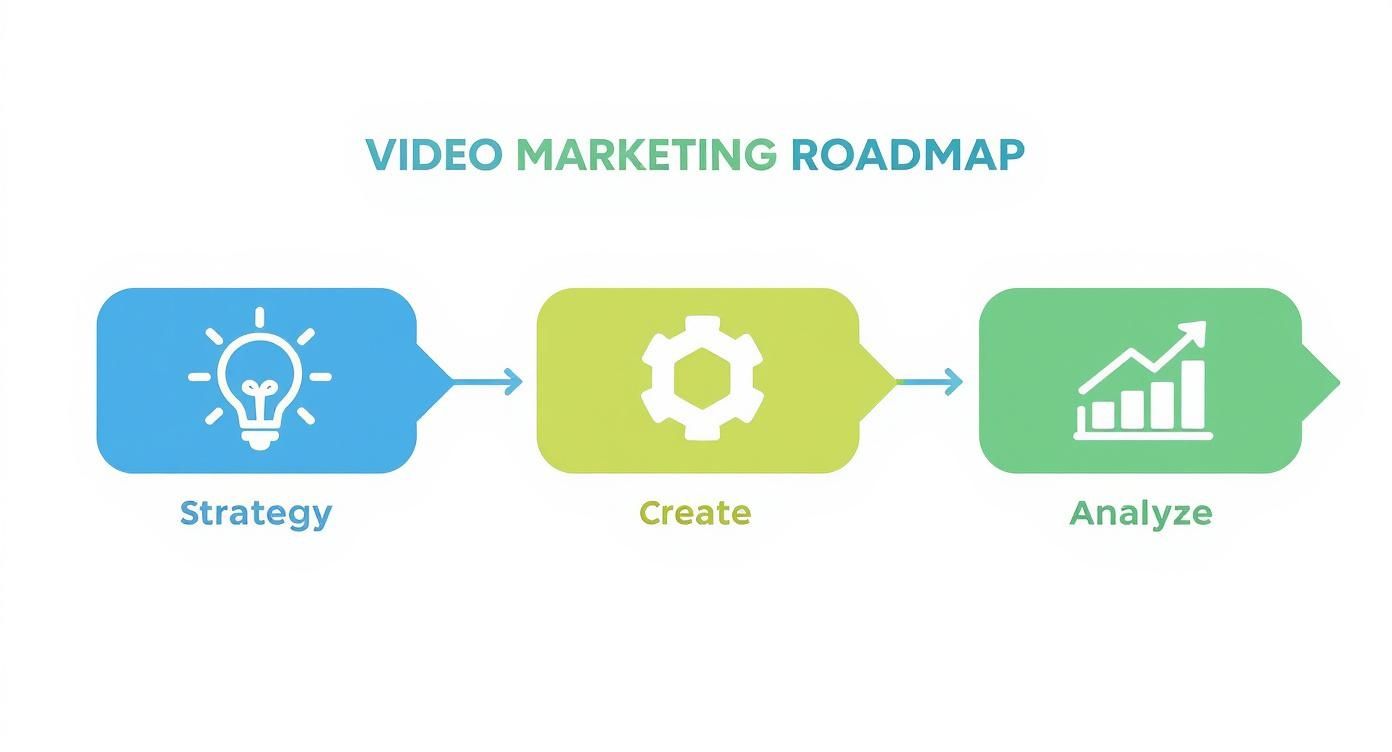
As you can see, great video marketing isn't a one-and-done project. It's a continuous loop where you learn from what you've done to make your next video even better.
To give you a clearer picture of this process, here's a high-level look at the key stages involved in building a winning video marketing strategy.
Your Small Business Video Marketing Roadmap
| Strategy Pillar | Core Objective | Key Activities |
|---|---|---|
| Strategy & Planning | Define goals and identify your target audience. | Set SMART goals, research your audience, brainstorm video ideas, create a content calendar. |
| Production & Creation | Produce high-quality, engaging video content. | Scriptwriting, filming with good lighting and sound, editing, adding graphics and music. |
| Distribution & Promotion | Get your video in front of the right people. | Post on social media, embed on your website, include in email newsletters, run targeted ads. |
| Analysis & Optimization | Measure performance and refine your approach. | Track views, engagement rates, and conversions. Use insights to improve future videos. |
This roadmap provides a structured approach, ensuring each piece of content you create is purposeful and contributes to your overall business goals.
Building Trust and Driving Action
More than anything, video is a trust-building machine. It's the key to getting customers to know, like, and trust you, which is the foundation of any successful small business. When someone can see the person behind the brand or watch a product being used in real life, it erases doubt and builds their confidence in buying from you.
Video is the most effective way to close the gap between a digital interaction and a real-world connection. It’s your 24/7 salesperson, your brand storyteller, and your customer service expert all rolled into one.
Think about it: a well-made product demo can answer a customer's questions before they even think to ask them, overcoming objections and making the path to purchase that much smoother.
If you're ready to get started, our guide on how to create product videos is the perfect next step. It will walk you through everything you need to know to make compelling content that turns viewers into buyers.
Building Your Video Strategy Before You Record
 A great video starts long before you ever hit the record button. It’s born from a smart plan, not expensive gear. I’ve seen so many businesses jump straight into filming, and it almost always ends the same way: wasted time, frustration, and content that just doesn’t land.
A great video starts long before you ever hit the record button. It’s born from a smart plan, not expensive gear. I’ve seen so many businesses jump straight into filming, and it almost always ends the same way: wasted time, frustration, and content that just doesn’t land.
Think of it like building a house. You wouldn't start throwing up walls without a blueprint. This pre-production phase is your blueprint. It’s where you lay the foundation for a video that actually does something for your business, turning random acts of content into a focused small business video marketing engine.
First, What’s The Point? Define Your Goal
Before you even dream up a script, stop and ask one simple question: "What do I actually want this video to do?" If you don't have a clear goal, you have no way of knowing if it worked. This single objective will shape everything—the tone, the style, the visuals, and most importantly, what you ask viewers to do next.
Are you playing the long game of building brand awareness, or do you need to see action right now? A local bakery trying to sell more of its new pumpkin spice latte has a very different goal than a B2B software company trying to book demos for its product.
Get specific. Vague goals lead to vague results. Here are a few common goals I see small businesses focus on:
- Boost Brand Awareness: Get your name in front of people who've never heard of you.
- Generate Leads: Get people to sign up for your newsletter or book a call.
- Drive Sales: Move a specific product or promote a sale.
- Educate Customers: Show how your product solves a real problem or answer common questions.
My advice? Stick to one primary goal per video. Trying to cram everything in at once just confuses your audience and dilutes your message.
Who Are You Actually Talking To?
Okay, you have your goal. Now, who are you trying to reach? Making a video for "everyone" is a classic mistake that guarantees you’ll connect with no one. Your content has to feel like it was made specifically for your ideal customer.
Go deeper than just age and gender. What keeps them up at night? What are their biggest frustrations related to what you sell? What kind of humor do they appreciate? What social media platforms are they scrolling through while waiting for their coffee?
A video that feels like it was made just for one person is far more powerful than a video made for a million. Specificity builds connection and trust.
Imagine you're a realtor. A video targeting first-time millennial homebuyers will look and sound completely different from one aimed at retirees looking to downsize. The language, the visuals, the platform—everything changes.
Match the Video Type to Your Goal
Not all videos are created equal. Different formats are better suited for different jobs. This is where you can get really strategic and make sure you’re using the right tool for the task at hand. This is a core part of effective small business video marketing.
Here’s a quick-and-dirty guide I share with clients:
| Business Goal | Recommended Video Type | Why It Works |
|---|---|---|
| Brand Awareness | Behind-the-scenes glimpses | Shows the real people behind your brand, building authenticity and trust. |
| Lead Generation | Educational how-to videos | Positions you as the go-to expert and offers real value. |
| Driving Sales | Customer testimonials | Nothing sells like social proof. Let your happy customers do the talking. |
| Customer Education | Explainer or demo videos | Clearly shows your product's value and answers questions before they're even asked. |
Map It Out: Brainstorming on a Budget
You’ve got your goal, your audience, and your video format. Now it's time for the fun part: getting the idea out of your head and onto paper. You don't need fancy storyboarding software or a degree in fine art. A whiteboard, a notebook, or even a few sticky notes will do the trick.
A simple storyboard is just a sequence of notes or rough sketches that visualizes your video from start to finish.
Focus on outlining these three crucial parts:
- The Hook (First 3 Seconds): How will you stop their scroll? This needs to be immediate and powerful. Think of a bold question, a shocking statistic, or a visually jarring opening shot.
- The Core Message: If they only remember one thing, what should it be? Keep it simple and focused.
- The Call-to-Action (CTA): What, exactly, do you want them to do next? Tell them! "Shop the collection now" or "Book your free consultation" are clear and direct.
This simple framework gives your idea structure. It makes filming less chaotic, editing way easier, and ultimately leads to a video that feels polished and professional.
Creating Great Videos on a Small Business Budget
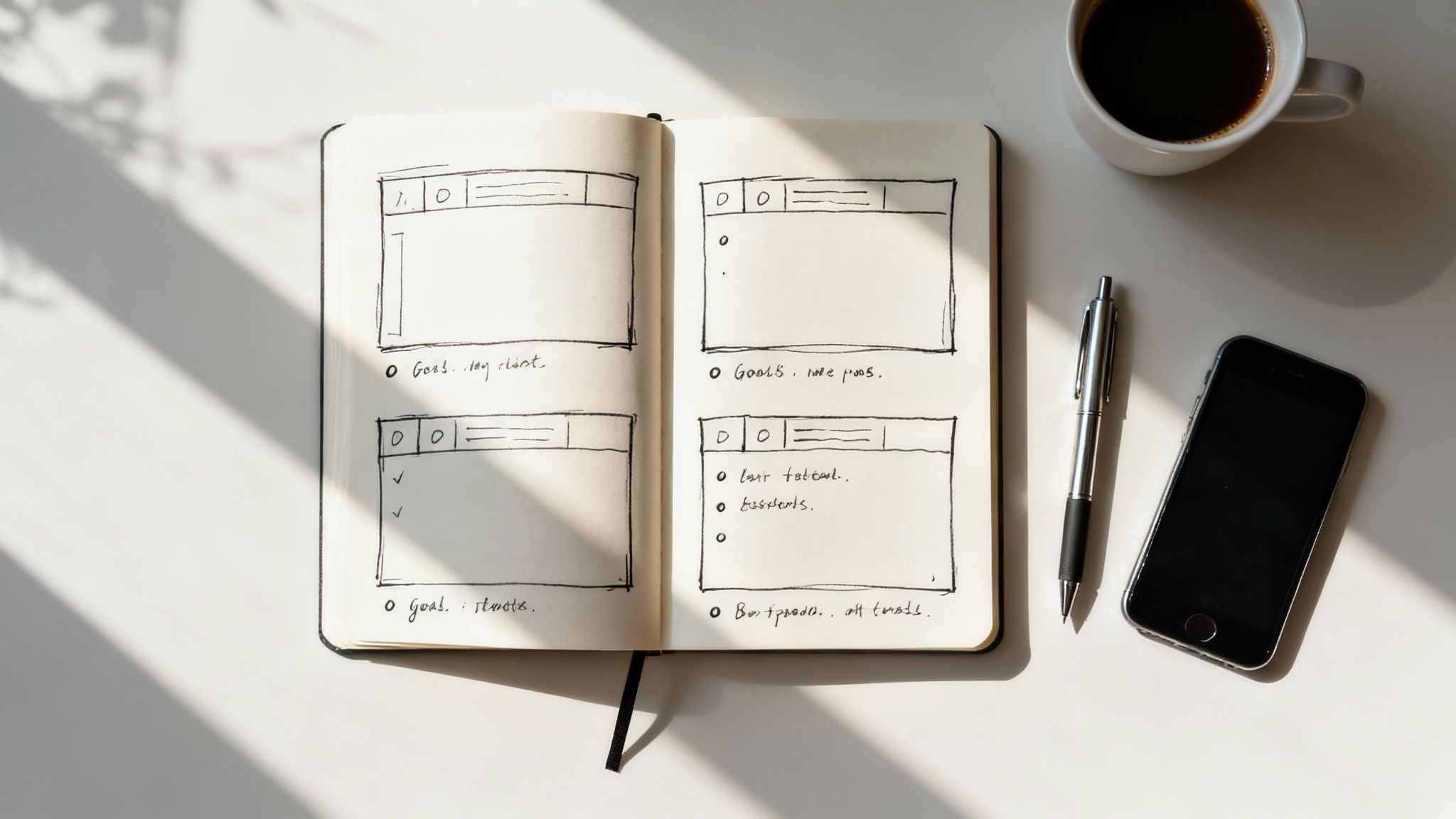 Let's get one thing straight right away: you don't need a Hollywood-sized budget to create videos that actually get results. This is probably the biggest myth holding small businesses back. In fact, the most powerful video production tool you have is likely sitting in your pocket right now.
Let's get one thing straight right away: you don't need a Hollywood-sized budget to create videos that actually get results. This is probably the biggest myth holding small businesses back. In fact, the most powerful video production tool you have is likely sitting in your pocket right now.
That’s right, your smartphone. Modern phone cameras are incredible, shooting crisp, high-resolution video that’s perfect for social media, your website, and anywhere else you need to show up. The secret to great video isn't some ridiculously expensive camera. It's about knowing how to make the most of what you've got and investing in a few cheap upgrades that make a huge difference.
Your Budget-Friendly Production Kit
Forget those intimidating lists of expensive equipment. You only need a few key pieces of gear to go from amateur to pro. These simple tools are the secret sauce that separates a shaky, hard-to-watch video from a polished one that builds genuine trust.
- A Simple Tripod: Stability is everything. A wobbly video is an instant turn-off and screams unprofessional. A basic smartphone tripod costs next to nothing and immediately makes your shots look steady and intentional.
- A Clip-On Microphone: Here's a pro tip: audiences will forgive so-so video quality, but they will not tolerate bad audio. A simple clip-on lavalier mic that plugs into your phone is a game-changer. It makes your voice crystal clear and cuts out all that distracting background noise.
- Good Lighting: You don’t need a complex lighting rig. Your best friend here is a window. Seriously. Just face the window to get soft, even, natural light on your face. It's free and it works beautifully.
With just these three things, you’ve built a mini-studio that can produce amazing content without denting your wallet.
Free Editing Software That Packs a Punch
Once you've shot your footage, the real magic begins in the edit. This doesn't have to be complicated or expensive, either. Some of the most powerful editing tools out there are completely free.
For editing right on your phone, CapCut is a fantastic choice. It's incredibly intuitive and loaded with features like auto-captions, cool effects, and seamless transitions—perfect for knocking out TikToks and Reels on the fly.
If you'd rather work on a desktop, DaVinci Resolve has a free version that’s so powerful, it’s used by Hollywood pros. It has a bit of a learning curve, but its capabilities are absolutely unmatched for free software. If you're new to this, our guide on https://www.clipshort.co/en/blog/video-editing-for-beginners is a great place to start building your skills.
The point of editing isn’t just to glue clips together. It’s to tell a story. It’s about setting the pace, holding attention, and making sure your message lands, from the first second to the very last.
Mastering Short-Form Video Formulas
The entire video world has shifted. It’s all about short, punchy, and engaging content now. Think about it: the average marketing video length plummeted from 168 seconds in 2016 to just 76 seconds in 2023—that's a 55% drop. This is all thanks to the rise of platforms like TikTok and Instagram Reels.
With shorter videos, you have only a few seconds to grab someone's attention before they scroll away. The game has changed.
To really make an impact, you need to understand what makes people stop and watch. It's not about luck; it's about learning how to create viral content people love to share by using proven frameworks.
Here are a few battle-tested formulas to get you started:
- The Hook, Problem, Solution Model: Grab them with a strong hook ("You're cleaning your air fryer all wrong"). State the problem they all know ("It's impossible to get the grease out of the basket"). Then, present your product or tip as the obvious, must-have solution.
- The "Before & After" Transformation: This is pure gold, especially for service businesses or products with visible results. Show the messy "before," then hit them with the stunning "after." It's a powerful and instant demonstration of your value.
- The "Point-and-Show" Trend: This one's super easy. Use on-screen text to list out common mistakes, must-know tips, or myths in your industry. You just point to each text bubble as it pops up. It’s low-effort to create but highly engaging for the viewer.
These formulas give you a reliable starting point. They take the guesswork out of content creation so you can focus on making videos that connect with your audience and get you noticed.
Getting Your Videos Seen by the Right People
So you’ve created a fantastic video. That's a huge win, but it's only half the battle. If your masterpiece just sits there, it's not doing a thing for your business. The final, and arguably most critical, piece of the puzzle is smart distribution—getting your content in front of the people who actually matter.
This isn't about just tossing your video out into the void and hoping for the best. It's about a deliberate, thoughtful strategy to place your work where your ideal customers are already hanging out.
The sheer scale of online video is mind-boggling. Back in 2022, online videos accounted for about 82% of all consumer internet traffic. That's a 15x increase from just 2017. With 91% of businesses now using video marketing, it’s no longer a trend; it's the primary language of the internet.
Choose Your Platforms Wisely
Every social media platform has its own vibe, its own audience, and its own rules of engagement. Spraying and praying—posting the same video everywhere without any tweaks—is a recipe for mediocre results. The real magic happens when you match the platform to your audience.
- LinkedIn: The professional powerhouse. This is your spot if you're in B2B, offer professional services, or want to connect with industry decision-makers. Think client testimonials, expert insights, and behind-the-scenes looks at your company culture. The tone here is polished, informative, and value-driven.
- Instagram & Facebook: These are visual, community-centric platforms. They're a goldmine for businesses with products that look great on camera, like food, fashion, or travel. Use Reels to jump on trends, show off your brand’s personality, and build a loyal following.
- TikTok & YouTube Shorts: Looking to reach a younger, broader audience and build a vibrant community? These are your playgrounds. The content here is fast, fun, and often educational. For a deep dive, our guide on how to grow on YouTube Shorts has you covered.
Of course, none of this works unless you know exactly who you're talking to. A solid understanding of how to identify your target audience is the foundation of any successful distribution plan.
Set Every Video Up for Success Before You Publish
Once you know where you’re posting, you need to give each video the best possible chance to be seen. The algorithms that run these platforms need clues to understand what your content is about and who to show it to.
Think of it as giving your video a running start. A few minutes spent on optimization can make a world of difference in your reach and engagement.
A great video with poor optimization is like a brilliant book with a blank cover. It will get lost on the shelf no matter how good the story is inside.
Here’s a simple pre-flight checklist to run through before you hit "post":
- Craft a Killer Headline: Your title is your first (and sometimes only) impression. Make it intriguing, sprinkle in relevant keywords naturally, and clearly state what the viewer will gain from watching.
- Use Hashtags Strategically: Don't just pile on the most popular tags. A smart mix of broad, niche, and even location-specific hashtags will help you connect with a more targeted, engaged audience. See what your competitors and ideal customers are using.
- Add Clear Captions: A huge number of people watch social videos with the sound off. Adding clear, easy-to-read captions is non-negotiable. It makes your content more accessible and ensures your message lands, muted or not.
Look Beyond Social Media for Maximum Impact
Your video strategy shouldn’t begin and end with social media. You have powerful channels you completely control: your website and your email list. Weaving video into these assets can seriously move the needle on your business goals.
Embedding a product demo on a key sales page, for instance, can do wonders for conversion rates. It answers questions on the spot, builds trust, and shows your product in action right when someone is considering a purchase.
Likewise, dropping a video into your email newsletter is a proven way to grab attention. Emails with video see significantly higher click-through rates than plain-text messages. It makes your communication more dynamic and gives your subscribers a compelling reason to engage.
Work Smarter: The Art of Repurposing
Creating good video content takes real effort. The last thing you want is for that effort to go to waste after one post. That’s where repurposing comes in. The concept is simple: take one core piece of video and slice it into multiple smaller assets for different channels.
For example, a single 10-minute YouTube video can be spun into gold:
- Five 60-second Reels or TikToks that pull out the best tips.
- A handful of eye-catching quote graphics for your Instagram feed.
- A detailed blog post that expands on the topic, with the full video embedded.
- An audio-only clip to use as a podcast segment.
This is the key to maintaining a consistent presence everywhere without burning out. It’s the ultimate strategy for working smarter, not harder, with your video marketing.
Measuring What Matters for Business Growth

You’ve done the hard work of creating and sharing your video. Fantastic. But hitting "publish" isn't the finish line—it's the starting gun for the most critical phase: figuring out what actually worked. It’s so easy to get caught up in a high view count, but that number rarely tells the whole story.
Let's be honest, a video with 10,000 views that results in zero sales is a flop. I'd much rather have a video with 500 views that brings in five new, paying customers. This is the moment we stop just making content and start building a strategic small business video marketing machine. It's time to measure what actually moves the needle for your business.
Moving Past Vanity Metrics
We all love seeing likes and views pile up. They feel good, right? But those are vanity metrics, and they don't pay the bills. They can even trick you into thinking a campaign is a success when it’s not.
Instead, we need to get laser-focused on the Key Performance Indicators (KPIs) that tie directly back to the business goals we set way back in the planning stage. These are the numbers that show you how your audience is really behaving. Are they sticking around? Are they clicking? Are they buying? Answering these questions is how you turn a spreadsheet of data into smart business decisions.
Audience Engagement: What’s Keeping Them Hooked?
Before anyone can buy from you, they have to pay attention. That’s why the first layer of meaningful data is all about engagement. These metrics tell you if your content is genuinely connecting with people.
- Watch Time: This isn’t just about views; it’s the total number of minutes people have spent watching your video. Platforms like YouTube absolutely love high watch times. They see it as a signal of quality content and are more likely to push it out to a wider audience.
- Audience Retention: This might be the single most powerful engagement metric you have. It’s a graph that shows you, second by second, what percentage of your audience is still watching. See a massive drop-off in the first 5 seconds? Your hook needs work. A big dip in the middle? That part was probably boring or confusing.
Think of your audience retention graph as a free, brutally honest focus group. It points out exactly where you’re nailing it and where you’re losing people.
Measuring Action: Click-Through and Conversion Rates
Okay, so people are watching. Great. The next question is, are they doing what you asked them to do? This is where your video's ROI really comes into focus.
A successful video doesn't just entertain; it persuades. Tracking clicks and conversions is the only way to know if your message is powerful enough to inspire action.
These are the two metrics you absolutely have to watch:
- Click-Through Rate (CTR): What percentage of viewers actually clicked on your call-to-action (CTA)? This could be a link in your video description, a pop-up card, or a button on the page. A low CTR is a clear sign that your CTA is either unclear, unconvincing, or just plain hard to find.
- Conversion Rate: This is the big one. It’s the percentage of viewers who completed the real goal—making a purchase, signing up for your email list, booking a demo. It’s the ultimate measure of success for most businesses.
If your CTR is high but your conversion rate is in the gutter, the problem probably isn't your video. That’s a signal to look at your landing page, your offer, or your checkout process. This data helps you diagnose problems across your entire sales process.
A Simple Framework for Continuous Improvement
Looking at analytics isn't a one-and-done chore. The real magic happens when you create a feedback loop: analyze, learn, and refine. A simple A/B test is the perfect way to get started.
You don’t need any fancy software for this. Just create two versions of a single element and see which one performs better.
- Test Your Thumbnails: Make two different thumbnails for the same video. A great thumbnail can single-handedly double your views.
- Experiment with Headlines: Write two different titles. Does a question work better than a bold statement? Does including a number make a difference?
- Vary Your Call-to-Action: Try different phrasing. Does "Shop Now" outperform "Explore the Collection"? Does "Get Your Free Guide" beat "Download Now"?
By changing just one thing at a time, you get clean, clear data on what your audience actually prefers. This is how you stop guessing and start building a predictable system for growth with your small business video marketing.
Got Questions About Video Marketing? Let's Clear Things Up.
Jumping into video marketing for your small business can feel like you're trying to learn a new language overnight. I get it. Before you even think about hitting that record button, you probably have a dozen questions running through your head.
I've been there, and I've helped countless other business owners get over that initial hump. So, let's tackle some of the most common questions head-on. Think of this as a quick chat to clear the air so you can get started with confidence.
"How Much Is This Actually Going to Cost Me?"
This is always the first question, and the answer usually surprises people: it can cost you next to nothing. Seriously. Your biggest investment won't be money; it will be your time. You absolutely do not need a fancy production crew or a high-end camera to make an impact.
For most small businesses, everything you need is probably already in your pocket or can be had for a tiny one-time cost. You can create incredibly effective videos with just these three things:
- Your Smartphone: The camera on your phone is more than good enough for great-looking social media and website videos.
- Natural Lighting: A window is your best friend. It provides soft, flattering light that looks professional, and it's completely free.
- A Basic Microphone: This is the one thing I'd recommend spending a little on. A simple lavalier (lapel) mic can be found online for $20-$50, and it's the single best upgrade you can make. Clear audio is non-negotiable.
When it's time to edit, you've got amazing free options. CapCut is fantastic for mobile editing, and DaVinci Resolve is a pro-level tool for desktops that has a powerful free version. Focus on creating real, helpful content. Your audience will connect with your message far more than they'll care about your budget.
"What Kind of Videos Should I Even Be Making?"
Don't overcomplicate this. The best videos are the ones that help your audience. They solve a problem, answer a question, or simply entertain them. The key is to start with what you know and what provides immediate value to your customers.
Here are a few types of videos that consistently work well for small businesses:
- Quick 'How-To's: Show people how to use your product or solve a common problem in your niche. This immediately positions you as a helpful expert.
- A Peek Behind the Scenes: Introduce your team, show how you make your products, or just share a "day in the life." This kind of content builds trust and a real human connection.
- Customer Stories: Let your happy customers do the talking! A short, authentic video of a real person sharing their experience is marketing gold.
- Product Demos: Don't just tell people what your product does—show them. Unboxings, feature highlights, and videos of your product in action are incredibly convincing.
My advice? Always tie your video to a specific goal. Use how-to videos to build awareness and trust, and use product demos to help drive sales. When every video has a purpose, your strategy starts to work for you.
"What's the Perfect Length for My Videos?"
There's no single magic number here. The right length depends entirely on the platform you're on and what you're trying to achieve. The goal is always to deliver your message as efficiently as possible.
The golden rule I live by is this: be as long as you need to be to deliver value, but as short as you possibly can to keep attention. Your audience's time is precious—don't waste it.
Let's break it down by platform, since that's where it matters most:
| Platform | Recommended Length | My Take on Why It Works |
|---|---|---|
| TikTok & Instagram Reels | 15-60 seconds | These platforms are all about the scroll. You have a split second to grab attention and get to the point before they're gone. |
| YouTube Shorts | Under 60 seconds | Just like Reels, this is for fast, punchy content. It's perfect for quick tips, highlights, or teasers for your longer videos. |
| YouTube (Standard) | 2-10 minutes | People come to YouTube to learn or be entertained more deeply. This format gives you room for in-depth tutorials or brand stories. |
| Website & Landing Pages | 1-3 minutes | Keep it focused. An explainer video here should cover the key benefits without overwhelming someone who is close to making a decision. |
Here's a pro tip: always, always check your analytics. Every platform gives you an audience retention graph that shows you the exact moment people start dropping off. Use that data. It's your roadmap to figuring out the perfect video length for your audience.
Ready to create scroll-stopping videos without needing a camera or complex software? ClipShort is an AI video generator that helps you turn simple ideas into polished, engaging short-form videos in minutes. Perfect for TikTok, Reels, and YouTube Shorts, it’s the ultimate tool for scaling your small business video marketing. Learn more and start creating today at https://www.clipshort.co.