How to Create a Short Video That Gets Views
Making a great short video really comes down to three things: a solid idea, a tool like ClipShort to bring it to life with edits and effects, and a smart publishing strategy with the right caption and hashtags. The whole point is to move fast—turning a simple concept into something people actually want to watch, all in a matter of seconds.
Why Short Videos Are Essential for Growth
Let's be clear: short videos aren't just a trend anymore. They've fundamentally changed how people consume content. Platforms like TikTok, Instagram Reels, and YouTube Shorts have trained us all to expect value, and expect it now. Their algorithms are literally designed to find and promote content that gets to the point. This is a huge opportunity if you know how to play the game.
The magic is in the psychology of it. A short video feels like a low commitment, so viewers are way more likely to stick around until the end. That high completion rate is a massive signal to the platform that your content is engaging, which in turn gets you more views.
For creators, this means every single second is precious. You have to hook them, deliver your message, and give them a reason to feel satisfied, all in under 60 seconds.
This infographic lays out the entire workflow, showing just how straightforward it can be to go from a simple idea to a finished video.
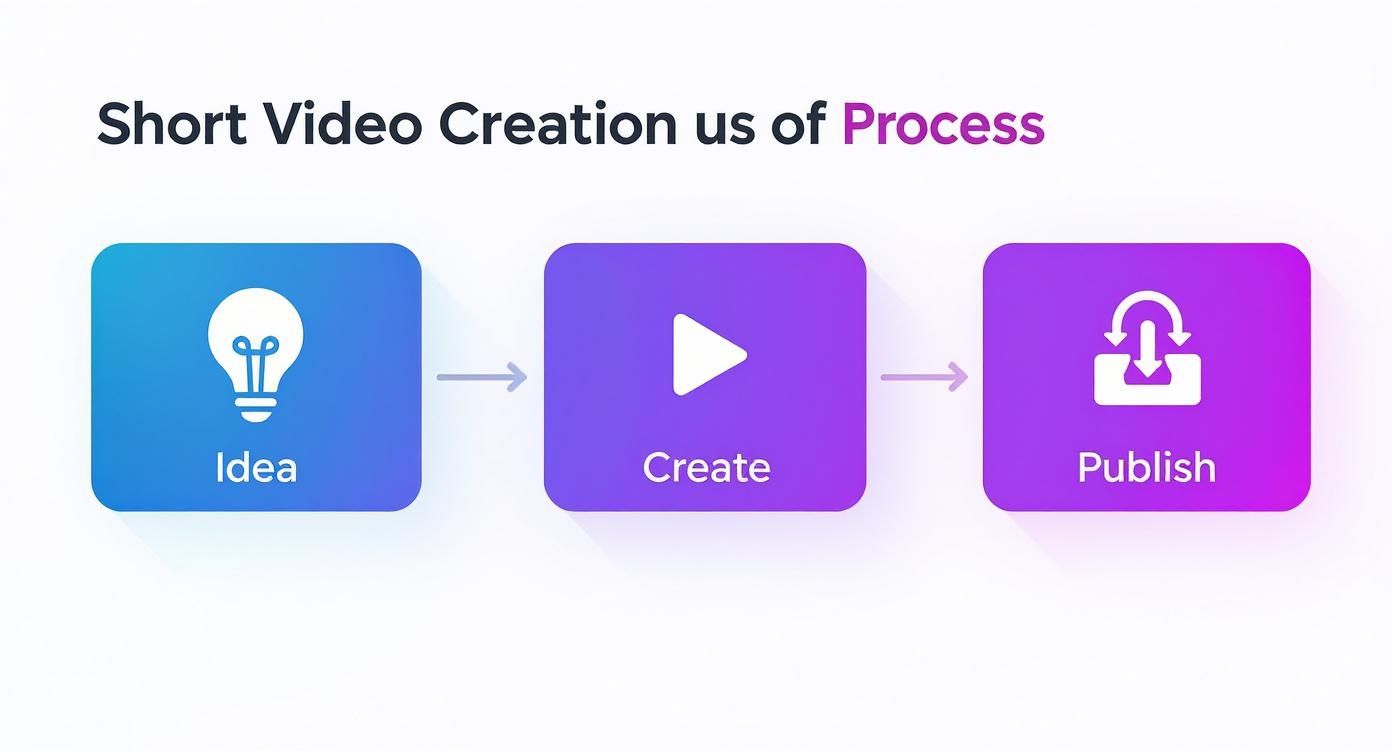
As you can see, it’s a direct path from that first creative spark to a polished video that’s ready to be shared with the world.
The Data Behind the Dominance
The numbers don't lie. Research from zelios.agency shows that videos under 90 seconds get 2.5 times more engagement than their longer counterparts. Why? Because they fit perfectly into how we live now, scrolling through feeds on our phones.
Grasping this is the key to building a real audience. You have to start thinking in quick, impactful stories. Once you nail this format, you can seriously expand your reach and build a much stronger connection with your community.
For a closer look at specific platform tactics, our guide on how to grow on YouTube Shorts is a great next step. But for now, let's walk through how to use ClipShort to transform your ideas into videos that perform.
To get started, it helps to think of the entire process in four distinct stages.
The Four Pillars of Short Video Creation
| Stage | Key Objective | Tool Focus (ClipShort) |
|---|---|---|
| Scripting & Planning | Outline the core message, hook, and call to action. | Generate a script from a prompt, URL, or your own text. |
| Visual Creation | Generate or select compelling visuals that match the script. | Auto-generate scenes, add stock footage, or upload your own clips. |
| Editing & Enhancing | Refine timing, add captions, music, and voiceover. | Use the editor to trim scenes, customize text, and add audio. |
| Publishing & Sharing | Distribute the final video with an optimized title and caption. | Download the high-resolution video for upload to any platform. |
By breaking it down this way, you can tackle each part of the process methodically, ensuring nothing gets missed on the way to creating a fantastic short video.
Get Your Video Plan Dialed In
Let's be real: videos don't just "go viral." That trending clip you saw this morning? It didn't happen by chance. Behind it was a solid plan designed to grab attention and give the viewer something valuable, fast. This planning phase is where you turn a vague idea into a concrete concept that’s ready for the camera and far more likely to perform well.
The first thing to do is brainstorm some ideas that feel current but also true to you. Chasing trends is a valid strategy, but you can't just force it. Find a trend that actually makes sense for what you're trying to say.
For example, a "day in the life" trend could be a fantastic way to showcase your productivity app in action. But if you run a channel about historical deep dives? It's probably not going to land.
Scripting That Actually Works for Short-Form
With a concept in hand, it's time to script. This is your roadmap. The best short-form video scripts are brutally simple and built to fight against the goldfish-like attention spans we all have online.
- The Hook: Seriously, you have less than three seconds to stop someone from swiping. Hit them with a bold claim, a weird visual, or a question that makes them need the answer.
- The Middle: This is the meat of your video. Get straight to the point and deliver the value. Cut every bit of fluff. Ask yourself: what's the one key takeaway here?
- The Payoff: Wrap it up with a satisfying ending or a clear call-to-action (CTA). You could ask a question to get the comments rolling, point people to a link in your bio, or just ask for a follow.
A classic rookie mistake is burying the lead. You have to front-load your best content. Give them the most interesting part right away to earn their attention for the next 15 seconds.
And don't forget where people are watching. By 2025, it's predicted that video will account for a staggering 82% of all internet traffic, and almost all of that will be on phones—often with the sound off. This isn't a small detail; it means planning for a vertical format and adding captions isn't optional, it's essential. If you're interested in diving deeper, these video marketing stats can really help shape your strategy.
When you build your script around this hook-middle-payoff structure, you're creating a tight story that respects the viewer's time and is built for impact right from the jump.
Getting Your Hands Dirty in the ClipShort Editor
Alright, you've got your footage and a solid plan. Now for the fun part: actually putting it all together. This is where you transform those raw clips into a polished, scroll-stopping video. The good news is that ClipShort's editor is built to be straightforward, so you won't feel like you need a film degree to get started.
First things first, you need to get your media into the editor. You can either upload your own footage or dive into their pretty impressive stock library if you need some extra B-roll. Once everything is loaded, you'll be greeted by the timeline.
This is where the magic really happens.
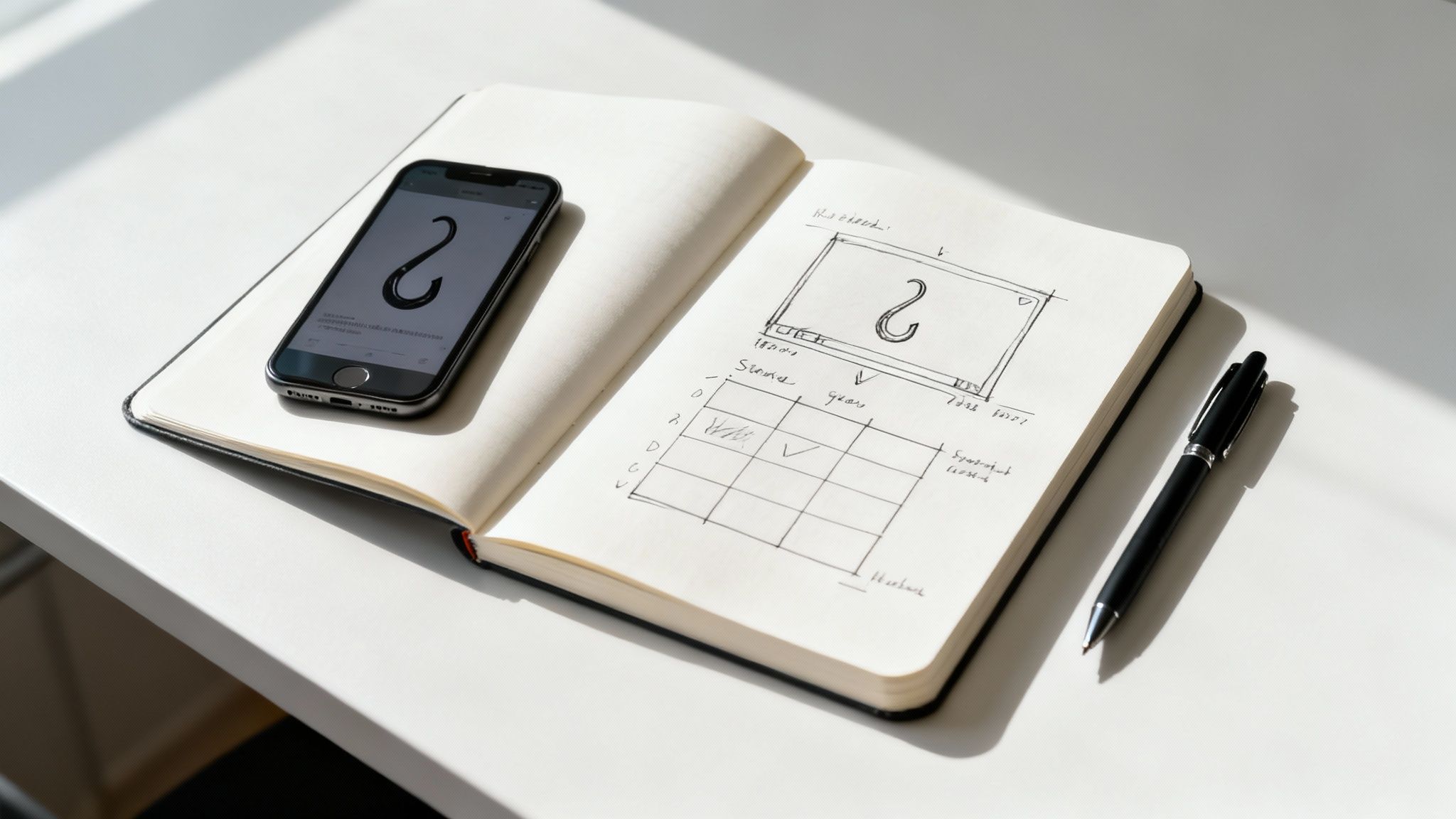
The interface is clean and based on a simple drag-and-drop system. All the tools you actually need are right there, so you can focus on building your story instead of hunting through confusing menus.
Nail the Pacing with Smart Trimming
Short-form video is all about rhythm and pace. You have to keep the energy up. One of the best tools for this in ClipShort is Smart Cut. It’s an AI feature that scans your clips and automatically pinpoints the most interesting parts. Honestly, for anyone just figuring out how to make short videos, this feature is a lifesaver and shaves a ton of time off the editing process.
To trim manually, just drag your clips to the timeline and pull the handles at either end. My advice? Be ruthless. If a single second doesn't add to the story, get rid of it. Rapid cuts are your best friend here—they build momentum and keep thumbs from scrolling away.
While you're at it, think about transitions. A simple, clean cut is often more powerful than a flashy effect, but a subtle fade can help smooth the flow between scenes.
Don’t overcomplicate it. A great short video often relies on simple, well-timed cuts rather than complex effects. The story and value you provide are what truly matter.
Adding the Final Layers: Audio and Text
Never underestimate the power of sound. It's easily 50% of the experience. ClipShort gives you access to a huge library of royalty-free music and sound effects that can completely change the vibe of your video. Find a track that matches the energy you're going for and simply drag it onto the audio track.
Captions are also completely non-negotiable. So many people watch with the sound off, and on-screen text makes sure your message gets through no matter what. ClipShort’s AI-generated captions do the heavy lifting by transcribing your audio automatically, and they're surprisingly accurate. You can then jump in to tweak the text, switch up the font, and pick colors that align with your brand.
Here’s a quick checklist for these final touches:
- Music: Pick a track that supports your video’s message without overpowering it.
- Sound Effects (SFX): Add small things, like a "whoosh" for a transition or a "click" for an on-screen action, to make your video feel more dynamic.
- Captions: Make them big, bold, and easy to read on a phone screen.
As a final polish, try the automated color grading tool. It’s a one-click way to give all your clips a consistent, professional look before you’re ready to export.
Advanced Techniques to Elevate Your Content
Okay, you've got the basics down. Trimming clips and adding audio is second nature now. So, what's next? It's time to dig into the features that really make your content pop and stop that endless scroll. This is where you move beyond simple edits and start creating videos that look truly unique.

Let's say you're filming a product demo. A plain background is fine, but it’s not very exciting. With the green screen effect, you can instantly transport yourself anywhere. Suddenly, you're explaining your product in a slick, professional studio or a beautiful outdoor setting—whatever makes the most sense. It’s a simple change that makes your content feel way more dynamic.
Another great tool in your arsenal is speed ramping. This is where you smoothly speed up and slow down different parts of a clip. Think about a travel video: you could speed through the boring parts of a journey and then slow down dramatically to reveal a stunning view. It’s a fantastic way to control the rhythm and feeling of your video.
Customizing Visuals and Text
Don't stop at video effects. Your text and captions are another huge opportunity to stand out. Instead of sticking with the default font, you can create custom text animations that match your brand's look and feel.
These little details add up. Over time, viewers will start to recognize your content in their feed just from your unique text style.
A key part of leveling up your content is thinking like a viewer. Ask yourself: What would make me stop scrolling? Often, it’s a surprising visual trick or a polished effect that signals high-quality content worth watching.
So, how can you put these tools into practice?
- For E-commerce: Use the green screen to drop your product into different lifestyle scenes. Show your hiking boots on a mountain trail, not just on a white background.
- For Storytellers: Speed ramping is your best friend. Use it to build tension or emphasize the most important moments in your story.
- For Brands: Create a signature text animation. Make it part of your brand kit so every video feels consistently you.
When you start combining these tools, you'll see your standard clips transform into seriously shareable videos. If you're looking for more ideas, check out our guide on how to make viral YouTube Shorts.
Publishing and Promoting for More Views
You’ve done the hard work—your video is edited and ready to go. Now comes the moment that separates the videos that get a handful of views from the ones that reach thousands. What you do in the next few minutes is just as important as all the editing that came before it.

First things first, get your masterpiece out of ClipShort. Don't fuss with manual settings; just use the built-in presets for TikTok, Instagram Reels, and YouTube Shorts. This is a huge time-saver and guarantees your video looks perfect on each platform—no weird cropping or fuzzy quality.
Crafting the Perfect Launch Strategy
A brilliant video with a lazy launch strategy is a recipe for disappointment. Let's make sure that doesn't happen.
Your caption is your hook. It's not just a description; it’s a conversation starter. End it with a question or drop a surprising stat to get people talking in the comments.
Then come the hashtags. These are your video's signposts, telling the algorithm exactly who needs to see your content. I've found the best approach is to mix it up:
- Broad: A couple of high-volume tags (e.g., #videomarketing)
- Niche: More specific tags that attract a targeted audience (e.g., #smallbiztips)
- Trending: One or two relevant, trending tags to catch a current wave.
Think of your hashtags like keywords for a search engine. A good mix helps the platform understand who to show your video to. A niche tag like #travelhacksforjapan is often more effective than just #travel.
Timing is everything. Dig into your platform analytics to find out when your followers are actually online and scrolling. Posting during these peak hours gives your video an instant audience, which signals to the algorithm that it's worth pushing to a wider audience.
Don't forget why you're doing this. An incredible 90% of marketers see a positive ROI from video, and short-form content is leading the charge. For more data on this, take a look at these insights on video marketing performance. And if you're focusing on YouTube, our guide on how to upload YouTube Shorts has some extra tips you'll find useful.
Your Top Questions About Short-Form Video, Answered
Even after you've made a few dozen videos, some questions always seem to pop up. Getting a handle on these common sticking points can seriously speed up your workflow and make your content pop. Let's dig into a few of the big ones I hear all the time.
What's the Perfect Length for a Short Video?
While every platform is a little different, the magic window is usually between 15 and 60 seconds.
I've found that on TikTok, staying under 30 seconds is often the key to keeping people locked in. For Instagram Reels and YouTube Shorts, you can stretch it out a bit longer, but only if you have a story that justifies the extra time.
Honestly, though, the most important part is the first three seconds. If you don't give people a reason to stop scrolling right away, the total length is irrelevant—they're already gone.
Do I Really Need Fancy Equipment?
Nope. Not at all. Your smartphone is a powerhouse, and its camera is more than good enough to create viral content.
Forget the expensive gear for now and focus on two things that actually matter: good lighting and clear audio. You'd be amazed at the quality you can get just by sitting near a window for some natural light. For sound, the mic on your headphones is a huge step up from your phone's built-in one.
People will forgive slightly grainy footage, but they won't stick around for muffled, hard-to-hear audio.
Your phone is a powerful production studio that fits in your pocket. Focus on mastering the fundamentals of light and sound before ever thinking about upgrading your gear. A tool like ClipShort is designed to make that footage look amazing.
What Are the Biggest Mistakes to Avoid?
I see the same three mistakes tanking otherwise great videos all the time.
- A Weak Hook: The opening is everything. If the first few seconds don't immediately grab someone's attention with a question, a bold statement, or a surprising visual, you've lost them.
- Bad Audio: This is the ultimate video killer. Viewers are surprisingly forgiving of so-so video quality, but they have zero patience for audio that's fuzzy, too quiet, or full of background noise.
- No Captions: This one is huge. So many people watch videos with the sound off. If you don't have captions, you're missing out on a massive chunk of your potential audience and making your content inaccessible.
Beyond those, try not to be overly salesy. Focus on giving your audience something valuable or entertaining first. The rest will follow.
Ready to create stunning, scroll-stopping videos without the hassle? ClipShort uses AI to help you generate viral content in minutes. Start creating for free today at clipshort.co.