How to Make Highlights Video That Captivates
Learning how to make a highlights video is all about turning a mountain of raw footage into a short, punchy story. It’s the art of finding those perfect moments, trimming them down for maximum impact, and weaving them together with the right music and effects to create something truly memorable. And thanks to modern tools, this process is easier than ever.
Why Highlight Videos Are Your Secret Weapon

Ever wonder how a 60-second clip can generate more buzz than a long, detailed article? In a world where attention is the new currency, highlight videos have become a core communication tool, not just a flashy extra. They have a unique power to distill hours of content into a few potent, shareable moments that stick with viewers.
This guide will walk you through the entire process, from a messy folder of clips to a polished, professional-looking masterpiece. We'll dive into how to plan, edit, and fine-tune your video so it tells a compelling story. The principles are the same whether you're a gamer showing off your best plays, a business recapping an event, or an athlete building a portfolio.
The Power of Short-Form Content
The magic of highlight videos is their ability to deliver instant gratification. Our brains are wired for visual information and quick rewards, and that's exactly what these videos provide. Instead of asking for a long commitment, they offer a rapid dose of excitement, humor, or insight.
That makes them incredibly effective for:
- Grabbing attention on crowded social media feeds.
- Building anticipation for a full-length video or product launch.
- Showcasing skills or key achievements in a portfolio.
- Summarizing events for people who were there and those who missed out.
The numbers don't lie. Video is a massive part of any modern digital strategy. Today, 91% of companies use it to connect with their audiences. An incredible 90% of marketers report a positive ROI from their video efforts, and in 2023, the average person watched about 17 hours of online video every week.
These stats prove that creating a great highlights video isn't just a fun creative project; it's a smart, strategic move. If you want to dig deeper, check out these video marketing statistics to see where the industry is heading.
The core of a great highlight video is storytelling. It’s not just about showing what happened; it’s about making the viewer feel the excitement and importance of those moments.
Here’s the best part: you no longer need expensive software or a steep learning curve to produce professional-quality content. Modern tools, especially AI-powered ones like ClipShort, have made video creation accessible to everyone. Think of this guide as your roadmap to turning fleeting moments into unforgettable stories that truly connect.
Planning Your Video for Maximum Impact
A killer highlight video doesn’t just happen in the editing suite. It starts way before you even think about software. This initial planning phase is where you lay the foundation for a video that doesn't just look slick but actually gets a specific job done. Without a solid plan, you’re just mashing clips together. With one, you're telling a compelling story.
First things first, ask yourself this one simple but critical question: "What is the single most important thing I want my viewer to think, feel, or do after watching this?"
Your answer to that question steers the entire project. Are you a gamer looking to grow your channel? Your goal is to showcase mind-blowing skill and keep people entertained. Are you a business creating an event recap? You want to spark some serious FOMO for the next one. Nailing this purpose down from the get-go will inform every single choice you make later on.
Define Your Audience and Goal
Knowing your goal is only half the battle; you have to know who you're talking to. A highlight reel for college sports recruiters is going to have a radically different vibe than one you’re just making for your friends and family on Instagram.
Think about these different scenarios:
- For Recruiters: This is all about raw talent, athleticism, and game-changing plays. Keep it clean, concise, and professional. No fluff.
- For Social Media Followers: This is where you can inject personality, humor, and high-energy moments. You need to grab their attention and hold it tight.
- For Corporate Stakeholders: The focus here should be on key speakers, networking opportunities, and the overall success of the event. The tone needs to be polished and on-brand.
Once you’ve locked in your goal and audience, it's time to start pulling your source material together. And please, don't just dump everything into one giant, messy folder. A little organization now will save you from a massive headache later.
It's a common trap to think that more footage automatically means a better video. The opposite is usually true. Being ruthless and selective from the start is what leads to a powerful edit. Quality always beats quantity.
Organize Your Footage for Easy Editing
Getting organized doesn’t need to be a complex, time-sucking task. Just create a main project folder and use subfolders to sort your clips. You could have folders for "Best Plays," "Funny Moments," or "Keynote Speaker." This simple structure makes finding your A-shots a breeze when you start building the video.
As you're sifting through everything, take notes. A basic spreadsheet or even a text doc where you jot down the timestamp and a quick description of a great moment is an absolute lifesaver. This “clip logging” process is how you find the gold without having to re-watch hours of footage over and over.
This approach is also a core principle of smart content repurposing strategies. By logging your best clips, you’re building a library of amazing moments you can easily dip back into for future projects. This kind of thoughtful prep work is what separates an amateur-looking montage from a highlight video that actually connects with people and gets results.
Crafting Your Video's Narrative
The best highlight videos aren't just a jumble of cool moments—they tell a story. Even with zero dialogue, a solid narrative structure can take your audience on an emotional ride, turning a bunch of disconnected clips into something truly memorable. This is where you graduate from being a clip collector to a real storyteller.
Your first move is to pick a narrative structure. Think of it as the blueprint for your video. A really straightforward and effective way to go is the chronological structure, which just shows everything in the order it happened. This works perfectly for recapping a wedding day, a big game, or a travel adventure because the timeline is natural and super easy for anyone to follow.
Choosing Your Storytelling Style
But a straight timeline isn't your only play. If you're going for a more dynamic vibe, try a thematic structure. Instead of organizing by "when," you group clips based on "what." A gaming highlights video, for example, could have a section for "Clutch Plays," another for "Funny Fails," and a grand finale of "Epic Wins." This approach is fantastic for showing off variety and keeping the energy cranked up.
Another seriously powerful technique is building your story around an emotional arc. This is classic storytelling 101, where you create a distinct beginning, middle, and end.
- The Buildup: Kick things off with clips that set the scene and start building anticipation.
- The Climax: This is your peak moment—the game-winning goal, the big reveal at a gender-reveal party, or the most stunning view from a mountain top.
- The Conclusion: Ease things down with clips that offer a sense of resolution and leave the viewer feeling satisfied.
This structure gets viewers invested on an emotional level and makes your video stick with them long after they've watched it.
When you're deciding on the flow of your video, it helps to see the different ways you can approach the story. Each structure serves a different purpose, and picking the right one depends entirely on what you want your audience to feel.
Here's a quick breakdown to help you choose the best fit for your highlight video's goal.
Highlight Video Storytelling Approaches
| Structure Type | Best For | Example Scenario |
|---|---|---|
| Chronological | Recaps, tutorials, and event summaries where the sequence of events is important. | A wedding video that starts with getting ready, moves to the ceremony, and ends with the reception. |
| Thematic | Showcasing variety, skills, or different moods within a single video. | A sports highlight reel divided into sections for "Best Offensive Plays," "Defensive Stops," and "Game Winners." |
| Emotional Arc | Creating a powerful, memorable experience that builds tension and delivers a satisfying payoff. | A travel vlog that builds from the quiet anticipation of the journey to the breathtaking climax of reaching a destination, then winds down with reflections. |
Ultimately, your choice of structure is what turns a simple collection of footage into a compelling narrative. It's the invisible thread that ties everything together.
From Idea to Visual Script
Once you've settled on a structure, it's time to map it out with a visual script or a storyboard. Don't worry, you don't need to be an artist—a simple list in a document or some rough stick-figure sketches will do the trick. The whole point is to plan the sequence of your clips before you even open your editing software. For each part of your video, jot down which clips you plan to use and the feeling you're trying to evoke.
This step is a game-changer because it forces you to be intentional. Instead of just dragging and dropping clips randomly, you're making deliberate choices to build momentum and tell your story the way you envisioned it.
A storyboard is your video's roadmap. It ensures every single clip serves a purpose and contributes to the overall story, keeping your highlight reel from feeling disjointed or random.
Feeling a bit stuck on where to start? This is where modern AI tools can be an amazing creative partner. For example, you can give a prompt to a tool like ClipShort, something like, "create a script for a thrilling basketball highlights video." It'll generate a draft narrative for you. This gives you a fantastic jumping-off point that you can then tweak and personalize with your own clips, saving you a ton of brainstorming time.
Editing Your Video with Modern Tools
Alright, this is where the magic really happens. All your planning and storyboarding come together in the edit. Forget everything you think you know about confusing timelines and intimidating software. With modern AI tools like ClipShort, editing has become a much more intuitive, creative process. You get to focus on the story, not the technical headaches.
The whole workflow is designed to be simple and, most importantly, fast. You just start by uploading all your raw footage. Instead of you having to scrub through hours of video, an AI assistant can instantly pinpoint the most exciting and impactful moments. This feature alone is a massive time-saver, letting you jump right into building your narrative instead of getting bogged down in the search.
Assembling Your Story Clip by Clip
Once the AI has served up your best moments, you can start dragging and dropping them into an order that matches your storyboard. This is where you really start to control the pace of your video. Trim the fat from the beginning and end of each clip to keep the action tight and the energy high. Remember, a highlight reel should be all killer, no filler. Be ruthless with that cut button.
To give your video that polished, professional feel, you’ll need to think about how your clips flow together. Smooth transitions are key.
- Simple cuts are perfect for fast-paced action sequences.
- A gentle fade can signal a shift in mood or a moment of reflection.
The goal is to guide your audience from one highlight to the next without any jarring interruptions. It should feel seamless.
Text overlays are another great tool in your arsenal, perfect for adding context or emphasizing a key moment. Use them sparingly to introduce a new segment, call out a specific achievement, or pop in a call to action. Most modern tools have slick, animated text templates that look great without you needing any animation skills.
This infographic gives you a great visual on the kind of narrative flow you should be aiming for in your edit.
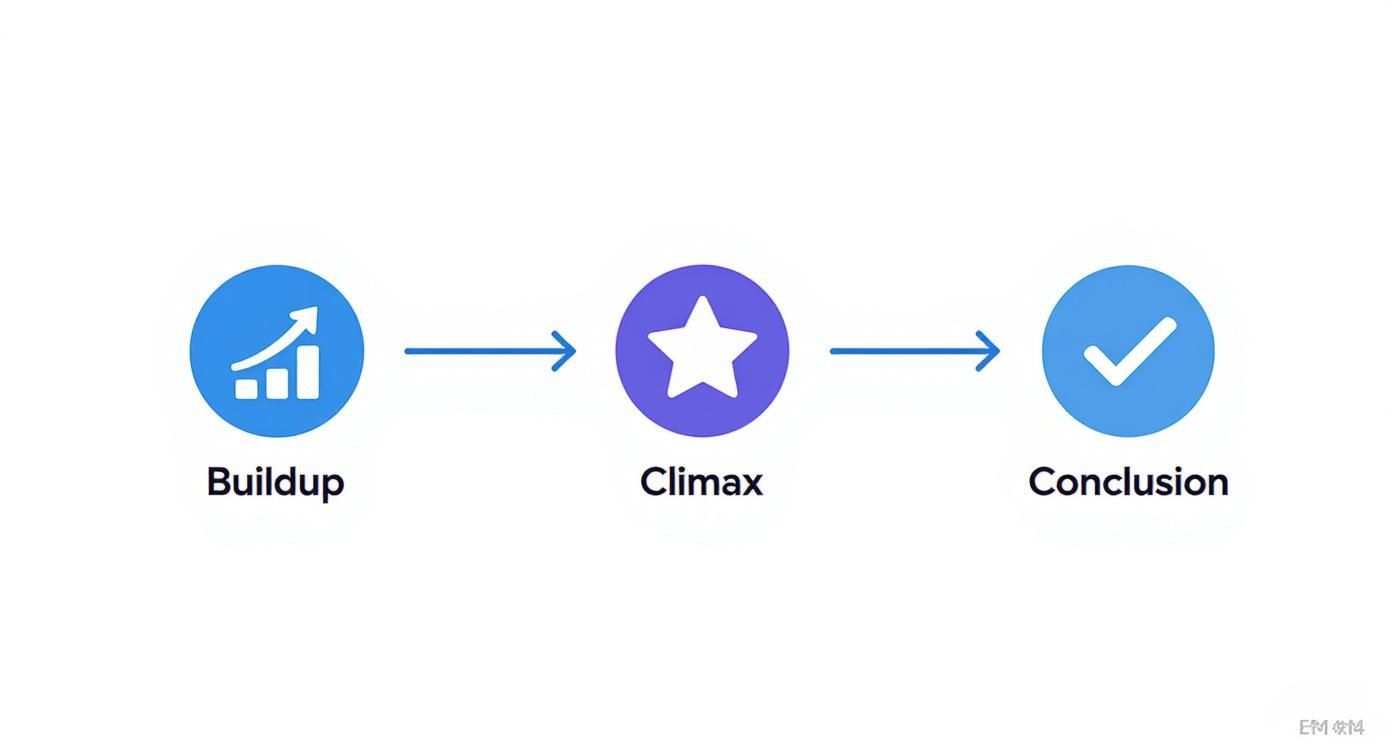
As you can see, your editing choices should build excitement, deliver a powerful climax, and wrap things up with a satisfying conclusion.
Leveraging AI for the Finishing Touches
Now for the really cool part. The AI-powered finishing features in today's editing tools are game-changers. Manually transcribing and timing captions used to be a soul-crushing task, but now it’s automatic. With a single click, you can generate accurate, animated captions that make your video way more accessible and engaging, especially for the huge number of people who watch on mobile with the sound off.
Manually editing every detail is a thing of the past. Today, the smartest way how to make highlights video is to let AI handle the heavy lifting, freeing you up to focus on the creative decisions that truly matter.
Music is just as critical for setting the mood. AI can analyze the tone of your video and suggest royalty-free music tracks that are a perfect match—whether you're going for epic, emotional, or high-energy. This saves you from the endless scroll through music libraries and the headache of copyright claims. If you want to dive deeper, check out these essential https://www.clipshort.co/en/blog/video-editing-tips-for-beginners to really sharpen your skills.
The way we consume video has been completely reshaped by social media. It was found that by 2025, the average person will use seven social platforms a month. With Instagram videos getting 49% more engagement than photos and LinkedIn videos driving 5x more engagement, you have to make sure your highlight video is built for these platforms. For creators who need a robust suite of tools, platforms like the PlayPause video platform offer some pretty comprehensive features to bring any vision to life.
Optimizing for Every Social Platform

Hitting the export button feels like the finish line, but it’s really just the starting block. To get the most mileage out of all your hard work, you need a smart distribution strategy for every single platform you post on.
Trust me, a one-size-fits-all approach just doesn't fly anymore. What kills it on YouTube will almost certainly fall flat on TikTok, and what goes viral on Reels might get ignored on X.
The first, and arguably most important, thing to get right is your video's shape and size. Each platform has its own preferred format, and playing by their rules is non-negotiable if you want any kind of visibility. Think of it like dressing for the occasion—you wouldn't show up to a beach party in a tuxedo.
Matching Format to Platform
The biggest divide is between horizontal and vertical video. A cinematic 16:9 horizontal aspect ratio is still the gold standard for YouTube, where people are used to a classic widescreen experience on their desktops or TVs.
For just about everywhere else, vertical is king.
- TikTok, Instagram Reels, and YouTube Shorts all run on a 9:16 vertical format. It's an immersive, full-screen experience designed from the ground up to grab attention on a phone.
- Facebook and Instagram Feeds are a bit more flexible, but vertical video consistently performs best here, too. It simply takes up more screen real estate as people scroll, making it harder to ignore.
Thankfully, tools like ClipShort make resizing a project for different platforms a matter of a few clicks. For a deeper dive, check out our guide on the most current https://www.clipshort.co/en/blog/social-media-video-sizes to make sure your content always looks sharp.
Timing Is Everything
Beyond the dimensions, how long your video is will make or break your watch time. The ideal length isn't universal; it changes dramatically from one platform to the next.
For instance, on Instagram and X (formerly Twitter), super snappy videos under 15 seconds tend to grab the most eyeballs. TikTok’s sweet spot is a little longer, with content in the 15–60 second range seeing peak performance.
Looking at data from 2025, we see that on Facebook Reels, the ideal duration is between 60–90 seconds, with view counts dropping off a cliff after that. This makes sense when you learn that 58% of viewers will actually finish a business video if it’s under a minute long.
The goal isn't just to post your video; it's to make it feel native to the platform. Customizing the format, length, and caption for each one shows you understand the culture of the community.
Writing Captions and Hashtags That Work
Don't sleep on the text that goes with your video—it's just as important as the visuals. A killer caption hooks the viewer and adds crucial context, while a lazy one gets scrolled past in a heartbeat.
You have to tailor your caption to the platform’s vibe. Keep it short and punchy for TikTok, but feel free to get a little more descriptive on Facebook or YouTube.
Hashtags are your video’s discovery engine. Do some digging to find relevant and trending hashtags in your niche to expand your reach way beyond your current followers. It’s best to use a mix of broad, popular tags and smaller, more specific ones to cast the widest net.
Beyond just optimizing the video itself, you can get inspired by exploring various effective social media content ideas. This kind of strategic thinking ensures your highlight video doesn't just get posted—it gets seen, shared, and remembered.
Got Questions About Making Highlight Videos? We’ve Got Answers.
Even after you’ve got the basics down, a few practical questions always seem to pop up. Nailing these little details can be the difference between a video that’s just good and one that’s truly great. Let's tackle the most common hurdles creators run into, from sourcing music to picking the right software.
My goal here is to give you direct, actionable answers to clear up any lingering confusion. Think of this as the final polish that will give you the confidence to get your project over the finish line.
What’s the Best Software for Making a Highlight Video?
Honestly, the "best" software is the one that fits your workflow. There's no single right answer, but we can definitely narrow it down.
If you're just starting out, AI-powered tools like ClipShort are a fantastic choice. They handle the most tedious parts—like finding the best clips and adding captions—so you can jump straight to the creative stuff.
For those who want more hands-on control, you’ve got some killer options:
- Intermediate Editors: Desktop software like DaVinci Resolve is a beast, offering a powerful free version with pro-level color grading. Of course, there's also Adobe Premiere Pro, which is the industry standard for a reason.
- Mobile Creators: If you’re editing on the go, an app like CapCut is probably your best friend. It’s built from the ground up for quick edits that look amazing on social media.
The key is to pick a tool that feels natural to you. The best software is the one you’ll actually open and use to bring your ideas to life.
Don't get paralyzed trying to find the "perfect" tool. Start with something that matches your skill level right now. You can always level up to more advanced software as your projects get more ambitious.
How Can I Find Music Without Getting a Copyright Strike?
This one is huge, and the answer is surprisingly simple: never use popular music from the radio or Spotify without a license. It’s the fastest way to get your video flagged, muted, or even taken down.
The safest, easiest route is to use royalty-free music libraries. Many modern video editors, including ClipShort, have a library of licensed tracks built right in. You can use them without a second thought, which is a massive time-saver.
If you need more variety, dedicated services like Epidemic Sound or Artlist offer enormous catalogs for a monthly subscription. Just be sure to check the license terms, but sticking to these sources will keep your content safe on platforms like YouTube and Instagram.
How Long Should My Highlight Video Be?
The ideal length is all about the platform. While shorter is almost always better, here are some solid targets to aim for.
| Platform | Recommended Length | Why It Works |
|---|---|---|
| TikTok & Instagram Reels | 15–60 seconds | Captures attention instantly in a fast-paced, scrolling feed. |
| Facebook & LinkedIn Feeds | 60–90 seconds | Gives you a bit more room for storytelling without losing your audience. |
| Website & Portfolios | Under 2 minutes | Offers a complete look at your skills or project without dragging on. |
Always, always prioritize a tight edit. If you can tell your story in 45 seconds instead of 90, do it. Every single second needs to earn its place.
What's the Best Way to Get High-Quality Footage?
Great videos start with great source material. It’s that simple. If you're shooting new content, use a modern smartphone and film in the highest resolution you can, like 4K. And please, don't forget about lighting! Natural light from a window is your best friend. A cheap tripod will also do wonders to eliminate that shaky, amateur look.
When you're working with existing footage, make sure you're using the original files. Don't download your clips from a social media post to re-edit them. Those files are heavily compressed and will make your final highlight video look muddy and unprofessional.
Ready to skip the boring parts and jump right into creating? ClipShort uses AI to automatically pinpoint your best moments, add perfect captions, and find the right music. Turn your raw footage into a viral-ready highlight reel in minutes. Start creating for free at ClipShort.