How to Link TikTok to Instagram
Connecting your TikTok and Instagram is surprisingly simple, and it all starts with one small action: adding your Instagram profile link to your TikTok bio. Think of it as building a bridge between your two digital homes, making it effortless for fans to hop from one to the other.
Why Connecting TikTok and Instagram Is a Smart Move
Before we get into the nuts and bolts, let's talk strategy. Linking these two social media powerhouses isn't just about sticking a URL in your bio; it's about creating a powerful growth engine for your brand or personal profile. You're building a funnel that uses the best of both worlds to create a more dedicated, engaged community.
Here's how I see it: TikTok is an absolute beast for discovery. Its algorithm is practically magic, designed to push your videos in front of a huge new audience that has no idea who you are. Instagram, on the other hand, is where you build deeper connections and cash in on that audience with features like Stories, DMs, and shoppable posts.
This visual breaks down how that synergy works to create a unified growth machine.
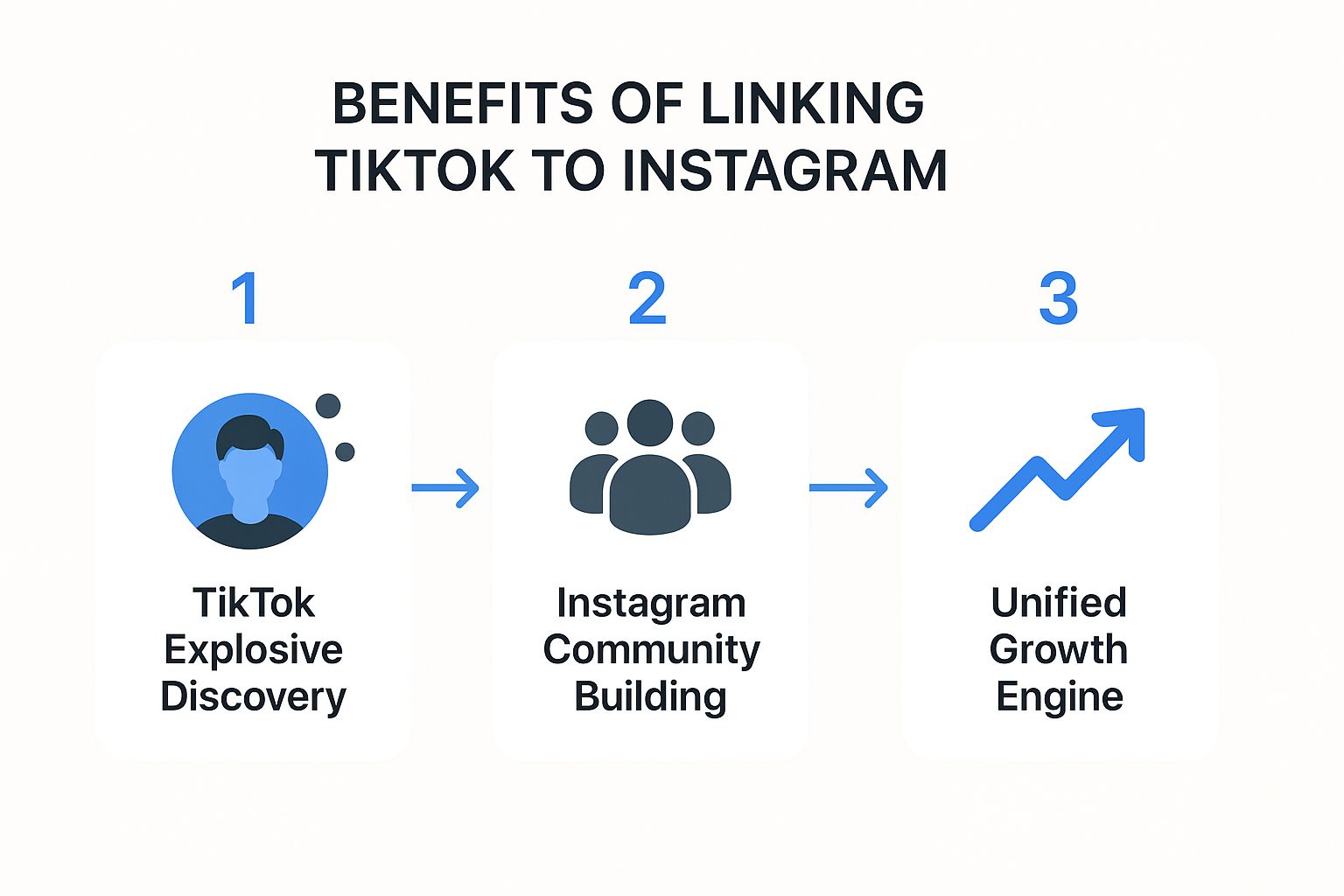
As you can see, TikTok's massive reach feeds directly into Instagram's community-building strengths, creating a cycle of sustainable growth. When you connect them, you’re turning those fleeting viral moments on TikTok into loyal followers who stick around on Instagram.
Capitalizing on Audience Strengths
The numbers alone make a strong case. As of Q2 2025, TikTok has rocketed past Instagram with 1.88 billion monthly active users, a significant jump over Instagram's 1.63 billion. By linking your accounts, you get to play in TikTok's massive sandbox while pulling your most dedicated fans over to Instagram for more meaningful engagement.
This cross-platform strategy pays off in a few key ways:
- Audience Funneling: You can grab widespread attention on TikTok and guide the folks who are genuinely interested over to your Instagram for more personal content.
- Content Repurposing: That hit sound or trend on TikTok? You can easily expand on it in an Instagram Reel or Story, getting more mileage out of every great idea.
- Monetization Opportunities: You can drive traffic from a viral TikTok straight to an Instagram profile loaded with shoppable posts, affiliate links, or sponsored content.
The core strategy is to use TikTok for reach and Instagram for relationship building. One platform introduces you to the world; the other lets you nurture those connections.
This idea of cross-pollinating your audience isn't unique to these two platforms. It’s a fundamental growth tactic that creators use everywhere, and it’s a crucial part of learning how to grow on YouTube Shorts as well.
The Official Way to Add Your Instagram Link

Thankfully, TikTok built a feature directly into the app for this exact purpose, making it incredibly simple to add a clickable link to your Instagram profile. The process is pretty much the same whether you're on an iPhone or an Android, so you can follow along on any device.
This is the cleanest, most official way to connect your accounts. Let's walk through exactly where to find it.
Finding Your Profile Settings
First things first, pop open the TikTok app. You’ll want to head straight to your profile by tapping the Profile icon in the bottom-right corner of the screen.
Once you’re on your main profile page—the one showing your bio and all your glorious videos—look for the Edit Profile button. It's sitting right under your follower count. Give that a tap.
This is where you can tweak your username, bio, and other personal details. Scroll down a bit until you find the Social section. You should see a spot to add both an Instagram and a YouTube account.
Heads-Up: If you're hunting for the "Social" section and just can't find it, you're almost certainly on a TikTok Business Account. This built-in feature is designed for Personal or Creator accounts.
Making the Connection to Instagram
Once you've found the Social section, you're just a couple of taps away from being done.
- Tap on Add Instagram.
- This will bounce you over to a secure Instagram login page. Go ahead and enter your username and password to give it the green light.
- After you log in successfully, TikTok takes care of the rest.
And that's it! A neat little Instagram camera icon will now appear on your TikTok profile. Anyone who visits your page can tap it and be whisked away directly to your Instagram grid.
Now, if you ran into a wall and couldn't find the "Add Instagram" option, don't worry. The fix is usually quick. You'll just need to switch your account type. To do that, navigate to Settings and privacy > Account > Switch to Personal Account. Making that switch almost always brings the linking feature back, letting you get your profiles connected.
Going Beyond a Single Link with Bio Tools

The built-in Instagram link on TikTok is a decent starting point, but let's be honest—it's pretty limiting. If you're serious about building a brand across multiple platforms, sending all your hard-earned traffic to just one place is a missed opportunity. This is where "link in bio" tools come into play.
Think of services like Linktree, Beacons, or Koji as a central hub for everything you do online. Instead of sending your TikTok followers straight to your Instagram feed, you guide them to a simple, custom landing page.
From there, they can find your Instagram, subscribe to your YouTube channel, check out your latest blog post, or even shop your products. It completely changes the game.
Why a Bio Tool Is a Smarter Choice
Using a link aggregator isn't just about cramming more links into one spot; it's about being strategic. These tools offer some serious advantages that a single, direct link just can't compete with.
- Deeper Analytics: Ever wonder which links your audience actually clicks? These tools tell you. You can see what's popular, helping you understand if your followers are more into your vlogs or your product recommendations. That data is gold.
- Full Customization: You can design your landing page to perfectly match your brand's vibe. Use your own colors, fonts, and layouts to create a seamless and professional look that feels like an extension of your content.
- Monetization Hub: This is a big one. You can easily add links to affiliate products, digital downloads, or your online store, turning your TikTok traffic directly into revenue.
A direct link to Instagram is like a one-way street. A link in bio tool, on the other hand, is more like a central station where you can guide your followers to exactly where they—and you—want them to go.
Deciding between a direct link and a bio tool really comes down to your goals. If you're just starting out and only want to funnel followers to Instagram, the direct link works fine. But if you have more to share, a bio tool is almost always the better choice.
Direct Instagram Link vs Link in Bio Tool
| Feature | Direct Instagram Link | Link in Bio Tool |
|---|---|---|
| Simplicity | Extremely simple. One-time setup. | Requires setting up a third-party account. |
| Destinations | One only: your Instagram profile. | Unlimited links to any destination. |
| Analytics | None. You can't track link clicks. | Detailed analytics on click-through rates. |
| Customization | No customization. Standard icon. | Fully customizable branding and design. |
| Monetization | None directly from the link itself. | Excellent. Direct links to stores, affiliates, etc. |
Ultimately, a bio tool gives you control and insight that a single link can't provide. It’s a far more effective way to show your audience everything you have to offer and is a much better strategy when figuring out how to link TikTok to Instagram for real growth.
Getting People to Actually Click Your Link
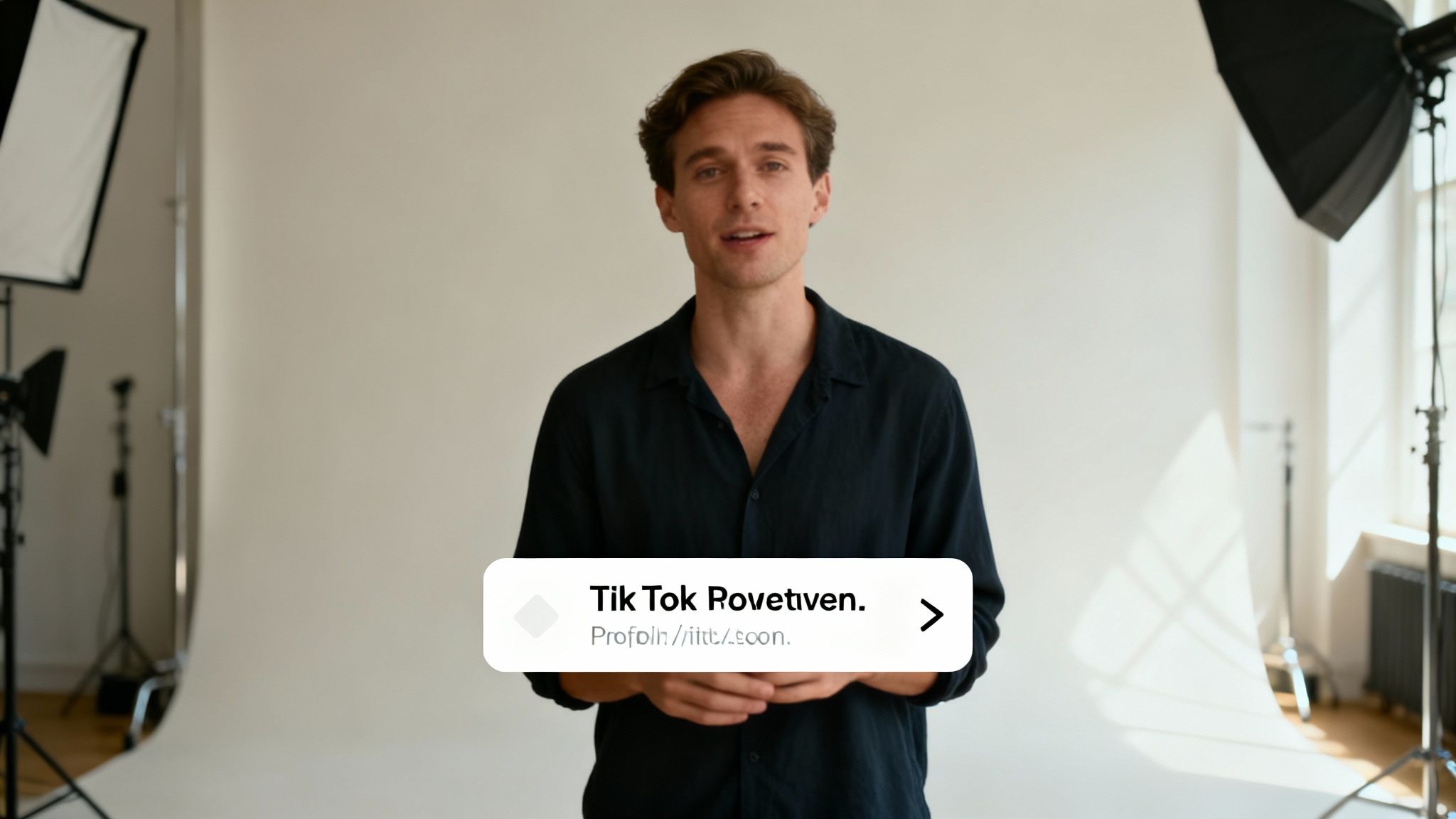
Okay, so you've added your Instagram link to your TikTok profile. Great start, but the real work begins now. Simply having the link sitting there won't do much—you have to give your followers a compelling reason to actually leave TikTok and click it.
Think of it this way: a passive link gets ignored, but an actively promoted one drives real traffic. Your goal is to weave a convincing call-to-action (CTA) right into your video content, making it a natural next step for your viewers.
Crafting an Irresistible Call-to-Action
The best CTAs aren't just a generic "Follow me on Instagram!" They offer your audience something valuable in exchange for their click, something that builds on the video they just enjoyed.
For instance, imagine you’re a food creator who just posted a 30-second TikTok showing off a delicious recipe. Instead of just ending the video, you could say, "Want the full, detailed ingredient list and step-by-step instructions? It's all in my latest Instagram post—link in bio!" See the difference? You're providing immediate, tangible value.
Here are a few other battle-tested tactics that work wonders:
- Tease Exclusive Content: Announce that you're posting behind-the-scenes clips, a full photo gallery, or hosting a live Q&A session exclusively on your Instagram Stories.
- Offer More Depth: If your TikTok is a quick tip, guide viewers to a more in-depth carousel post or a detailed guide on your Instagram feed that explains the topic further.
- Run Instagram-Only Giveaways: Announce a contest where the rules require people to follow you on Instagram and engage with a specific post to enter.
The key is to frame your Instagram as the "Part 2" to your TikTok content. Don't just ask for a follow; give them a genuine reason to connect with you on a deeper level.
Strategically sending your audience from one platform to the other is an incredibly smart move. TikTok has a massive average engagement rate of 5.4% per post, which completely overshadows Instagram Reels' 1.22%. By directing that super-engaged traffic over to Instagram, you're capturing your audience when their interest is at its peak and moving them to a platform built for community.
These core ideas of creating value-driven content don't just stop at TikTok and Instagram. The same principles apply everywhere. If you're also building an audience on YouTube, our guide on how to make viral YouTube Shorts shows how to adapt these concepts for that platform, too.
Monetizing Your Combined Audience
Connecting your profiles is a great start, but let's be real—the main goal is turning that combined audience into a reliable income stream. When you have a solid presence on both TikTok and Instagram, you suddenly become a much bigger deal to brands. You're not just offering them one platform; you're offering a comprehensive package that hits a larger, more diverse audience.
Think of it this way: TikTok is incredible for viral product discovery. You can then take all that high-intent traffic and guide it over to Instagram, which has a much more robust set of e-commerce tools ready for the final sale. It’s a powerful one-two punch that can seriously boost your earning potential.
Building a Multi-Platform Revenue Stream
The most successful creators I've seen play to the strengths of each platform. They'll jump on a trending TikTok sound to show off a product, then point everyone to their Instagram for a shoppable post or drop an exclusive discount code in their Stories.
Here’s how you can do it too:
- Brand Collaborations: Instead of just a TikTok deal, propose a full cross-platform campaign. You can hit them with broad reach on TikTok and follow up with deeper engagement on Instagram.
- Affiliate Marketing: Your TikTok goes viral? Perfect. Funnel that traffic to an Instagram Story with a clickable affiliate link to capture all those impulse buyers.
- Direct Sales: Use TikTok to demonstrate a product in a fun, engaging way, then send followers directly to your Instagram Shop to seal the deal.
Learning how to link TikTok to Instagram isn't just about gaining more followers. It's about strategically building a sales funnel that turns casual viewers into actual customers.
The influencer marketing world is projected to hit a staggering $32.55 billion by 2025, and guess who's leading the charge? TikTok and Instagram. We all know TikTok’s algorithm is a beast for driving impulse buys—users are 150% more likely to try products they see promoted there. By channeling that discovery engine over to Instagram's well-oiled e-commerce machine, you get the best of both worlds. For more social media stats, check out onlysocial.io.
If you want to get into the nitty-gritty of turning those views into cash, take a look at our complete guide on how to monetize your TikTok account.
Got Questions? Let's Troubleshoot Connecting TikTok and Instagram
Even when the steps seem simple, you can still hit a few bumps in the road. Getting your TikTok and Instagram accounts to play nicely sometimes means knowing how to fix the little things that go wrong. Let's walk through some of the most common issues I see creators run into.
The Instagram Link Option is Missing. What Gives?
So, you're trying to add your Instagram link to your TikTok profile, but the button just isn't there. Nine times out of ten, this happens because you're using a TikTok Business Account.
For whatever reason, TikTok reserves the social link feature for Personal or Creator accounts. Thankfully, the fix is a breeze. Just head over to Settings and privacy > Account and tap Switch to Personal Account. That little button should pop right back up where it belongs.
Should I Link Directly to Instagram or Use a "Link in Bio" Tool?
This is a great question, and the answer really depends on your goals. A direct link is clean and simple, getting people straight to your Instagram profile. But if you have more than one place you want to send your audience, a "link in bio" tool is a much better long-term strategy.
Tools like Linktree let you create a simple landing page that can point to your Instagram, your YouTube channel, your blog, a product you're selling—anything. You're not just limited to one destination. Plus, many of these tools come with built-in analytics, so you can actually see which links people are clicking on.
My take: If your only goal is to funnel followers to Instagram, a direct link works fine. But if you're building a brand and have multiple projects, a link-in-bio service gives you way more flexibility and data.
How Can I Actually Get People to Click My Link?
Just dropping the link in your bio and hoping for the best is a recipe for disappointment. You have to give your audience a reason to click. It’s all about the call-to-action (CTA).
You need to actively tell people why they should visit your Instagram. Try working these prompts into your video content:
- Offer something exclusive: "Want to see the full set of photos from this trip? I just posted them on my Instagram!"
- Provide a deeper dive: "I break down this whole project in my latest Instagram post—check the link in my bio for all the details!"
Think of your Instagram as the place for bonus content, behind-the-scenes looks, or more in-depth explanations. Give them a compelling reason to make that click, and you'll see a much bigger crossover between your audiences.
Ready to create scroll-stopping short-form content without ever showing your face? ClipShort uses AI to generate viral videos for TikTok, Reels, and Shorts in minutes. Turn any idea into a polished video with lifelike voiceovers and animated captions. Start creating today at https://www.clipshort.co.