Top script to video ai free Tools for Viral Shorts
Transforming a simple text script into an engaging video once required expensive software and hours of editing. Now, a new wave of powerful AI tools allows anyone to do it in minutes, completely for free. For creators aiming to scale faceless short-form content on TikTok, YouTubers producing Shorts to grow their channels, or small businesses looking to promote services, these platforms are a game-changer. They solve the significant problem of time-consuming video production, enabling rapid content creation to keep up with demanding social media schedules.
This guide is your definitive resource for finding the best script to video AI free platforms available today. We've gone beyond basic feature lists to provide a comprehensive, hands-on review of the top 12 options, including tools like InVideo, Pictory, and Runway. Each entry includes a practical how-to guide, honest pros and cons, real output examples, and a clear breakdown of the limitations you'll encounter with their free tiers. You’ll find direct links and screenshots to help you get started immediately.
Our goal is to help you cut through the noise and select the right tool for your specific needs, whether that’s automating client content, promoting an e-commerce product, or monetizing a new social media channel. We’ll analyze everything from video quality and available stock media to voiceover options and watermark policies. For an even broader comparison of current and future options, explore this list of the Top 12 Best AI Video Generators for 2025, which covers a wider spectrum of capabilities. Let's dive in and find the perfect AI video generator to bring your words to life.
1. ClipShort
ClipShort establishes itself as a premier solution in the script to video AI free space, specifically engineered to automate and scale the production of faceless short-form content. It excels at transforming a simple script into a platform-ready vertical video for TikTok, Instagram Reels, or YouTube Shorts in minutes. This tool is built for speed and efficiency, making it an indispensable asset for creators and brands aiming for high-volume output without the traditional overhead of filming and editing.
The platform's core strength lies in its intelligent automation combined with crucial creative controls. Users can input a script, select a highly realistic AI voiceover from over 50 languages and accents, and choose a visual style like cinematic or anime. ClipShort then assembles the video, complete with dynamic, animated captions and perfectly timed subtitles designed to maximize viewer retention, a critical metric for social media algorithms.
Key Features & Workflow
ClipShort’s workflow is remarkably streamlined. After generating the initial video, users can regenerate specific AI-generated images that don't fit their vision or upload their own branded assets for consistency. This blend of AI speed and manual oversight is what makes it a standout choice.
- Automated Production: Go from script to fully edited short video in minutes.
- Rich Voiceover Library: Access lifelike AI voices in 50+ languages with various accents, perfect for localizing content.
- Visual Style Selection: Choose from multiple AI image styles (anime, cinematic, realistic) to match your brand's aesthetic.
- Retention-Boosting Edits: Automatically adds animated captions, emojis, and background music to create scroll-stopping videos.
Practical Use Cases
This tool is ideal for social media managers, DTC brands, and influencers running faceless content channels. An e-commerce brand, for example, can generate dozens of product-focused videos for TikTok ads by simply pasting in feature lists and letting ClipShort handle the visual and audio production. Similarly, an agency can rapidly produce short-form content for multiple clients without needing a large production team.
Pros & Cons
| Pros | Cons |
|---|---|
| Rapid, Scalable Production: Creates videos in minutes, ideal for high-volume strategies. | Faceless limitation: Not suitable for creators who rely on on-camera personality. |
| Advanced Voice & Captioning: Lifelike voices and animated subtitles boost engagement. | AI Visuals: Generated images may occasionally require manual regeneration or replacement for perfection. |
| High Customization: Regenerate scenes or upload your own media for brand control. | Pricing: Plans and limitations are not immediately visible and require visiting the dedicated pricing page. |
Our Take
ClipShort is a powerful and efficient script to video AI free generator for anyone serious about mastering short-form video. Its focus on engagement-driven features and rapid, scalable production makes it a top-tier choice for automating social media content creation.
Website: https://www.clipshort.co
2. InVideo
InVideo stands out as a comprehensive AI video creation suite, designed to streamline the entire production process from a simple text prompt to a polished, social-media-ready video. It excels at interpreting user ideas, generating a script, and then automatically assembling scenes with relevant stock footage, text overlays, and transitions. This makes it an incredibly powerful script to video AI free tool for creators who need to produce content at scale.
Its workflow is intuitive; you provide a detailed prompt, and the AI builds a complete video with a corresponding script and voiceover. You can then edit every element in a timeline-style editor, swapping out media from its vast stock library or adjusting the AI-generated voice.
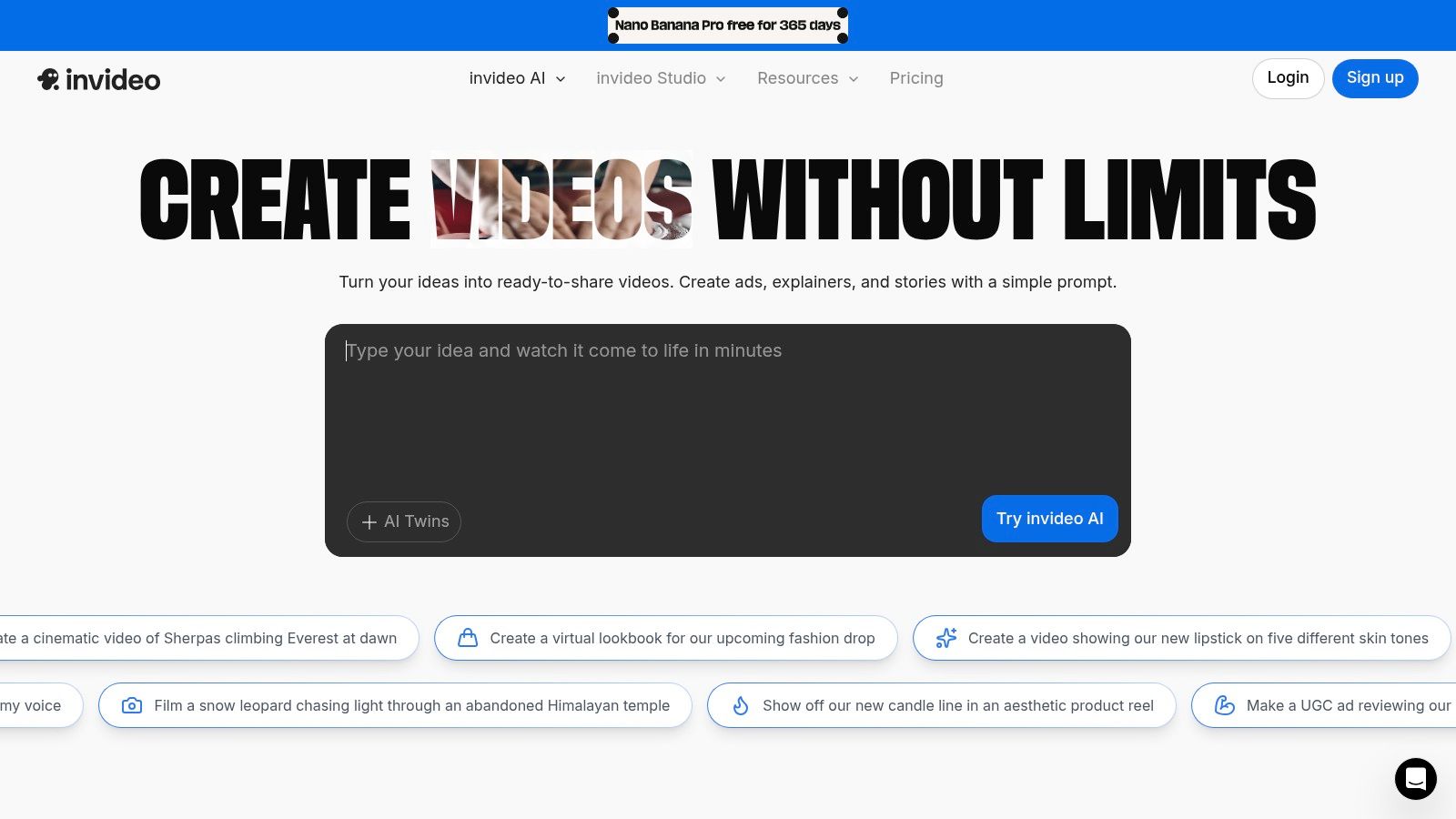
Key Features and Limitations
- Best Use Case: Ideal for social media managers and marketers creating explainer videos, promotional clips, and listicles for platforms like YouTube Shorts and Instagram Reels.
- Pros: The free plan is quite generous, allowing users to experience the full workflow and export videos. Its integration with a large stock media library is a significant advantage.
- Cons: The most significant drawback of the free plan is the prominent InVideo watermark on all exported videos. Access to premium stock media and advanced AI features also requires a paid subscription.
Pricing Structure
The free tier offers a great starting point, but for professional use, a paid plan is necessary to remove the watermark.
| Tier | Price (Monthly) | Key Benefit |
|---|---|---|
| Free | $0 | 10 mins/week AI generation, watermark |
| Plus | $25 | No watermark, 50 mins/month AI |
| Max | $60 | 200 mins/month AI, 4 users |
Practical Tip: Use the "Edit Script" command to refine the AI's narrative before generating the video. Ask it to "make the tone more conversational" or "add a surprising fact in the middle" to improve the script's quality and engagement.
Website: https://invideo.io
3. Pictory
Pictory has established itself as a mature and reliable platform for transforming text into video, making it a go-to for content repurposing. It shines by taking existing content like blog posts, scripts, or articles and automatically converting them into engaging videos. The AI intelligently summarizes your text, selects relevant stock footage from its vast library, and assembles scenes complete with AI-generated voiceovers and captions, making it an excellent script to video AI free solution for initial projects.
Its core strength lies in its streamlined, storyboard-based workflow. After the AI creates the initial draft, you can easily review and edit each scene, swap out media, and fine-tune the timing. This level of post-generation control is perfect for creators who want to automate the heavy lifting but retain final creative say over the output.
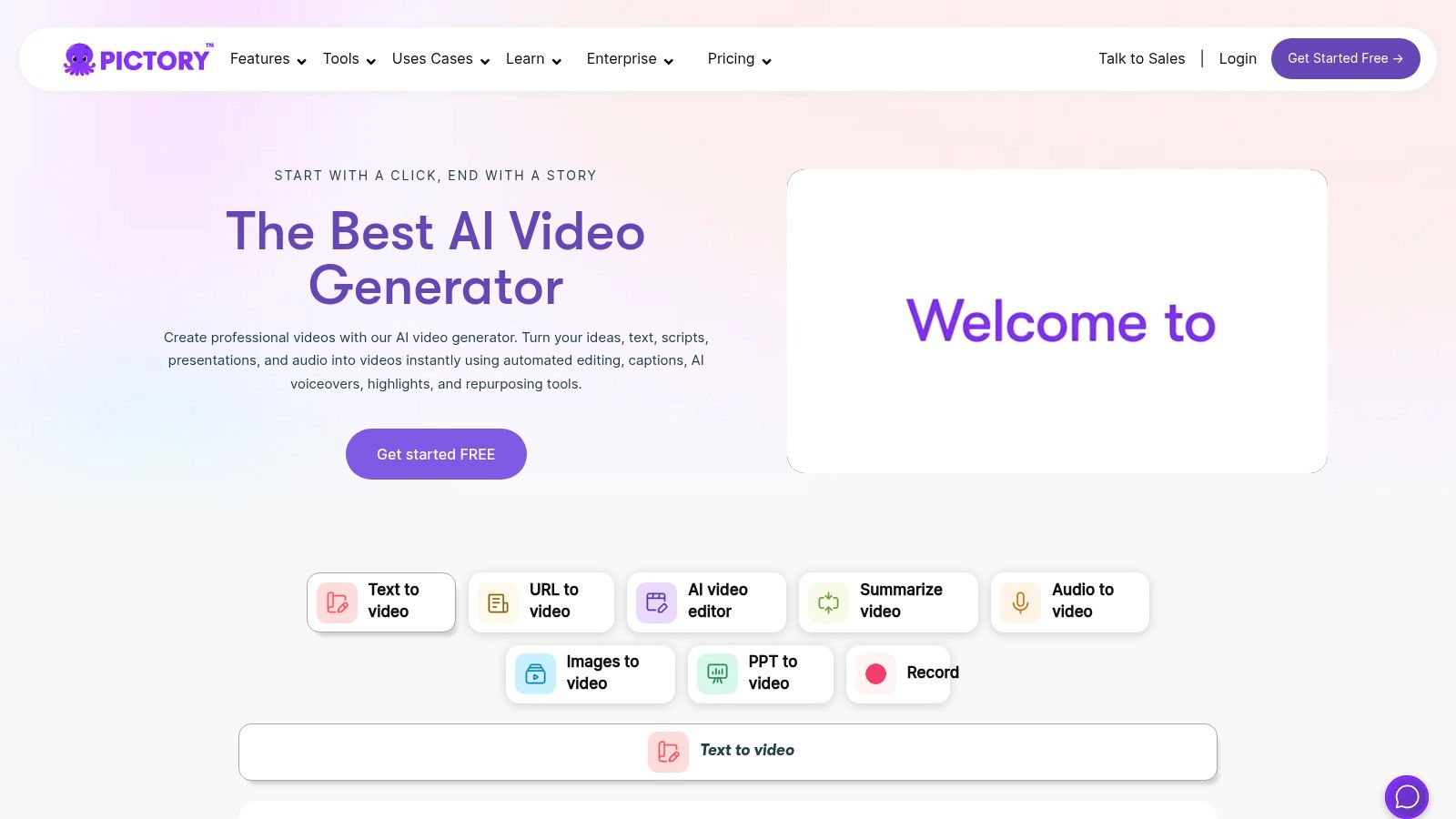
Key Features and Limitations
- Best Use Case: Content marketers and YouTubers looking to repurpose long-form articles or scripts into digestible social media videos and promotional content.
- Pros: The platform is very user-friendly with a clean storyboard editor for easy adjustments. Its integration with premium stock libraries like Storyblocks and Getty Images provides high-quality visual options.
- Cons: The free plan is a trial, allowing you to create only three video projects up to 10 minutes long each. For continuous use and to remove watermarks, a paid subscription is necessary.
Pricing Structure
Pictory’s free trial is designed to let you test the full feature set before committing. For more details on its capabilities, you can learn more about using Pictory for AI video generation.
| Tier | Price (Monthly) | Key Benefit |
|---|---|---|
| Free Trial | $0 | 3 video projects, 10 mins max length |
| Standard | $23 | 30 videos/month, no watermark |
| Premium | $47 | 60 videos/month, premium voices |
Practical Tip: Use the "Article to Video" feature by pasting a URL to one of your existing blog posts. Pictory's AI will automatically extract key sentences to build your video storyboard, saving you significant time in script preparation.
Website: https://pictory.ai
4. Lumen5
Lumen5 specializes in transforming text-heavy content like blog posts and articles into engaging social media videos. It uses AI to summarize long-form text, identify key phrases, and automatically match them with relevant video clips and images to create a storyboard. This makes it an exceptional script to video AI free tool for content marketers and businesses looking to repurpose their written assets into a visual format with minimal effort.
The platform's core strength lies in its article-to-video workflow. You can simply paste a URL, and Lumen5’s AI will pull the text, compose a script, and lay out a video draft. From there, its user-friendly storyboard editor allows you to quickly adjust scenes, text, and media to fit your brand’s narrative and style.
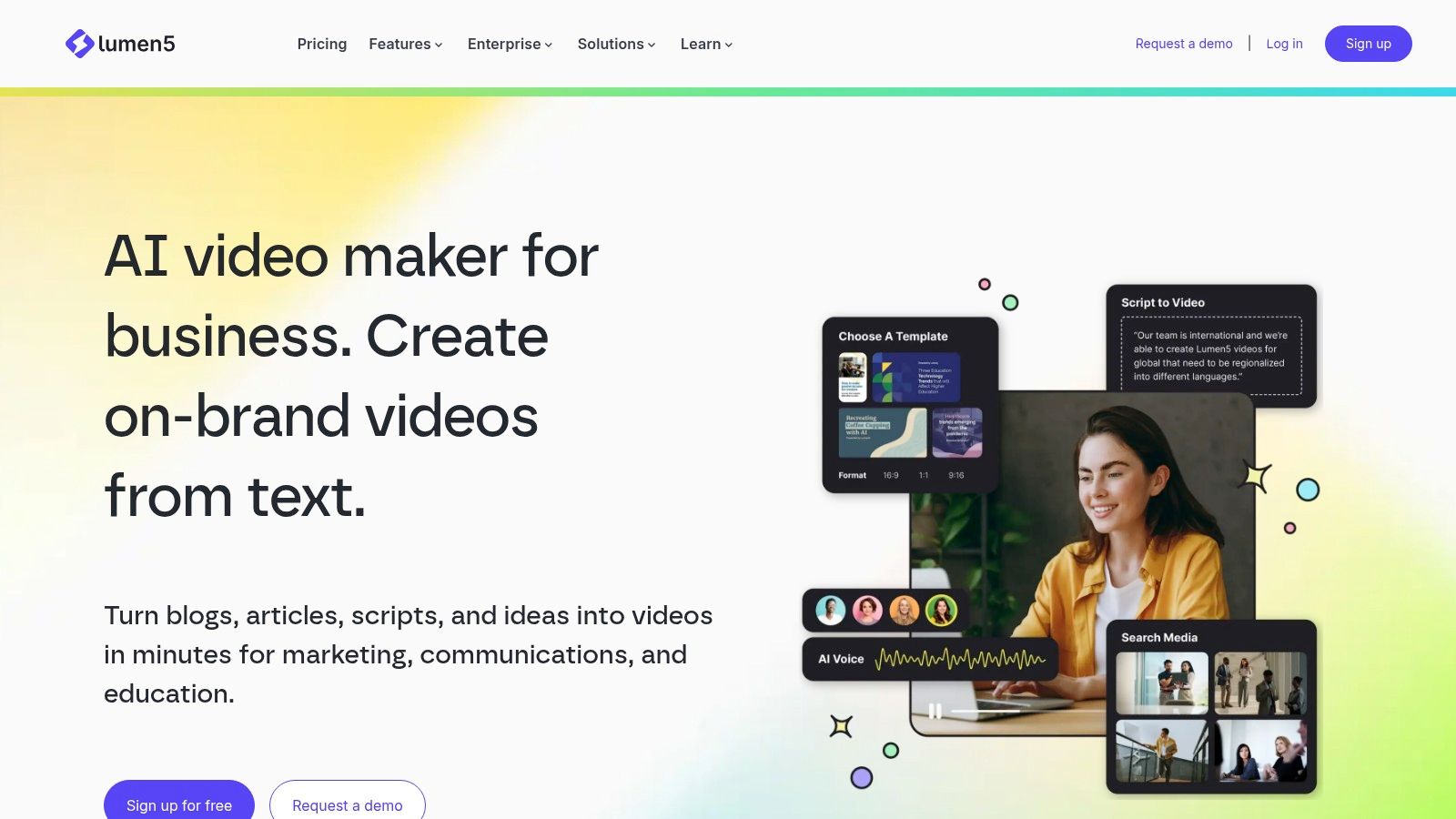
Key Features and Limitations
- Best Use Case: Perfect for marketing teams and bloggers who want to convert articles, white papers, or case studies into shareable video content for platforms like LinkedIn and Facebook.
- Pros: The free plan is a great way to test the core article-to-video functionality. Its AI-powered summarization and storyboard creation process is a major time-saver.
- Cons: The free version includes a Lumen5 branded outro and limits video resolution to 720p. Access to premium stock media, brand kits, and higher resolutions requires a subscription.
Pricing Structure
The Community plan is free forever, making it a viable option for testing, but upgrading is essential for professional, unbranded content.
| Tier | Price (Monthly) | Key Benefit |
|---|---|---|
| Community | $0 | Unlimited videos, 720p resolution, Lumen5 branding |
| Basic | $29 | No branding, 1080p resolution, brand kit |
| Starter | $79 | 15M+ stock files, multiple saved templates |
Practical Tip: After importing a blog post, don't rely solely on the AI's initial summary. Manually review the generated script in the storyboard editor and click on different sentences from your original article on the left-hand panel to instantly swap out scenes and refine the narrative.
Website: https://lumen5.com
5. Kapwing
Kapwing positions itself as a collaborative online video editor supercharged with powerful AI tools. While it functions as a full-featured editor, its AI capabilities make it an excellent choice for creators looking to turn ideas into visuals quickly. It excels at generating multi-scene videos from a simple script or prompt, automatically sourcing stock B-roll, generating subtitles, and adding a voiceover, making it a versatile script to video AI free solution.
The platform's workflow is centered around its AI assistant, Kai, which helps assemble scenes and assets based on your text input. This allows for a more hands-on, yet still automated, approach where you can guide the AI to build your video piece by piece within a familiar editing interface.
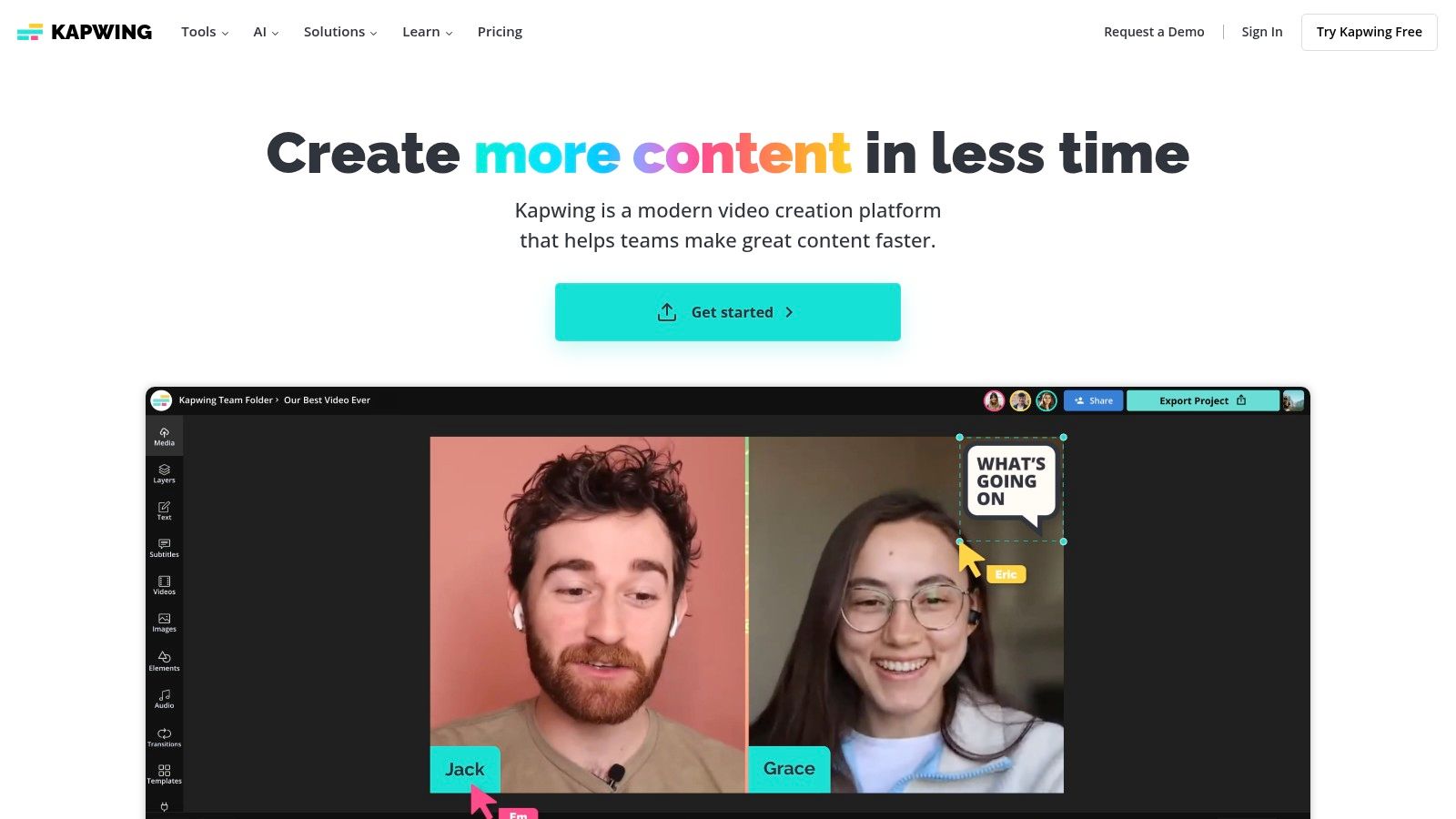
Key Features and Limitations
- Best Use Case: Content creators who need a balance between AI automation and hands-on editing, perfect for producing subtitled social media clips and informational videos.
- Pros: The free tier is robust, providing access to core AI features and a comprehensive editing suite. Its auto-subtitle and translation tools are particularly useful for reaching a wider audience.
- Cons: Free exports are limited in length and include a Kapwing watermark. Heavier reliance on AI features will quickly consume credits, even on paid plans, requiring careful management.
Pricing Structure
The free plan allows you to test the platform thoroughly, but removing the watermark and increasing export limits requires a paid subscription.
| Tier | Price (Monthly) | Key Benefit |
|---|---|---|
| Free | $0 | Watermarked exports up to 4 mins, 10 mins auto-subtitles/month |
| Pro | $24 | No watermark, 300 mins auto-subtitles/month, 50 AI credits |
| Business | $64 | 900 mins auto-subtitles/month, 150 AI credits, brand kit |
Practical Tip: Use the "Auto-subtitle" feature even if you don't need captions. You can then download the SRT file, copy the text, and paste it into an AI tool to repurpose your video's script into a blog post or social media caption.
Website: https://www.kapwing.com
6. VEED
VEED positions itself as a comprehensive, browser-based video editing suite supercharged with AI, making it a powerful contender for teams and marketers. While not a pure text-prompt-to-final-video tool, its strength lies in its collection of AI-powered features that enhance a traditional editing workflow. You can use its text-to-speech with AI avatars to bring a script to life, automatically generate subtitles, and then assemble your video using a familiar timeline editor.
This approach makes it an excellent script to video AI free solution for those who want more manual control over the final product. The platform integrates a stock media library, collaboration tools, and even video hosting, aiming to be an all-in-one hub for social media content production.
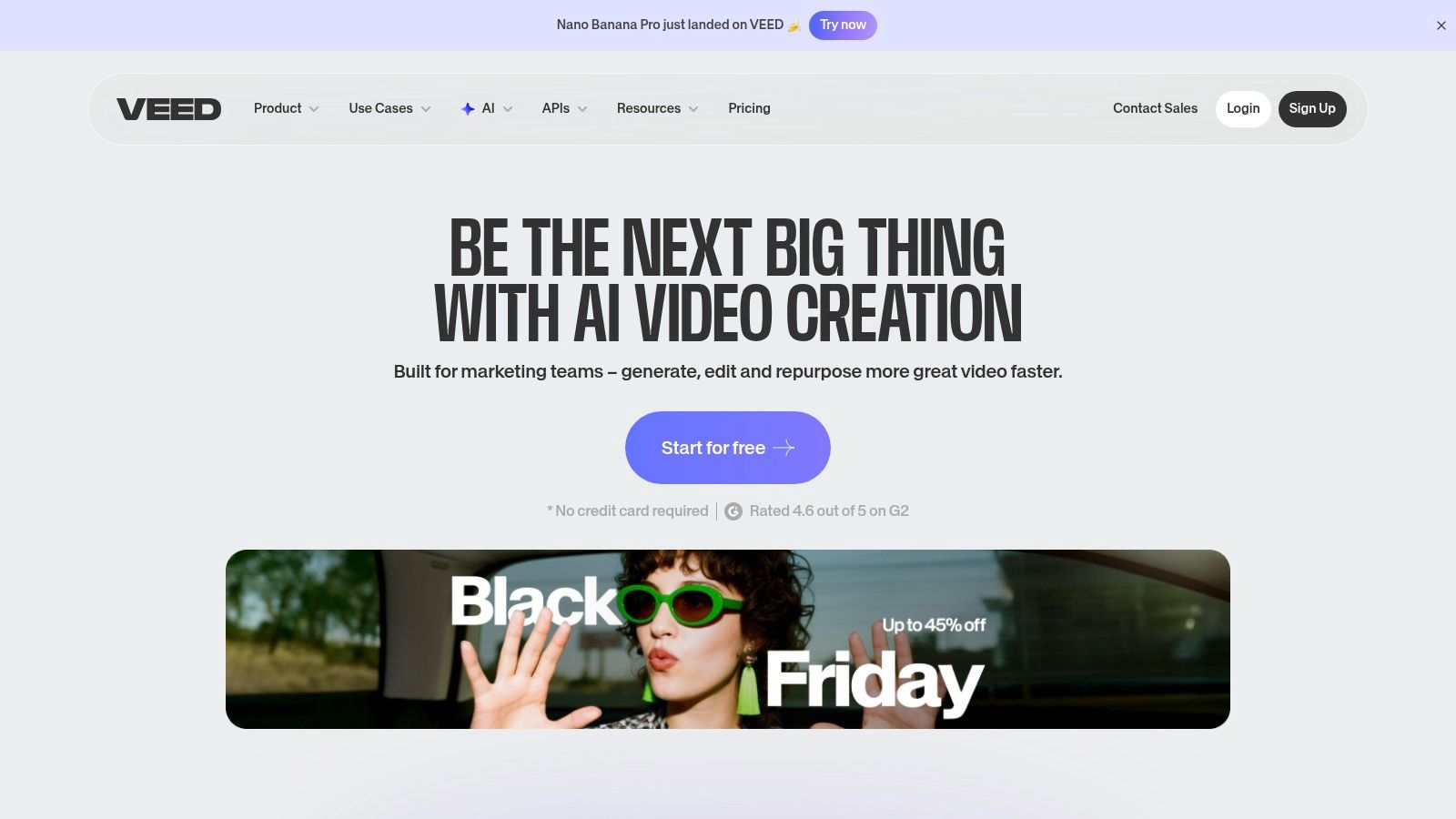
Key Features and Limitations
- Best Use Case: Perfect for social media teams and marketing professionals who need a collaborative online editor with strong AI-assisted tools like auto-subtitling, voiceovers, and avatar presenters.
- Pros: The platform is very intuitive and combines a wide range of tools in one place. The inclusion of a stock library and team-focused features makes it highly practical for professional workflows.
- Cons: The free plan places a VEED watermark on all exports, making it unsuitable for professional use. The credit system for AI features and various plan limitations can be confusing to navigate at first.
Pricing Structure
VEED's free tier is great for testing the editor, but removing the watermark and gaining substantial AI credits requires a paid subscription.
| Tier | Price (Monthly) | Key Benefit |
|---|---|---|
| Free | $0 | Watermarked exports, 2GB storage |
| Basic | $18 | No watermark, 30 mins/month subtitles |
| Pro | $30 | 120 mins/month subtitles, AI Avatars |
| Business | $70 | 480 mins/month subtitles, team features |
Practical Tip: Use the auto-subtitle tool first to transcribe your voiceover or dialogue. You can then download this transcript, refine it, and use it as the script for AI voice generation or for creating text-based video assets, ensuring perfect sync.
Website: https://www.veed.io
7. FlexClip
FlexClip provides a versatile and user-friendly AI video generator that excels at turning text into engaging video content quickly. Its AI Text to Video feature takes a script, article, or simple prompt and instantly generates a complete video with AI narration, stock footage, and synchronized subtitles. This makes it an efficient script to video AI free solution for creators who need to produce content rapidly without a steep learning curve.
The platform is designed for speed, allowing you to go from an idea to a first draft in minutes. It also includes unique tools like a URL-to-video Chrome extension and the ability to generate short AI clips using different models, offering flexibility within its straightforward editor. You can then customize every aspect, from the media to the voiceover and on-screen text.
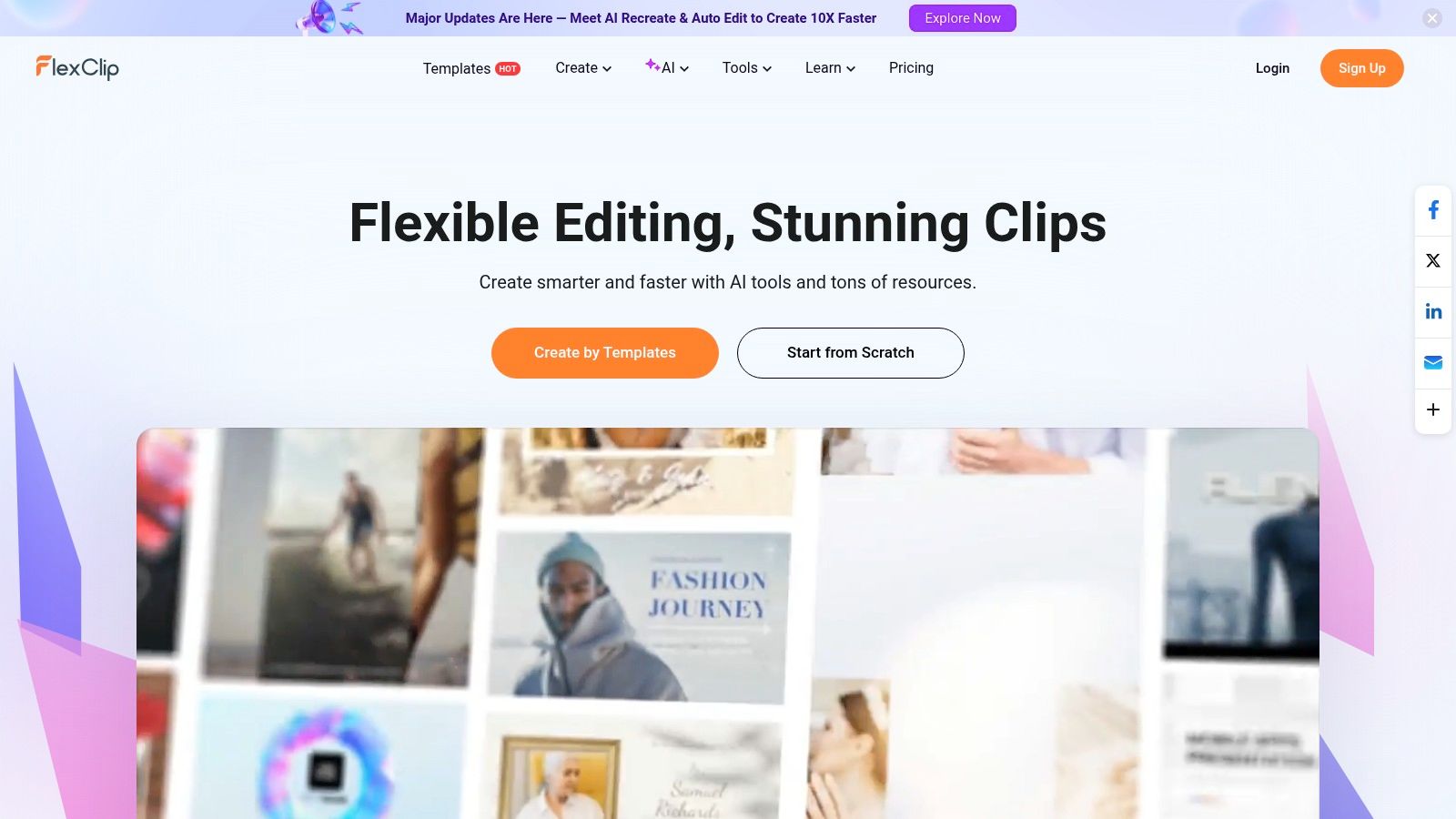
Key Features and Limitations
- Best Use Case: Excellent for marketers, educators, and social media creators who need to quickly convert blog posts or scripts into short explainer or promotional videos.
- Pros: The workflow is extremely fast for generating initial video drafts. Its URL-to-video extension is a unique and helpful feature for repurposing web content.
- Cons: The free plan's AI credits can be used up quickly, as different AI models and functions consume credits at varying rates. Exports on the free plan are limited to 720p with a FlexClip intro.
Pricing Structure
The free plan allows you to test the core features, but a paid plan is needed for higher resolution exports, more AI credits, and removing the intro.
| Tier | Price (Monthly) | Key Benefit |
|---|---|---|
| Free | $0 | 5 AI credits, 720p export with intro |
| Plus | $19.99 | 60 AI credits, 1080p export, no intro |
| Business | $29.99 | 180 AI credits, more cloud storage |
Practical Tip: Use the Chrome extension to quickly grab content from a blog post or news article. Once imported, ask the AI to summarize it into a concise script before generating the video to save time and AI credits.
Website: https://www.flexclip.com
8. Canva (Magic Media Text-to-Video)
Canva has integrated AI video generation directly into its widely-used design ecosystem, making it a familiar and accessible entry point for millions. Its "Magic Media" feature allows users to generate short video clips from text prompts, which can then be seamlessly incorporated into any Canva design or video project. This approach combines AI scriptwriting (via Magic Write) and video creation within a single, unified workflow, perfect for creators who already rely on Canva for their graphics and templates.
The platform excels at providing an end-to-end solution. You can draft a script with Magic Write, generate AI video clips for B-roll, and then assemble everything using Canva’s intuitive drag-and-drop editor. This makes it an excellent script to video AI free tool for those who prioritize design consistency and brand alignment over complex, standalone video editors. For a closer look at how Canva fits into a broader creative toolkit, you can learn more about its role as one of the best AI tools for content creators.
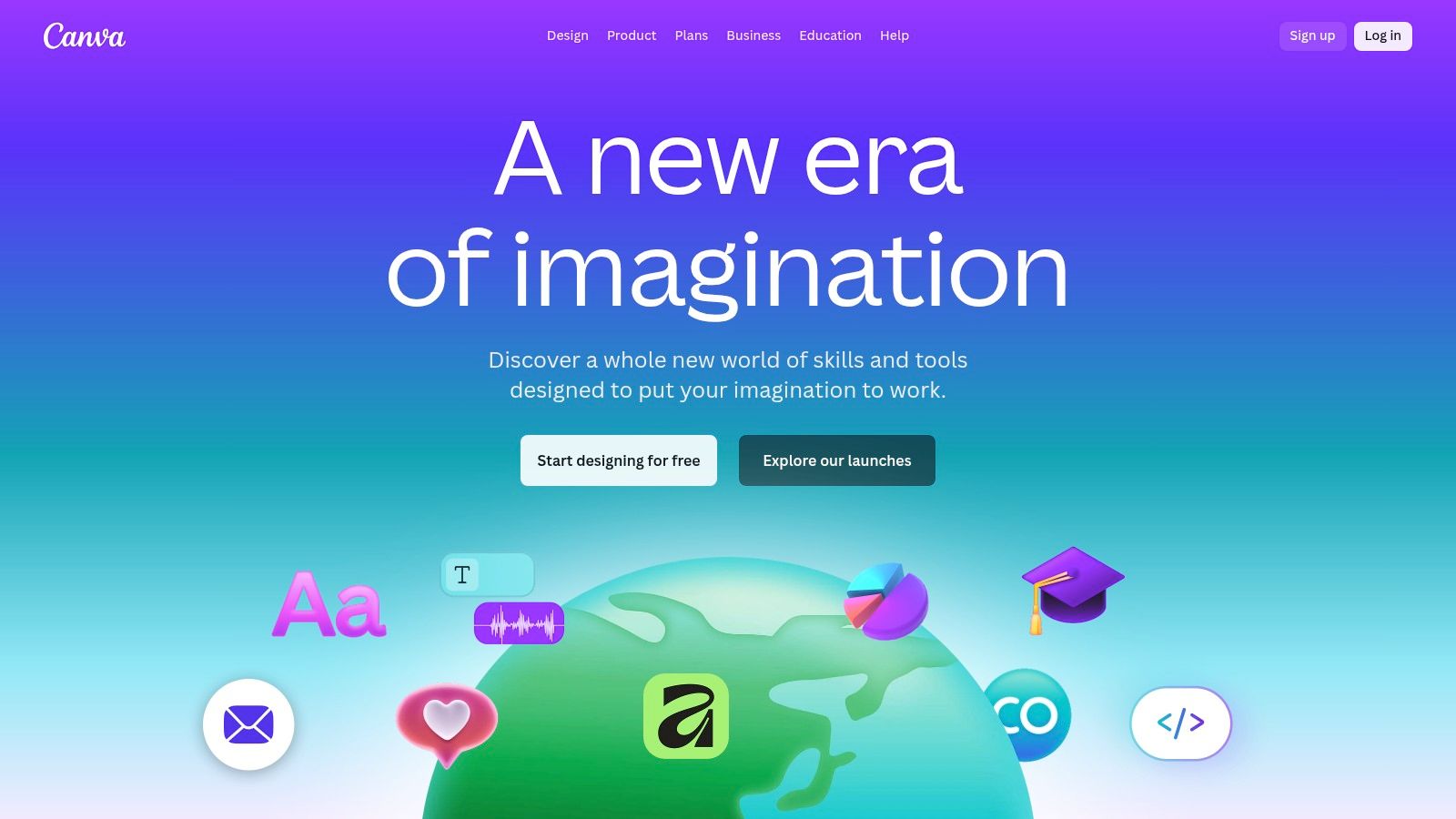
Key Features and Limitations
- Best Use Case: Social media managers and small business owners who need to quickly create branded video content by combining AI clips with established templates and brand kits.
- Pros: The integration within the full Canva design suite is its biggest strength. The barrier to entry is extremely low, and users benefit from a massive library of templates, elements, and easy-to-use social resizing tools.
- Cons: The free tier has very tight limits on AI video generations (lifetime credits). The AI-generated video clips are currently quite short and best used as supplementary B-roll rather than a complete, narrative-driven video.
Pricing Structure
Canva’s free plan includes a small, one-time credit allocation for Magic Media. Consistent use requires a subscription.
| Tier | Price (Monthly) | Key Benefit |
|---|---|---|
| Free | $0 | 5 lifetime credits for Magic Media |
| Pro | $14.99 | 50 monthly credits, Brand Kit |
| Teams | $29.99 | 125 monthly credits, team features |
Practical Tip: Use Magic Write to generate a list of visual ideas or a shot list based on your script. Then, use those short, descriptive phrases as individual prompts in Magic Media to create a variety of B-roll clips for your video project.
Website: https://www.canva.com
9. Designs.ai – Videomaker
Designs.ai offers a suite of creative tools, and its Videomaker is a standout feature for turning text into engaging video content quickly. It is designed with a business-oriented workflow in mind, streamlining the process of converting a script into a professional-looking video using a vast library of stock footage, music, and AI-generated voiceovers. This makes it a strong contender as a script to video AI free solution, especially for marketing teams.
The platform guides you through a simple, step-by-step process: you input your script, select a voice and industry, and the AI assembles a full video storyboard. From there, you can easily tweak scenes, change media, and adjust text overlays before rendering your final product. Its integration into a broader suite of tools like a logo maker and design maker adds value for businesses needing a one-stop creative shop.
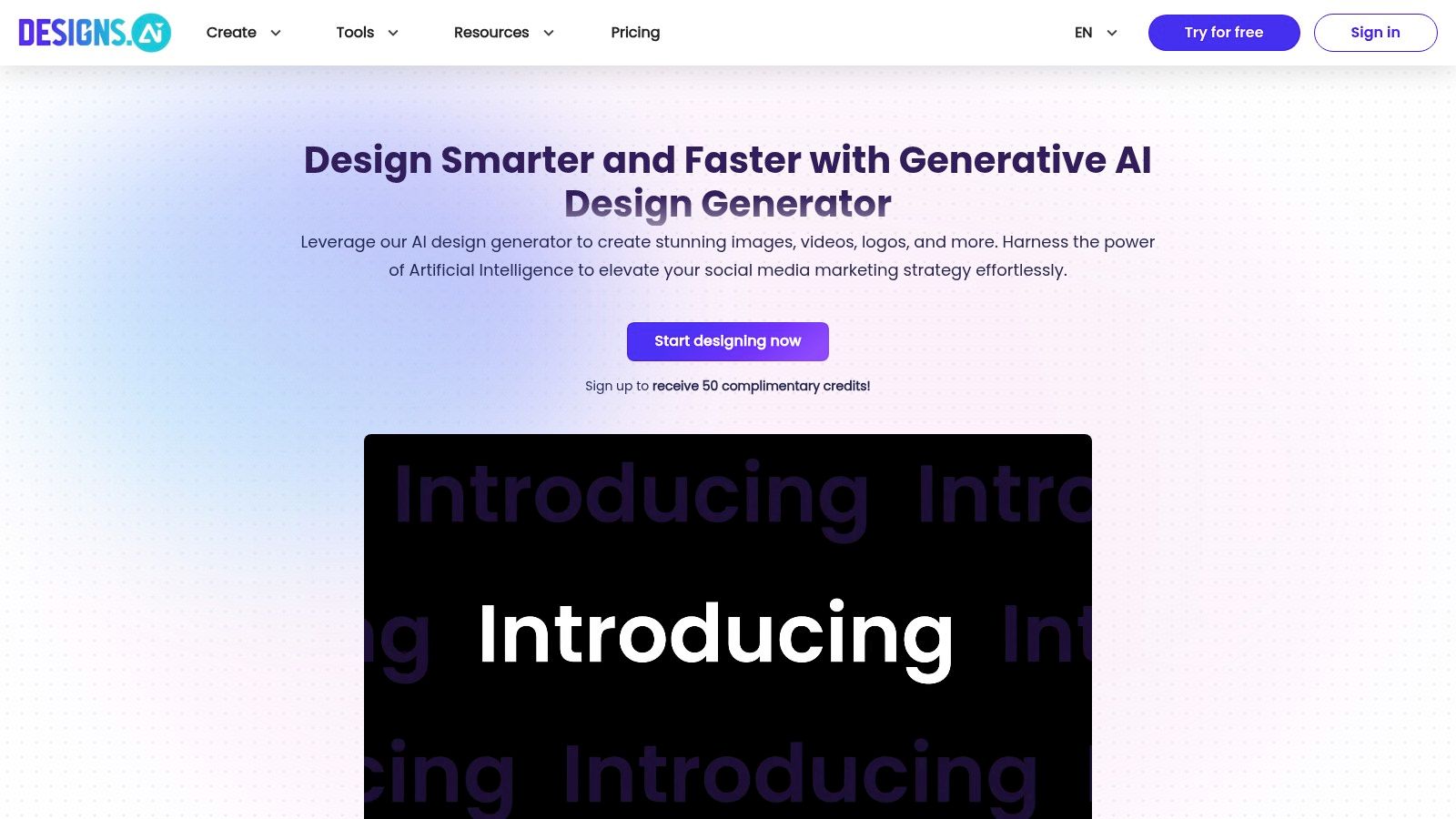
Key Features and Limitations
- Best Use Case: Excellent for small businesses and marketers creating quick, template-driven promotional videos, social media ads, and corporate presentations.
- Pros: The guided, step-by-step process is incredibly user-friendly. The ability to download draft videos and PDF storyboards on the free plan is a unique and useful feature for planning.
- Cons: The free plan is more of a trial; you can create but not download the final video without a watermark or subscription. The video editor lacks the advanced, granular controls of more specialized platforms.
Pricing Structure
The free tier allows you to test the entire creation workflow, but a paid plan is required to download finished videos.
| Tier | Price (Monthly) | Key Benefit |
|---|---|---|
| Free | $0 | Full creation access, draft downloads |
| Basic | $29 | 10 premium video downloads/month |
| Pro | $69 | Unlimited premium downloads, 4K video |
Practical Tip: Before generating the video, use the "Storyboard" view to get a high-level overview of all scenes. This allows you to quickly reorder or delete entire sections of your script without having to edit individual clips, saving significant time on revisions.
Website: https://designs.ai
10. Runway
Runway positions itself at the forefront of creative AI, offering a suite of advanced tools that go beyond simple script-to-video generation. It is best known for its high-quality, cinematic text-to-video models like Gen-3, which produce visually stunning and coherent motion clips from text prompts. This makes it an exceptional tool for artists, filmmakers, and creators who prioritize aesthetic quality and fine-grained control over their visual output.
The platform is designed as a comprehensive creative suite, integrating generative AI with a full-featured video editor. Users can generate clips, stylize existing footage, extend scenes, and composite elements all within the same ecosystem. While not a conventional script to video AI free tool that automates an entire video from a long script, it excels at creating the core visual components that can be assembled into a larger narrative.
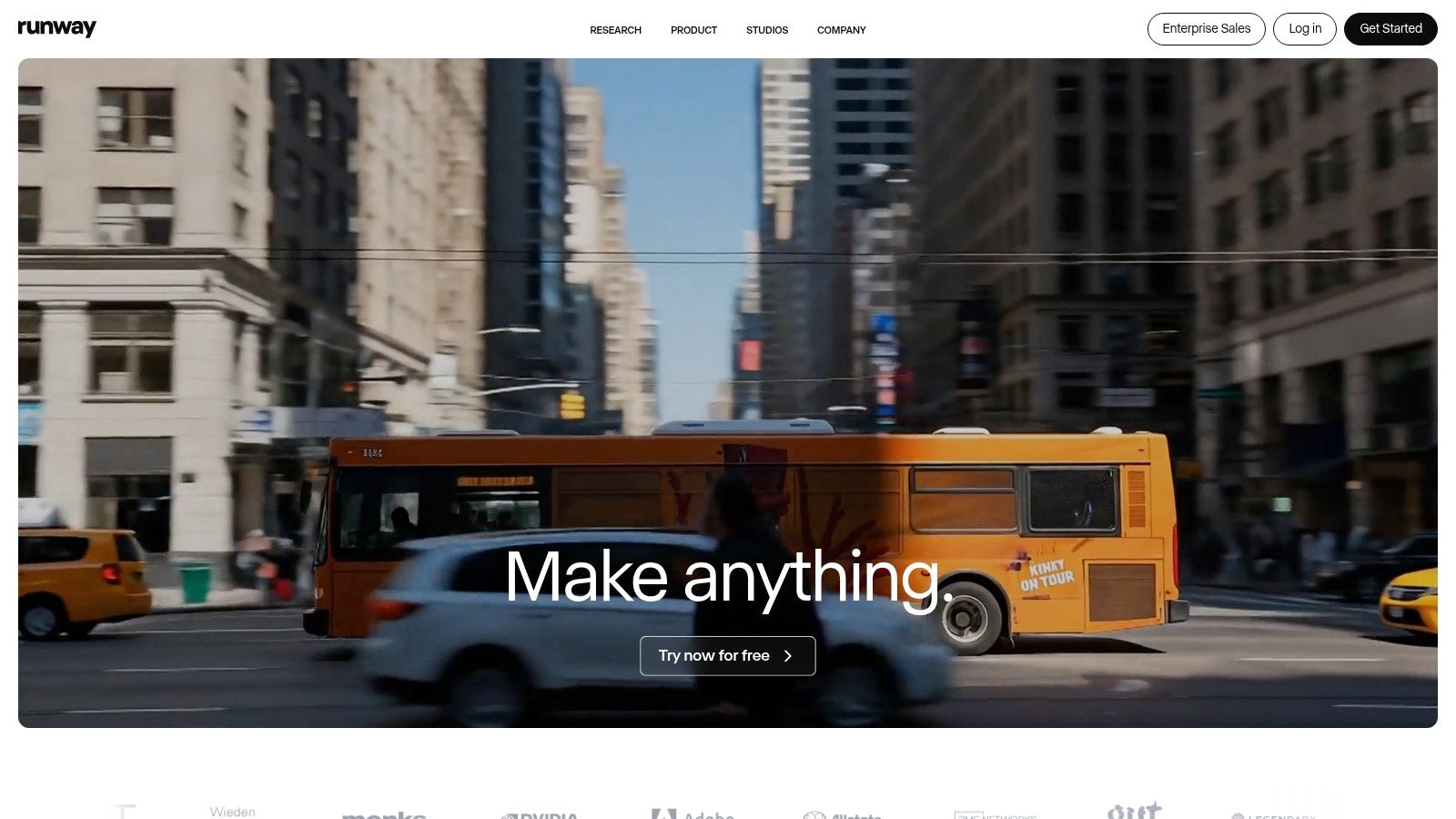
Key Features and Limitations
- Best Use Case: Perfect for filmmakers, visual artists, and advertisers creating short, high-impact cinematic clips, B-roll, or experimental video art.
- Pros: Delivers industry-leading video generation quality with impressive motion and detail. Its integrated suite of editing and effects tools provides a seamless creative workflow.
- Cons: The credit-based system on the free tier can be limiting, as generating just a few seconds of high-quality video can consume all your initial credits. The most advanced features and models are behind paid tiers.
Pricing Structure
Runway's free plan provides a taste of its power with a starting balance of credits, but consistent creation requires a subscription. For more details on its capabilities, explore the official Runway Gen 2 platform.
| Tier | Price (Monthly) | Key Benefit |
|---|---|---|
| Free | $0 | 125 credits to start (one-time) |
| Standard | $15 | 625 credits/month, no watermark |
| Pro | $35 | 2250 credits/month, more features |
Practical Tip: Use specific "camera movement" commands in your prompt, like "slow dolly shot," "crane shot," or "handheld tracking shot," to give your generated clips a more professional and cinematic feel. Check out other best AI video generators to see how Runway's features compare.
Website: https://runwayml.com
11. HeyGen
HeyGen specializes in transforming scripts into professional-looking avatar-led videos. Instead of assembling stock footage, its core function is to generate a realistic "talking head" that narrates your script. Users simply paste their text, choose from over 500 stock avatars or create a custom one, select a voice, and the platform animates the avatar to deliver the lines. This makes it a standout script to video AI free solution for creating training modules, product explainers, and localized marketing content without needing a camera or a human presenter.
The platform's strength lies in its speed and simplicity for presenter-style videos. It supports an extensive range of languages and dialects, allowing for quick content localization. You can fine-tune the avatar's delivery, add simple backgrounds, and generate a complete video in minutes.
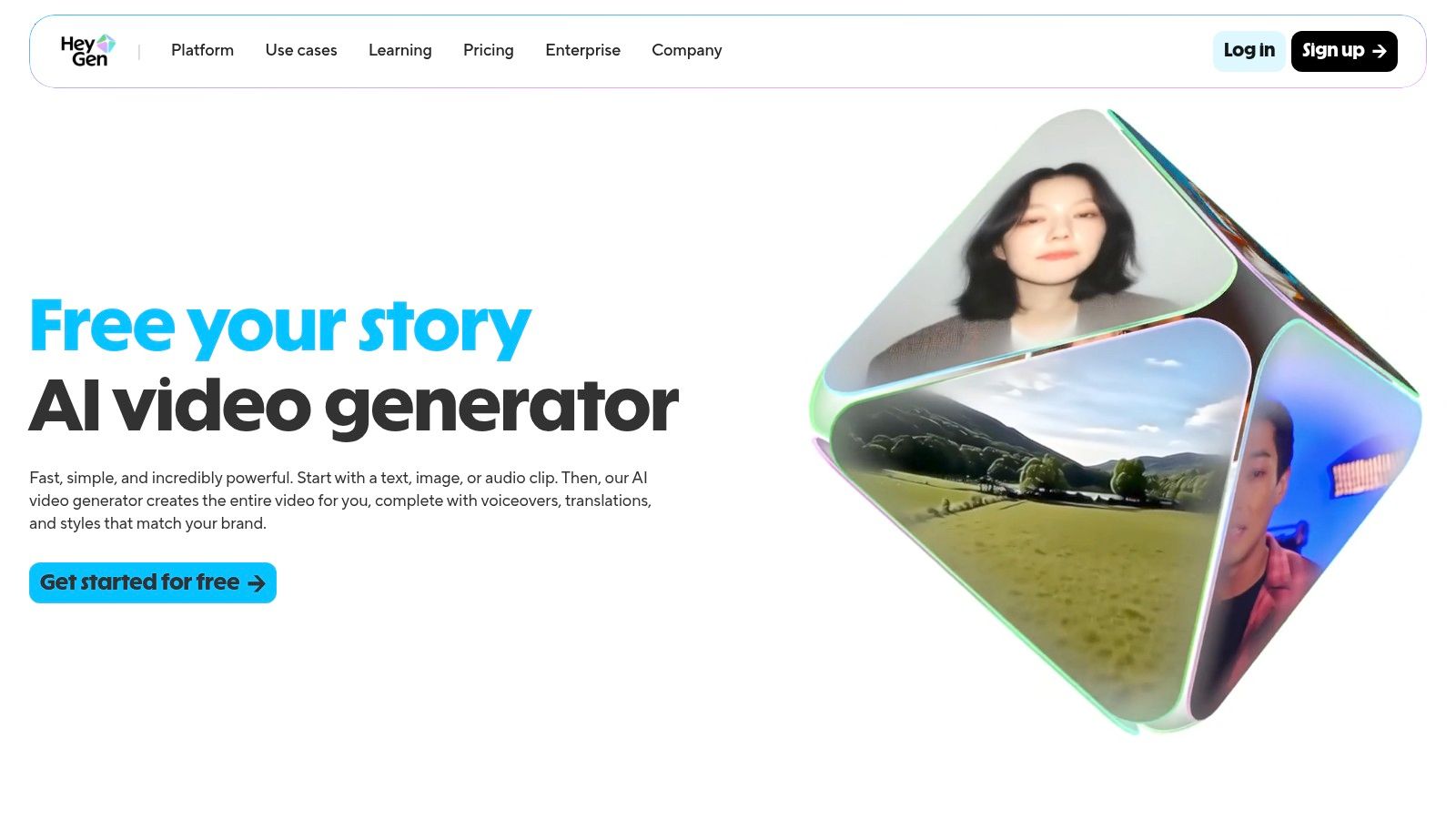
Key Features and Limitations
- Best Use Case: Perfect for corporate trainers creating instructional content, marketers localizing ad campaigns, and creators who need a consistent "virtual presenter" for their channels.
- Pros: The free plan provides a great way to test the core functionality, generating a true script-to-presenter video quickly. The massive library of avatars and languages is a significant plus.
- Cons: The free tier includes a watermark and has strict limits on video duration and quality. Its capabilities for generating B-roll or non-avatar scenes are very limited compared to other platforms.
Pricing Structure
The free plan offers a glimpse into the platform, but removing watermarks and accessing higher limits requires a paid subscription.
| Tier | Price (Monthly) | Key Benefit |
|---|---|---|
| Free | $0 | 1 free credit (approx. 1 min video), watermark |
| Creator | $29 | 15 credits/month, no watermark, 1080p exports |
| Business | $89 | 30 credits/month, 3 instant avatars, 4K resolution |
Practical Tip: To make the avatar's delivery feel more natural, use the "Pause" feature in the script editor. Adding short 0.5-second pauses between sentences or key phrases can dramatically improve the pacing and realism of the final video.
Website: https://www.heygen.com
12. Adobe Firefly – Generate Video
Adobe Firefly brings the power of generative AI to video, positioning itself as a high-quality, ethically-sourced tool integrated directly into the Creative Cloud ecosystem. While not a traditional script to video AI free tool in the sense of building a full narrative from a long script, it excels at generating short, stunning video clips from simple text prompts. This makes it a powerful asset for creators needing unique B-roll or motion graphics without relying on stock libraries.
Its major advantage is the seamless integration with professional applications like Adobe Premiere Pro and Adobe Express. This allows creators to generate a specific shot directly within their editing timeline, matching the style and content of their project. Firefly is trained on Adobe Stock and openly licensed content, making it commercially safe for enterprise use.
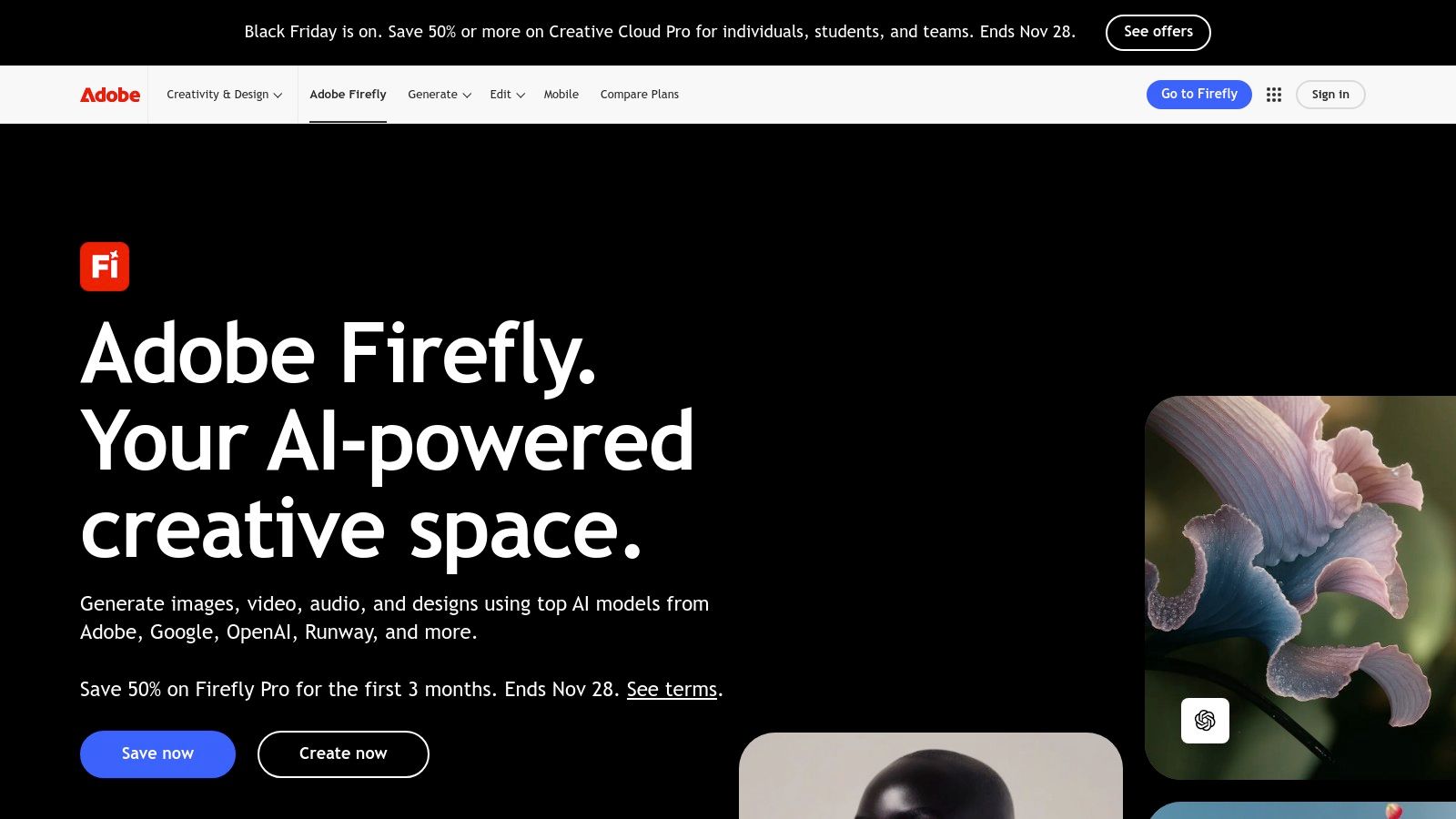
Key Features and Limitations
- Best Use Case: Professional video editors and marketers who need custom, high-fidelity video clips to supplement their projects in Premiere Pro or Express.
- Pros: Deep integration with the Adobe creative stack provides an unmatched workflow. Enterprise-friendly licensing and brand protections are a huge plus for commercial projects.
- Cons: The system operates on "generative credits," which are consumed quickly when creating video. It’s less suited for generating full, multi-scene videos from a script and more focused on creating individual clips.
Pricing Structure
The free plan includes generative credits, but they are limited. Paid Creative Cloud plans offer a larger monthly credit allowance.
| Tier | Price (Monthly) | Key Benefit |
|---|---|---|
| Free | $0 | 25 generative credits, no watermark |
| Premium | $4.99 | 100 generative credits, Adobe Fonts |
| All Apps | $59.99 | 1000 credits, 20+ Creative Cloud apps |
Practical Tip: Be extremely descriptive in your prompts. Instead of "a car driving," try "cinematic shot of a vintage red sports car driving along a coastal highway at sunset, lens flare." Specificity is key to getting usable results and not wasting credits.
Website: https://www.adobe.com/products/firefly.html
Top 12 Free Script-to-Video AI Tools
| Product | Key features & USP ✨ | Quality / Ease of Use ★ | Price / Value 💰 | Best for 👥 |
|---|---|---|---|---|
| 🏆 ClipShort | AI script→video; 50+ lifelike voices; selectable image styles; animated captions & emoji overlays ✨ | Fast, platform-ready edits; retention-focused tools ★★★★★ | Paid plans — check site; built for scale 💰 | Creators, DTC brands, agencies 👥 |
| InVideo | Script-to-video, large stock library, AI voices & avatars ✨ | Template-driven, frequent updates ★★★★☆ | Free trial (watermark); paid tiers 💰 | Marketers, social ads creators 👥 |
| Pictory | Script/URL→video, licensed stock (Storyblocks/Getty), auto-captions ✨ | Mature workflow; clean storyboard for edits ★★★★☆ | Trial → paid plans with minute limits 💰 | Marketers, YouTubers 👥 |
| Lumen5 | URL/PDF import, AI summarization, brand kits ✨ | Simple article→clip flow; easy storyboard ★★★★☆ | Free plan (branding); paid for premium assets 💰 | Content teams, bloggers 👥 |
| Kapwing | AI text→video, TTS, auto-subtitles, stock B-roll ✨ | Robust free tools; social export formats ★★★★☆ | Free with watermark; credits for heavy AI 💰 | Creators, small editing teams 👥 |
| VEED | Text→video, AI avatars, auto-subtitles, team workspace & hosting ✨ | Easy to learn; team collaboration features ★★★★☆ | Free watermarked exports; tiered credits 💰 | Social teams, marketers 👥 |
| FlexClip | Fast text→video drafts, narration, multiple models & aspect ratios ✨ | Very quick first-draft workflow ★★★★☆ | Credit-based AI; top models cost more 💰 | Small businesses, rapid prototyping 👥 |
| Canva (Magic Media) | Magic Media text→video + Magic Write, templates & brand kit ✨ | Extremely accessible; integrated design tools ★★★★☆ | Free limits; Pro/Teams for higher AI use 💰 | Non-editors, teams, brands 👥 |
| Designs.ai – Videomaker | Script→video with stock & music, storyboard PDF exports ✨ | Clear, streamlined pipeline ★★★☆☆ | Trial then paid plans; business suite 💰 | Small businesses, marketers 👥 |
| Runway | Gen-3/4 text→video, keyframes, stylization, upscaling ✨ | High-quality generative motion; experimental tools ★★★★☆ | Credit-based; can be costly for long clips 💰 | Creative teams, film editors 👥 |
| HeyGen | Script→talking-head avatars (500+), 30–175+ languages ✨ | Fast presenter videos; easy localization ★★★★☆ | Free tier (limits); paid for higher res 💰 | Training, explainers, localization 👥 |
| Adobe Firefly – Generate Video | Text/image→video, Creative Cloud + Premiere integration, enterprise licensing ✨ | Pro-grade, integrated ecosystem ★★★★☆ | Credit-based tiers; enterprise options 💰 | Agencies, enterprises, creative pros 👥 |
Choosing Your Perfect AI Co-Pilot: From Script to Screen
The era of effortless video creation is no longer a distant future; it's here now, accessible directly from your browser. We've journeyed through a comprehensive lineup of the best script to video AI free tools available, from the robust, multi-faceted platforms like InVideo and Pictory to the highly specialized, generative powerhouses like Runway and Adobe Firefly. The key takeaway is clear: you no longer need a complex editing suite or a significant budget to transform your ideas into engaging video content.
Each tool we explored offers a unique entry point into AI-powered creation. Some excel at repurposing existing blog posts into dynamic social clips, while others shine in generating entirely new visual scenes from a simple text prompt. The "free" tier, while often carrying limitations like watermarks or export caps, provides an invaluable, risk-free sandbox to experiment, learn, and even produce professional-quality content for your audience.
Final Takeaways: Navigating the AI Video Landscape
As you move forward, remember that the "best" tool is entirely subjective and depends on your specific goals. Keep these core principles in mind to make the most of your creative process:
- Define Your Goal First: Are you creating a faceless YouTube automation channel, a quick promotional video for an e-commerce product, or an artistic short? Your end goal dictates the tool. For Shorts and Reels, a template-driven tool like ClipShort or Lumen5 might be perfect. For unique, eye-catching visuals, Runway could be your go-to.
- Embrace the Hybrid Workflow: The most powerful content often comes from combining tools. You might generate a core video with a script to video AI free tool, then use a platform like Kapwing or VEED to add precise captions, trending audio, or unique brand elements. Don't be afraid to mix and match to achieve your desired result.
- Master the Prompt: For generative tools like Runway or Canva's Magic Media, your prompt is your paintbrush. Be descriptive. Mention shot types (e.g., "cinematic aerial shot"), lighting ("golden hour"), and mood ("serene," "energetic"). The quality of your input directly correlates to the quality of your output.
- Don't Overlook the "Free Tier" Strategy: For creators on a budget, strategically using multiple free tiers can be a powerful approach. You can create different types of videos on various platforms, maximizing your output without spending a dime. Just be mindful of watermarks and export limits.
How to Select the Right Tool for Your Needs
To simplify your choice, consider your primary use case:
- For High-Volume Social Media Content (TikTok, Shorts, Reels): Your priorities are speed, templates, and mobile-friendly formats. Tools like ClipShort, InVideo, and FlexClip are engineered for this workflow, allowing you to produce consistent content quickly.
- For Repurposing Written Content (Blogs, Articles): If you have a backlog of text content, your best bet is a tool that excels at article-to-video conversion. Pictory and Lumen5 are leaders in this space, intelligently summarizing text and matching it with relevant visuals.
- For Unique, Generative B-Roll and Artistic Projects: When you need a visual that doesn't exist in stock libraries, turn to true text-to-video generators. Runway and Adobe Firefly offer cutting-edge technology to bring your most imaginative prompts to life.
- For All-in-One Editing and AI Assistance: If you want a single platform for recording, editing, and using AI features, look at VEED and Kapwing. They provide a more traditional video editor experience supercharged with AI tools.
Ultimately, the journey from script to screen has been dramatically shortened by these AI co-pilots. The technology is rapidly evolving, with new features and improved quality emerging constantly. The most important step you can take is the one you take right now: choose a tool from this list, sign up for a free account, and start creating. Experiment, iterate, and watch as your ideas come to life in a matter of minutes, not days. Your audience is waiting.
Ready to streamline your short-form video production and dominate platforms like TikTok and YouTube Shorts? For creators focused on speed and efficiency, ClipShort offers a powerful, template-driven approach specifically designed to turn your ideas into engaging clips in minutes. Explore how its AI-powered workflow can become the engine for your content growth at ClipShort.