How to Create a Faceless YouTube Channel That Thrives
Building a faceless YouTube channel really boils down to three key moves: picking a solid niche, cranking out content using things like AI voiceovers and stock footage, and then tweaking your videos so the YouTube algorithm loves them.
This whole system lets you build a brand that’s all about value and consistency, not about you being on camera.
The Reality of Faceless YouTube Success
Let's get one thing straight: a successful faceless channel is not a lazy shortcut. It’s about building a smart, scalable content machine where the quality of your information does all the talking.
The biggest myth floating around is that "faceless" means less work or lower quality. It's the exact opposite. The top faceless channels are winning because they go all-in on delivering value. They invest their time in deep research, clean editing, and fantastic storytelling to make up for not having a person on screen.
Of course, this approach has huge upsides for creators who want to keep their privacy or scale up production without being glued to a camera.
Understanding the Modern Faceless Workflow
At its heart, this strategy is all about efficiency and rhythm. You’re not filming; you’re assembling. You’re not performing; you’re producing. This mindset shift is what makes the faceless model so powerful.
- System Over Personality: Your success hinges on a repeatable process for every stage—scripting, voiceover, visuals, and editing.
- Value-Driven Content: Without a face to connect with, your content absolutely has to be incredibly helpful, entertaining, or eye-opening.
- Algorithm-Focused Strategy: SEO, killer thumbnails, and viewer retention are your best friends. They’re even more important when your personality isn’t the main draw.
This simple infographic breaks down the three essential stages of a faceless YouTube workflow.
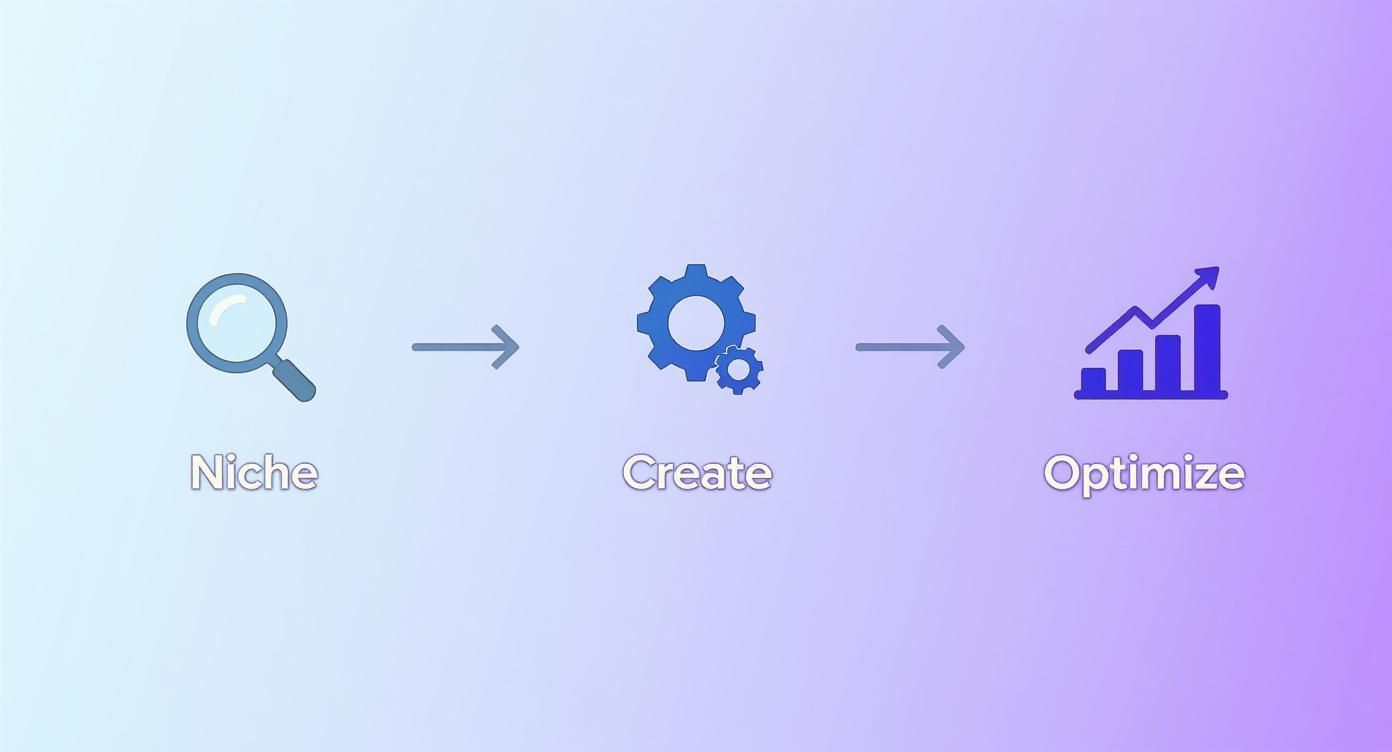
As you can see, it’s a cycle: find your audience’s obsession, create killer content for it, and then use the data from that video to make the next one even better.
The Growing Appeal and Viability
Faceless channels have absolutely exploded in popularity. Why? Because they let people create amazing content without ever showing their face. This is perfect for creators who cherish their privacy or just want the viewer’s focus to be 100% on the information.
Just look at a channel like 5-Minute Crafts. They’ve pulled in around 81 million subscribers—proof that this format has massive appeal. There are countless other success stories out there just waiting to be discovered.
The tools are getting better, too. To really grasp the opportunity here, you just have to look at the rapid rise of AI-generated stock images and the massive impact they're having on how quickly we can create visuals.
To help you get started, here's a quick overview of the game plan we're about to dive into.
Your Faceless Channel Launch Plan at a Glance
| Phase | Key Action | Essential Tools |
|---|---|---|
| Planning | Find a profitable niche & validate video ideas | Google Trends, YouTube Search, AnswerThePublic |
| Production | Write scripts, generate voiceovers & visuals | ChatGPT, ElevenLabs, Storyblocks, Canva |
| Launch | Edit, optimize SEO, and upload first videos | CapCut / Premiere Pro, TubeBuddy, VidIQ |
This table maps out the core journey from idea to upload. Think of it as your roadmap for the rest of this guide, where we'll unpack each of these steps in detail.
Finding Your Profitable Faceless Niche
Choosing your niche is easily the most critical decision you'll make for your channel. It’s the entire foundation. Get it right, and you're building on solid ground. Get it wrong, and you'll be creating videos nobody is watching or, worse, for an audience that will never pay.
A profitable faceless niche isn't just about what's trendy right now. It's about finding that sweet spot where audience demand, your ability to create great content, and clear ways to make money all overlap. Forget chasing viral fads; we're focusing on evergreen topics that people are actively searching for solutions to.
Think about areas like personal finance, deep-dive historical stories, guided meditations, or specific software tutorials. These are perfect for a faceless channel because the value is baked into the information itself, not the personality on camera.
The High RPM Framework for Niche Selection
Let's talk about RPM, or Revenue Per Mille. This is what you earn for every 1,000 video views. A higher RPM means you make more money with fewer views—that’s the name of the game. To find a niche with a high RPM, you need to vet it against three core ideas.
1. Audience Value and Ad Friendliness
Advertisers will pay a premium to get in front of audiences with spending power. It’s that simple. A channel that breaks down complex stock market strategies will naturally pull in higher-paying ads from financial companies than a channel that just compiles funny cat videos.
- Financial Niches: Topics like investing, credit cards, and side hustles almost always have the highest RPMs. The audience is there specifically to make or manage money.
- Educational Content: Tutorials on software, coding, or professional skills are goldmines. Companies pay top dollar to advertise to people looking to upskill.
- Health and Wellness: Niches focused on things like meditation, fitness, and self-improvement can also do very well, but you have to be careful to keep the content ad-friendly.
2. Beyond AdSense Monetization Potential
Relying only on YouTube ads is the slow road. The smartest creators pick niches that have multiple income streams built-in from day one.
Before you commit, ask yourself: can I promote affiliate products here? Could I sell my own digital product, like an ebook or a course? Are there brands that would sponsor this type of content? A channel reviewing tech gadgets has a ridiculously obvious path to affiliate income, just like a meditation channel could easily sell its own guided audio packs.
3. Sustainable Content and Competition
Finally, be honest with yourself: can you realistically come up with dozens, if not hundreds, of video ideas for this topic? A great way to test this is to go to YouTube's search bar and start typing your topic. The autocomplete suggestions are a goldmine showing you exactly what people are looking for.
Next, size up the competition. Don't be intimidated by big channels; that's actually a good sign that there's money to be made. Instead, look for gaps. Can you go deeper into a specific sub-topic that they only gloss over? Can you present the information with a better visual style? Finding an underserved slice of a bigger niche is how new channels break through the noise.
Real Examples of Profitable Faceless Niches
Let's see what this looks like in practice. A channel like FINAiUS makes a killing by breaking down complex financial news with simple animations. Their niche checks all the boxes: high RPM, massive affiliate potential, and an endless stream of content from daily market news.
On a different note, a horror storytelling channel like Mr. Nightmare thrives on pure, captivating narrative. While it’s not a finance channel, the incredible engagement keeps viewers glued to their screens, which also leads to a surprisingly strong RPM.
The monetization potential of faceless YouTube channels varies wildly by niche. RPM rates can range from $2 to as much as $40. For example, money-making niches can command $5 to $40 RPMs, while highly engaging horror storytelling channels can achieve an average RPM of around $10 to $15. Discover more insights on faceless channel earning potential.
Validating Your Niche Idea
Before you go all-in, do some quick validation with free tools. Head over to Google Trends and type in your main topic. Is the search interest stable or growing over time? A steady downward trend is a massive red flag.
Don’t skip this initial research. It's the difference between launching a channel to a hungry, waiting audience and just shouting into an empty room. Taking the time now to find a profitable and sustainable niche will pay off for years to come as you learn how to create a faceless YouTube channel that doesn't just get views, but actually generates a real income.
Building Your AI-Powered Content Machine
Let go of the old-school idea that a single YouTube video has to be a week-long ordeal. To really succeed with a faceless channel, you need to think less like a lone artist and more like a factory manager. Your goal is to build a smart, scalable system that churns out quality content consistently, without you burning out.
This is where AI becomes your most valuable player. By setting up an AI-driven workflow, you can automate the most draining parts of video production. That frees you up to focus on the things that actually matter: coming up with killer ideas and really getting to know your audience.
Crafting Compelling Scripts with AI
The script is the soul of your video. A flat script means a flat video, no matter how cool your visuals are. This is where a tool like ChatGPT becomes a total game-changer for brainstorming and drafting.
The secret is to go way beyond basic prompts. Don't just ask for "a script about ancient Rome." You need to be the director. Give it detailed instructions.
Here’s a prompt structure that actually works:
- Role: "Act as an expert storyteller for a popular YouTube history channel."
- Topic: "Write a 1,200-word script detailing the daily life of a Roman legionary."
- Tone: "Make it engaging, informative, and a bit dramatic. Keep the language simple and accessible."
- Structure: "Start with a strong hook in the first 30 seconds. Break it into three main parts (training, camp life, and battle), and wrap up with a summary. Add cues like
[dramatic music starts]or[visual of legionaries marching]."
This level of detail gives the AI the context it needs to spit out a script that feels intentional and well-structured. It becomes a solid blueprint for the rest of your video.
Here's what a good, detailed prompt looks like inside the ChatGPT interface.
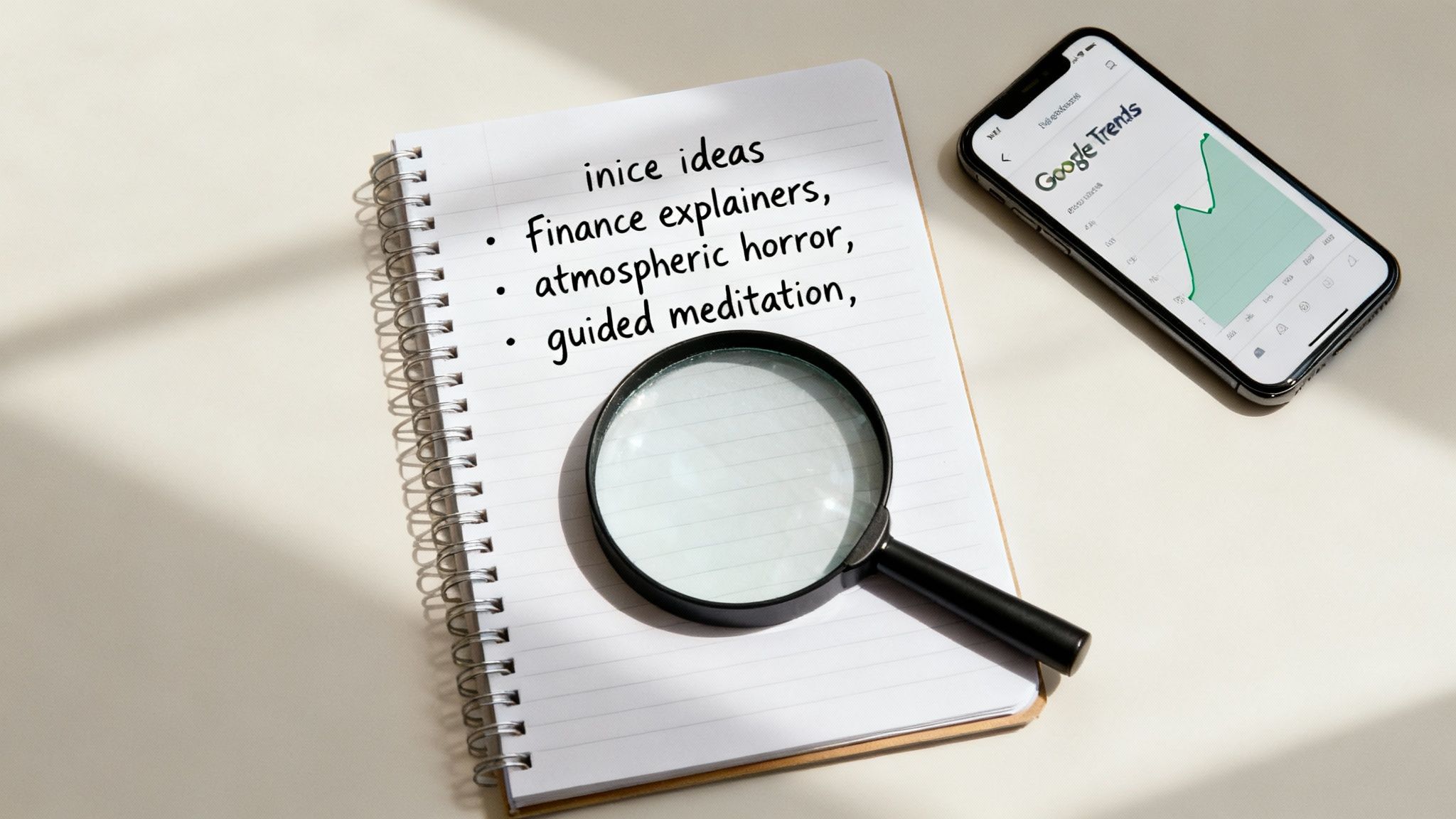
As you can see, giving the AI clear guardrails and a specific goal produces a much more useful, structured output than a lazy, one-line request.
The Modern AI Stack for Faceless Creators
To build your content machine, you need a solid set of tools. It's not about finding one "magic" tool, but about building a "stack" where each tool handles a specific part of the workflow.
Here's a look at some of the best-in-class options that top faceless creators are using right now.
| Task | Recommended Tool | Key Feature | Pricing Model |
|---|---|---|---|
| Scriptwriting | ChatGPT-4 | Advanced reasoning & context | Freemium/Subscription |
| Voiceover | ElevenLabs | Voice cloning & emotional range | Freemium/Subscription |
| Visuals | Pexels/Pixabay | High-quality free stock footage | Free |
| AI Video Assembly | Pictory / InVideo | Script-to-video generation | Subscription |
| Editing | CapCut / DaVinci Resolve | User-friendly interface, powerful features | Free/Freemium |
This combination allows you to move from idea to finished video with incredible speed, automating the most repetitive tasks while still giving you creative control where it counts.
Generating Lifelike AI Voiceovers
Okay, script's done. Now you need to give it a voice. The days of cringing at robotic text-to-speech are officially over. Modern AI voice generators like ElevenLabs can create audio that's almost impossible to distinguish from a human voice actor.
With these platforms, you can:
- Pick from a library of voices: Find one that fits your channel's vibe—whether that’s authoritative, calm, or high-energy.
- Clone your own voice: Want a truly unique sound? You can create a digital copy of your own voice for ultimate brand consistency.
- Tweak the delivery: Adjust the pacing and inflection to add emphasis or create dramatic pauses, injecting real emotion into the narration.
A high-quality voiceover is non-negotiable for a faceless channel. It builds trust and keeps people hooked. If your audio sounds cheap or robotic, viewers will be gone in seconds, no matter how good your script is.
Sourcing Visuals The Smart Way
Now it's time to build the visual side of the story. Your mission is to find high-quality clips and images that bring your narration to life, all without blowing your budget or spending days hunting for the right shot.
Stock Footage and B-Roll
Sites like Pexels, Pixabay, and Storyblocks are goldmines for free and premium stock footage. The trick is to be super specific with your searches. Instead of just "business," try "team collaborating in modern office" or "data visualization on screen." That specificity makes all the difference.
AI Video and Image Generators
This is where your content machine really starts humming. To really streamline the process, you'll want to check out dedicated AI YouTube video maker tools. Tools like InVideo or Pictory can take your finished script and automatically generate a video by pulling relevant stock clips for every single sentence.
These tools are amazing for speed, but you'll still want to do a final pass. Review the clips it chose and swap out anything that doesn't quite fit. Think of them as a powerful assistant that does 80% of the grunt work for you.
Putting all these pieces together—AI scripts, realistic voiceovers, and a smart mix of stock and AI-generated visuals—is how you build a repeatable workflow. This system is the engine that will drive your channel's growth. And if you're looking for even more options, you might want to check out our guide on the https://www.clipshort.co/en/blog/best-ai-tools-for-content-creators.
Assembling Your First Professional Video
With your script and voiceover ready to go, it's time for the real magic: the edit. This is where you’ll weave all your separate pieces—the audio track, stock clips, screen recordings, and graphics—into one seamless, captivating story. The goal is more than just matching pictures to words; it's about creating a rhythm and a professional feel that keeps people watching, even if you’ve never edited a video in your life.
A lot of new creators get spooked by editing software, thinking it’s way too complicated. But modern tools have made it incredibly easy to get professional-level results without a Hollywood budget.
Choosing Your Editing Software
For anyone just starting out, there are a couple of fantastic, free options that deliver incredible power: CapCut and the free version of DaVinci Resolve.
- CapCut: This is the perfect entry point. CapCut is famous for its super-intuitive, mobile-first design (though its desktop app is just as good). It’s brilliant for quick edits, adding those trendy animated captions, and throwing in cool effects.
- DaVinci Resolve: Don't let the "free" part fool you—this is a beast. The free version of DaVinci Resolve packs in features that rival expensive pro software, like top-tier color grading and audio tools. It has a bit of a learning curve, but mastering it is a skill that will pay off massively as your channel grows.
Just take a look at the professional-grade interface DaVinci Resolve offers, completely free of charge.

This is the kind of clean, multi-track timeline the pros use, where you'll sync up all your clips to build your narrative.
The Editing Workflow: Syncing Audio and Visuals
The very first thing you'll do is drop your AI voiceover track onto the timeline. Think of this audio file as the spine of your video. Every single visual you add from here on out is there to support what’s being said. As you listen, place markers at key points—like when the topic shifts or you make a big claim.
Now, start layering in your visuals. This could be stock footage, screen recordings, or simple text animations. Here's a pro tip: don't just let one clip play over an entire sentence. You need to keep your viewer's brain hooked using a technique called pattern interruption.
This just means you need to change the visual on the screen every 4-7 seconds. It's a simple trick, but it's incredibly powerful for preventing boredom and keeping viewers from clicking away.
Your editing pace is one of your most powerful tools for keeping people watching. Quick cuts create excitement and energy. Slower, smoother transitions build a more thoughtful, calm vibe. Always match the speed of your edits to the energy of your script.
If you're brand new to this, it's a great idea to check out some foundational video editing tips for beginners to get your bearings.
Polishing Your Video for Maximum Impact
Once the basic structure is there, it's time to add the finishing touches that make a video look truly professional. These details might seem small, but they make a world of difference.
- Kinetic Typography: Don't make the voiceover do all the work. Use animated text to highlight important stats, powerful quotes, or key takeaways. When a viewer both hears and sees something important, it sticks in their memory.
- Sound Design: Audio is so much more than just the narration. Subtle sound effects—like a gentle "whoosh" for a transition or a "ding" when a key point appears—add a layer of polish that feels premium. Find a royalty-free background music track that fits the mood (inspirational, mysterious, upbeat) and keep the volume low enough that it supports, not distracts.
- Color and Branding: Make sure your visuals all feel like they belong together. Use your software’s color correction tools to make sure clips from different sources don't clash. If you have brand colors, use them in your on-screen text and graphics. It’s an easy way to build a recognizable channel style.
This final assembly process is what turns a basic slideshow into a dynamic, professional video. It’s a critical part of learning how to create a faceless YouTube channel that doesn't just get views, but builds a real audience.
Optimizing Your Content for Discovery
Making a great video is only half the job. If nobody sees it, all that hard work was for nothing. This is where you need to stop thinking like just a creator and start thinking like a savvy marketer.
Optimizing your content is all about making the YouTube algorithm your friend. You're giving it clear signals so it knows exactly who to show your video to. This isn't about gaming the system; it's about clear communication with the platform to find your ideal audience.
Mastering Keyword Research
Before you even think about a title, you have to know what people are actually searching for. Guessing is a fast track to zero views. This is where keyword research becomes your secret weapon, and honestly, a tool like TubeBuddy is non-negotiable for anyone serious about growth.
Instead of just spitballing ideas, these tools show you the real search volume for a topic and—just as crucial—how much competition you're up against. The sweet spot? A keyword with high search volume and low competition. That's the gold you're digging for.
Here’s a glimpse of what the keyword research dashboard looks like inside TubeBuddy.

This kind of data-driven score takes the guesswork out of the equation. It tells you if a video idea actually has a fighting chance to rank and get discovered by new viewers.
Crafting SEO-Driven Titles and Descriptions
Once you've locked in your target keyword, it's time to put it to work. Your video's title is the single most important piece of SEO real estate you have. Period.
- Front-Load Your Keyword: Get your main keyword as close to the beginning of the title as you possibly can.
- Be Specific and Intriguing: "Meditation Guide" is bland. "10-Minute Guided Meditation for Anxiety Relief" is specific, helpful, and much more clickable.
- Keep it Under 60 Characters: This is a simple but critical rule. It ensures your full title shows up in search results without getting awkwardly cut off.
Your description is your next big opportunity to give YouTube more context. The first two or three sentences are the most important since they're what people see in search results. Weave your main keyword in there naturally, then use the rest of the space to add related keywords, timestamps, and links to other resources.
Why Your Thumbnail Is Everything
Let's be blunt: on YouTube, your thumbnail is your video's billboard. It's often the only thing a potential viewer sees before deciding to click or keep scrolling. A killer thumbnail paired with a great title is an unstoppable combo.
A common rookie mistake is treating the thumbnail as an afterthought. It is your most important marketing asset. Spend just as much time designing a compelling thumbnail as you did writing your title.
Here's what goes into a thumbnail that practically begs to be clicked:
- High-Contrast Colors: Think bright, bold colors that pop against YouTube's white, gray, and dark backgrounds.
- Minimal Text: If you use text, make it 3-4 powerful words that are big and easy to read, even on a tiny phone screen.
- Clear Focal Point: Have one central image or graphic that immediately tells the viewer what the video is about. Cluttered, busy designs get ignored.
The Pre-Publish Optimization Checklist
Before you ever hit that "Publish" button, do a final sweep with this quick checklist. It's your last chance to give your video the best possible shot at success.
- Title: Is the main keyword near the front? Does it create curiosity?
- Description: Is the keyword in the first couple of sentences? Is the rest of the description filled out with helpful details?
- Tags: Have you added a healthy mix of broad and very specific tags related to your video's topic?
- Thumbnail: Is it bright, clear, and easy to understand in a split second?
Success in faceless formats depends on frequent uploads and learning from this real-world data. The rise of AI has simplified video creation, but increased competition means high-quality editing and thorough niche research are essential. Notably, long-form videos over 8 minutes that retain viewer attention tend to generate more ad revenue due to multiple ad placements.
And don't forget to branch out. To complement your long-form videos, you should also explore our strategies on how to grow on YouTube Shorts.
Got Questions About Faceless Channels? Let's Clear Them Up.
Jumping into the world of faceless YouTube can feel like a mix of pure excitement and a whole lot of "what ifs." That's totally normal. Let's walk through some of the biggest questions that come up so you can move forward with confidence.
Can You Actually Get Monetized with AI Voices and Stock Footage?
This is the million-dollar question, isn't it? The short answer is yes, but there's a huge catch.
YouTube is perfectly fine with you using AI tools and stock media, but only if you're not just being lazy about it. Their entire monetization policy is built around rewarding original and valuable content.
The magic word here is transformation. You have to add your own significant, creative value on top of the raw assets.
- Your Script is King: The story you tell, the research you do, the perspective you offer—that's 100% you. This is where most of your value lies.
- Your Edit is Your Signature: The pacing, the text overlays, the sound design... that's your unique directorial style.
- Your Curation is a Skill: Finding the perfect clip to match a specific line in your narration isn't just dragging and dropping; it's a creative choice.
If you just feed a blog post into a text-to-speech tool and layer random videos on top, YouTube will rightfully see that as low-effort "reused content" and will almost certainly deny your monetization application.
YouTube doesn't care that you used AI. It cares if you were lazy. Focus on making the final video a unique creation where the tools are just that—tools in your creative process.
How Do I Not Get Sued for Using Stock Footage?
Copyright is no joke, and a single strike can put your entire channel in jeopardy. Luckily, staying on the right side of the law is pretty straightforward if you source your visuals responsibly.
The absolute safest route is to use dedicated royalty-free stock footage platforms.
- Free (But Be Careful): Sites like Pexels and Pixabay have massive libraries of free content. The key is to always check the license for each clip you download. Most are fine for commercial use, but it’s a good habit to verify every time.
- Paid (Highly Recommended): This is the path to true peace of mind. A subscription to a service like Storyblocks or Envato Elements is a game-changing investment. You get higher-quality visuals and, more importantly, clear commercial licenses that protect you from any copyright headaches down the road.
Whatever you do, never just rip clips from other YouTube videos or Google Images. That's a fast track to copyright strikes and getting your channel shut down.
What’s a Realistic Timeline for Growth?
You have to play the long game. While it's fun to dream about a video going viral overnight, it’s also incredibly rare. A much healthier mindset is to prepare for a slow, steady climb.
Here’s a very general idea of what the first year might look like for a new channel that's posting consistently:
| Timeframe | What You Can Realistically Expect |
|---|---|
| Months 0-3 | This is your learning phase. Expect low views. You might get your first 10-100 subscribers. YouTube is just starting to figure out who to show your videos to. |
| Months 3-6 | You might see one or two videos start to get a little bit of traction in search results. The climb to 100-500 subscribers begins. |
| Months 6-12 | If your content is hitting the mark, this is often where things start to snowball. You could be getting close to the monetization requirements (1,000 subs & 4,000 watch hours). |
The single most important factor here is consistency. Aiming for one high-quality video per week is a fantastic starting point. Every upload gives the algorithm more data to work with and another shot at finding your audience.
Seriously, How Much Time Does This Take Each Week?
It’s easy to underestimate the work involved, especially when you're just starting out. Once you get your workflow dialed in, things get much faster, but don't kid yourself—this is a real commitment.
For a single, well-made 8-10 minute video, a realistic weekly time budget looks something like this:
- Ideation & Research: 1-2 hours
- Scriptwriting: 2-3 hours
- Voiceover & Audio Cleanup: 1 hour
- Finding Visuals & Editing: 3-5 hours
- Thumbnail, SEO & Upload: 1 hour
That puts you at a total of 8-12 hours per video. You can definitely get more efficient by batching tasks (like writing all your scripts for the month at once), but you have to treat it like a serious side project, not just a casual hobby, if you want to see growth.
Ready to build your own AI-powered content machine? ClipShort removes the complexity of video creation, letting you turn scripts into engaging, scroll-stopping videos in minutes. Automate your voiceovers, visuals, and captions to produce content at scale. Start creating with ClipShort today!