Creating a Faceless YouTube Channel That Wins
Thinking about starting a YouTube channel but don't want to show your face? You're not alone. Creating a faceless YouTube channel isn't just about privacy; it's a smart business move that lets you build a content machine without ever stepping in front of the camera. The entire model is built around delivering pure value through sharp visuals and a clear narrative, sidestepping the need to build a personal brand. It’s a strategy that’s proving to be incredibly profitable for creators in almost every niche imaginable.
Why Faceless YouTube Channels Are Crushing It

Ever scroll through YouTube and see a channel with millions of views but no host? That's not a fluke. It’s a powerful business model built on efficiency and value. Creators are realizing you don't need to be a classic on-screen "influencer" to make a massive impact. The focus shifts from the creator's personality to the quality of the information itself. This is where tools like ClipShort come in, bundling everything you need—from script generation to AI voiceovers and visual assembly—into one smooth workflow.
The Power of Anonymity and Scale
Let’s be real, one of the biggest draws is privacy. Plenty of experts have incredible knowledge to share but cringe at the idea of becoming a public figure. A faceless channel is the perfect solution. It allows you to build a powerful brand and share what you know, all while keeping your personal life completely separate. This creates a much more sustainable, less stressful way to produce content.
But beyond staying anonymous, these channels are designed to scale. Fast. When you don't have to worry about filming a person, setting up lighting, or doing your hair, you can systematize your entire production process. It becomes a well-oiled machine that can be partially or even fully outsourced, letting you pump out a high volume of quality videos. And on YouTube, consistency is king.
Raking in Revenue Without the Limelight
The money-making potential here is huge. Faceless channels can become absolute empires through a mix of ad revenue, affiliate marketing, and selling their own digital products.
Just look at a channel like ‘5-Minute Crafts.’ They've pulled in around 81 million subscribers and are estimated to generate a staggering $38 million in annual revenue. That’s proof positive that profitability isn’t tied to personal fame. If you're curious about the numbers, you can find more insights into faceless channel earnings on beatoven.ai.
The success of a faceless channel all boils down to one thing: delivering consistent, high-value content. People subscribe for the information, the entertainment, or the solution you provide—not for the person behind the curtain.
And this is where the barrier to entry has completely crumbled. Tools like ClipShort make this whole strategy accessible to anyone. By handling the heavy lifting of scriptwriting, voiceovers, and finding visuals, they let you skip the technical headaches. You get to focus on what really matters: creating killer content that an audience will love, setting the foundation for a truly scalable media business.
Choosing a Profitable Niche for Your Channel
Picking the right niche is easily the most important decision you'll make for your faceless YouTube channel. It's the entire foundation. While it’s tempting to just follow your passion, a truly successful channel sits at the crossroads of what you find interesting, what people are actually searching for, and what advertisers are willing to pay top dollar for.
Too many creators jump into a topic they love without ever checking if there’s a real audience for it. A much smarter way to go is to look at proven, high-potential categories first and then find a unique angle within them. Niches like finance, technology, and health consistently pull in high RPMs (Revenue Per Mille). Why? Because the audience watching those videos is often looking to make a purchase, and advertisers will pay a premium to reach them.
Identify and Validate Your Niche Idea
So, you’ve got a broad category in mind. Now it's time to get specific. Instead of a generic "investing" channel, think smaller and more focused. How about "passive income strategies for beginners" or "explaining crypto security"? Specificity is your best friend—it helps you attract a loyal, dedicated audience that feels like you're speaking directly to them.
Before you commit, use a few free tools to validate your idea. This is a crucial step that can save you months of wasted effort.
- YouTube Search: Start typing your niche ideas into the YouTube search bar. The autocomplete suggestions are a goldmine, showing you the exact phrases real people are using.
- Google Trends: This is your reality check. Google Trends lets you see if a topic has long-term, sustained interest or if it's just a fleeting trend.
For instance, a quick search on Trends might show that "AI productivity tools" has been on a steady upward climb for months. That’s a strong signal of a healthy, growing niche.
Connect Your Niche to Monetization
You need to think about making money from day one. Seriously. Different niches open up different doors for revenue far beyond standard YouTube ads. A channel reviewing the latest tech gadgets, for example, is perfectly set up for affiliate marketing. You can earn solid commissions every time a viewer buys a product using your unique link.
On the other hand, a channel focused on guided meditations might find more success selling its own digital courses or audio packs. The income potential is massive when you find that sweet spot between niche and quality. Some channels creating 3D crime documentaries have reported pulling in as much as $80,000 a month. Even a well-run bodybuilding channel can bring in $20,000 a month. These numbers don't happen overnight, but they show what’s possible. You can dive deeper into how this works by learning more about faceless channel profitability on nexlev.io.
To give you a clearer picture, here’s a breakdown of some popular niches and what you can expect.
High-RPM Faceless Channel Niche Comparison
| Niche | Example Content Format | Estimated RPM Range | Audience Profile |
|---|---|---|---|
| Personal Finance & Investing | Whiteboard explainers, stock analysis, crypto news | $15 - $50+ | Professionals, investors, and individuals seeking financial literacy. High purchase intent for courses and financial products. |
| Technology & AI Tools | Screen-recorded tutorials, tool reviews, tech news | $10 - $40 | Tech enthusiasts, students, and professionals looking to improve productivity. Eager to try new software and gadgets. |
| Health & Wellness | Guided meditations, animated health explainers, workout routines | $8 - $25 | Health-conscious individuals seeking self-improvement. Likely to buy supplements, courses, and wellness products. |
| Luxury & Travel | High-quality cinematic montages, "Top 10" lists of luxury goods | $12 - $30 | Aspirational viewers, high-net-worth individuals, and travel enthusiasts. A prime audience for high-ticket affiliate items. |
| True Crime & Mysteries | Documentary-style storytelling with stock footage and voiceover | $5 - $20 | Curiosity-driven viewers who enjoy long-form, engaging narratives. Strong ad revenue potential from high watch times. |
This table highlights just how much RPM can vary. A finance channel might make 5x more per thousand views than a mystery channel, simply because of the audience it attracts.
Your niche isn't just a topic; it's a business model. Choose one where the audience has problems you can solve or interests you can serve, creating multiple pathways to generate income.
By taking a strategic approach to analyzing demand, competition, and monetization potential, you set yourself up for success. This is what separates the channels that fizzle out from the ones that scale into profitable digital assets.
Using AI to Automate Your Content Workflow
Once you've locked in your niche, the real fun begins. Building a faceless YouTube channel that can actually scale comes down to one thing: efficiency. And that's where an AI-powered workflow becomes your secret weapon.
Forget spending hours staring at a blank page, filming footage, and manually editing everything together. With a tool like ClipShort, you can shrink that entire production cycle down to a few automated clicks.
It all starts with your idea. Instead of wrestling with writer's block, you can just feed a simple prompt into an AI script generator. Let's say you type in "a short history of the Roman Colosseum"—within minutes, you'll get back a structured, engaging script that becomes the narrative backbone for your video.
From there, it's all about the voice. Since there’s no on-screen host, the narration has to do all the heavy lifting to connect with your viewers.
From Text to Lifelike Narration
Nothing kills a video faster than a robotic, monotone voiceover. Thankfully, modern AI voice generators are miles ahead of where they used to be, offering a whole spectrum of tones, accents, and emotional inflections.
Inside ClipShort, you can cycle through different voices until you find the perfect match for your channel's vibe. Maybe you need an authoritative, educational tone for a history channel or something calm and soothing for guided meditations. It's all there.
For those who want to take it a step further, diving into an ultimate guide to AI voice cloning can show you how to create a completely unique audio identity for your brand without ever touching a microphone.
Assembling Visuals Automatically
With your script and voiceover ready to go, the AI takes over the visuals. Honestly, this is the biggest time-saver of all. The software scans your script, picks out key concepts and words, and then automatically pulls in relevant stock footage, images, and B-roll from massive media libraries.
Here’s how it works in practice:
- Scene-by-Scene Matching: If your script says "gladiators fighting," the AI instantly finds dynamic clips of historical reenactments or cool animations to match.
- Pacing and Transitions: It doesn't just dump the clips in randomly. The AI intelligently syncs the visuals to the narration and adds smooth transitions to keep everything looking polished and professional.
- You're Still in Control: Don't like a clip the AI chose? No problem. You can swap it out for another stock option or even upload your own media with a simple drag-and-drop.
This whole process turns your simple text script into a visually compelling story without you having to manually hunt for a single clip.
To give you a better sense of how this fits into the bigger picture, here’s a quick look at the core strategy behind a successful channel.
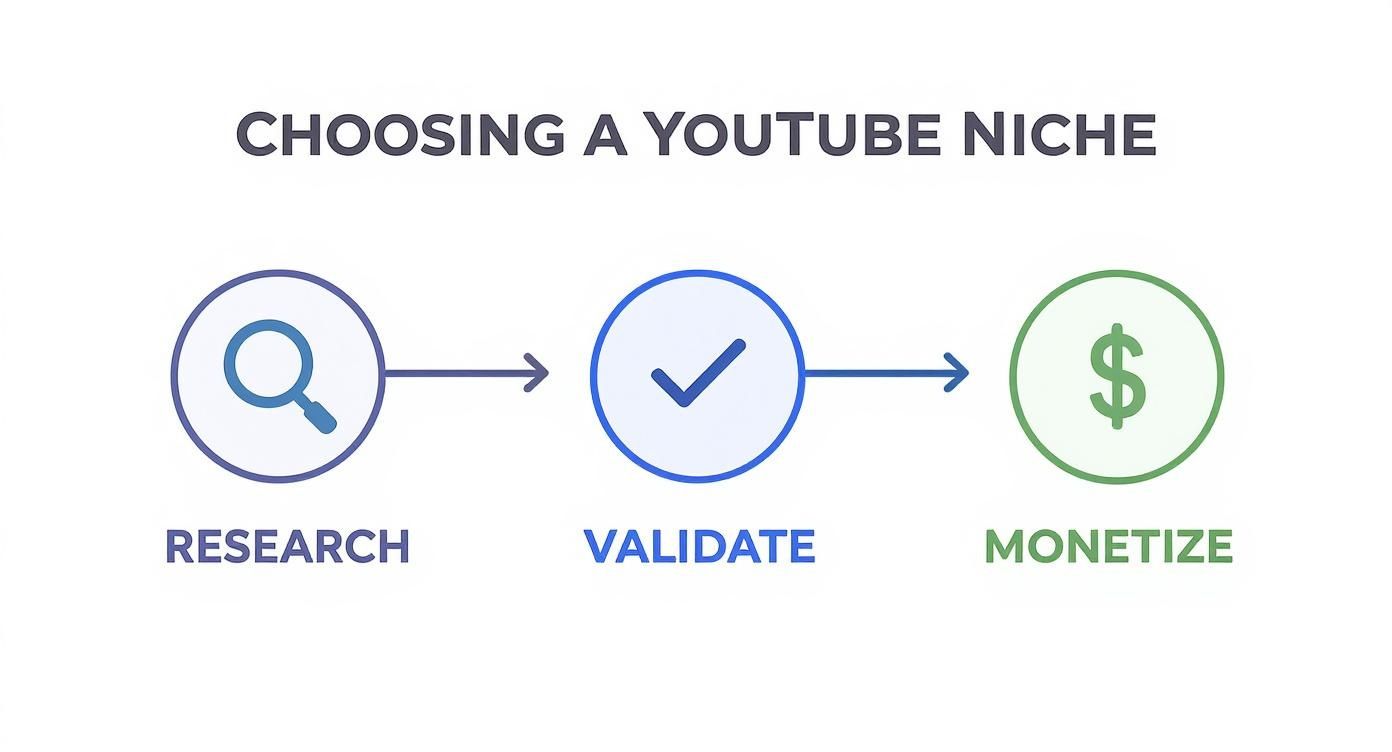
As you can see, those early decisions, like picking the right niche, directly influence the kind of content you'll be automating down the line.
Adding the Final Polish
It’s the final touches that really separate the amateur videos from the pro-level content. AI-powered tools make this part a breeze, too. You can instantly add background music that fits the mood of your video, pulling from huge libraries of royalty-free tracks.
The goal of an automated workflow isn't to remove creativity; it's to remove friction. By handling the repetitive, time-consuming tasks, AI frees you up to focus on storytelling, strategy, and growing your channel.
And maybe most importantly, you can generate animated captions with just one click. Since a huge chunk of social media videos are watched on mute, having accurate and eye-catching subtitles is non-negotiable if you want to maximize your reach.
By automating these final steps, you make sure every single video is polished, accessible, and ready to grab your audience's attention. To see what else is out there, check out our list of the https://www.clipshort.co/en/blog/best-ai-tools-for-content-creators to help round out your toolkit.
How to Edit and Refine Your AI-Generated Videos
Think of your first AI-generated video as the perfect starting block. It's a massive head start, but the real magic—the part that turns a good video into a great one—comes from your final human touch. This is where you polish the raw material and inject your channel's unique personality.
Your first job is to get the pacing right. An AI can assemble clips logically, but it can't feel the rhythm of a story like you can. Watch your video from start to finish. Does any part feel like it's dragging? Or maybe a scene flashes by too quickly?
Trimming just a few frames here or extending a clip there can make a world of difference. The goal is a seamless flow where the visuals and narration are perfectly in sync. When it feels right, your audience stays hooked.
Injecting Your Brand Identity
Even without showing your face, you absolutely need to build a recognizable brand. A strong visual identity is what makes viewers remember you and click on your next video. It’s what turns a casual viewer into a loyal subscriber.
Start with these simple but powerful branding moves:
- Consistent Intro & Outro: A quick 2-3 second intro and a simple outro with a call-to-action give your videos that professional, polished feel.
- Subtle Logo Watermark: Place a small, semi-transparent logo in a corner. It’s a constant, non-intrusive reminder of who created the content.
- A Defined Color Palette: Use the same colors for your on-screen text, graphics, and thumbnails. This makes your content instantly stand out in a crowded YouTube feed.
These little details build trust and make your channel look authoritative. If you're looking for more ways to level up your editing, these video editing tips for beginners are a great next step and apply perfectly here.
Mastering Your Audio Mix
On a faceless channel, your audio is everything. It's not just important; it's paramount. The voiceover and background music carry the entire emotional weight of your video. A sloppy audio mix can make even the most stunning visuals feel cheap and amateurish.
The biggest rookie mistake is letting the background music drown out the voiceover. The narration must be crisp, clear, and easy to follow. Music is there to set the mood, not to steal the show.
You want your background music to be felt more than it's heard. It should sit quietly in the background, enhancing the vibe without ever being a distraction. Do a final check with headphones to catch any weird imbalances. This final audio polish ensures a professional experience that keeps people watching until the very end.
Optimizing Your Videos for the YouTube Algorithm

Making a fantastic video is one thing. Getting people to actually find and watch it is a whole different ball game. This is where YouTube search engine optimization (SEO) becomes your secret weapon, especially when you're growing a faceless channel without a personal brand to lean on.
You need to give the YouTube algorithm clear signals about what your video covers and who it’s for. Think of your title, description, and tags as bright, flashing signposts guiding viewers—and the recommendation engine—straight to your content. Get this right, and you’ll unlock a steady stream of organic traffic.
Crafting Keyword-Rich Titles and Descriptions
Your video title is your first and most valuable piece of SEO real estate. It needs to be catchy enough to make someone stop scrolling but also packed with the keywords they'd actually type into the search bar.
So instead of a generic title like "History of Rome," you’d get way more traction with something like "The Rise and Fall of the Roman Empire Explained in 10 Minutes." It's specific, promises value, and hits the right keywords.
Then there's the description. Don't just toss in a sentence or two and call it a day. This is your chance to go deep. Write a 200-300 word summary of your video, naturally working in your main keyword and a few related ones. This gives the algorithm a ton of context to work with. A quick pro tip: add timestamps to break your video into chapters. It's great for viewers and helps Google and YouTube understand (and rank) specific sections of your video.
The Undeniable Power of a Great Thumbnail
While titles help you get found in search results, thumbnails are what get you clicked. Your click-through rate (CTR) is a massive signal to the YouTube algorithm, and nothing influences it more than your thumbnail. A killer thumbnail can be the difference between a video that fizzles out with a few hundred views and one that explodes with hundreds of thousands.
Your thumbnail is an advertisement for your video. It should create an information gap, promise a clear benefit, or evoke a strong emotion that makes a user stop scrolling and click.
It’s often the very first impression you make. Taking some time to learn about YouTube thumbnail best practices can seriously pay off. My advice? Test different styles, but always go for clarity, bold text, and high-contrast colors that pop on any screen, big or small.
Using Tags to Reach the Right Viewers
Tags are another layer of information you can provide to YouTube. While they might not be as powerful as they once were, they absolutely still matter, especially for getting your videos to show up in the "suggested videos" sidebar next to similar content.
I recommend using a solid mix of tag types to cast the widest net:
- Specific Tags: These should be your main keyword and very close variations (e.g., "faceless youtube channel," "how to start a faceless channel").
- Broad Tags: Think about the general categories your video falls into (e.g., "youtube automation," "content creation," "passive income").
- Branded Tags: Always, always include your channel's name as a tag. This helps group your content together.
To make sure you're not missing anything before you hit that publish button, I've put together a quick checklist. Running through this for every video will help build a solid optimization habit and give your content the best possible chance to succeed.
YouTube Video Optimization Checklist
This table breaks down the essential optimization tasks to perform for every single video you upload.
| Optimization Element | Key Action | Impact on Performance |
|---|---|---|
| Title | Include the main keyword naturally. Make it compelling and under 70 characters. | High |
| Description | Write a 200+ word summary with primary and secondary keywords. Add timestamps. | High |
| Thumbnail | Design a high-contrast, clear image with bold text that sparks curiosity. | Very High |
| Tags | Use a mix of specific, broad, and branded tags (around 10-15 total). | Medium |
| Subtitles/CC | Upload or edit auto-generated captions for accuracy. | Medium |
| End Screens & Cards | Add links to other videos or playlists to increase session time. | Medium |
| Playlist | Add the video to at least one relevant playlist on your channel. | Low |
Consistently applying these steps is what separates channels that struggle from channels that grow. It's the engine that powers discoverability, allowing you to build a massive audience without ever showing your face. If you want to dive even deeper into what makes content take off, check out our guide on what makes a video go viral.
Got Questions About Faceless Channels? Let's Clear Things Up.
So you're thinking about launching a faceless channel. Smart move. But before you jump in, you probably have a few questions rolling around in your head. It’s completely normal—most people do. From monetization worries to startup costs, let’s tackle the big ones right now so you can start with confidence.
Can You Actually Monetize AI-Generated Videos?
This is the big one, isn't it? The question I hear all the time. "Will YouTube even approve my channel if I use AI?"
The answer is a resounding yes, but with a crucial catch. YouTube doesn't care how you make your videos; it cares about the value you provide. As long as your content is transformative—meaning you've added your own creative spin with a unique script, a compelling narrative, and solid editing—you're in the clear.
You can't just auto-generate a bunch of low-effort clips, throw them together, and expect a paycheck. That's not a business, it's spam. The key is to use AI as your production assistant, not your creative director. It’s there to bring your unique vision to life, faster and more efficiently.
What's the Real Cost to Get Started?
Okay, let's talk money. How much do you really need to get a faceless channel off the ground? The good news is, probably a lot less than you think. Compared to a traditional channel with cameras, lighting, and fancy microphones, the barrier to entry here is incredibly low.
Honestly, your main investment is a subscription to a solid all-in-one platform. A tool that handles the scriptwriting, the voiceover, and the visuals can replace a whole team of freelancers, saving you a fortune.
- Your Core Tool: A platform like ClipShort consolidates all the heavy lifting into one subscription.
- Thumbnails: You can design eye-catching thumbnails for free with tools like Canva.
- Hardware: Forget it. No camera, no studio lights, no expensive mic needed.
This approach lets you get started with minimal financial risk. You can pour your energy into what actually matters: creating great content, consistently.
How Long Until I Start Seeing Results?
And finally, the million-dollar question: "How long until I get monetized?" Let’s be real, there's no magic formula here. To join the YouTube Partner Program, you need 1,000 subscribers and 4,000 watch hours in a year (or 10 million Shorts views in 90 days).
Some channels hit these numbers in just a few months. For others, it might take a year or more. The single biggest factor that separates the two? Consistency.
Publishing high-quality, optimized videos on a predictable schedule is the fastest way to build momentum. Even one great video a week is enough to get the ball rolling. AI tools are what make this pace possible without burning yourself out.
Ultimately, your timeline depends on your niche, the quality of your content, and your commitment. But the path is clear.
Ready to stop wondering and start creating? With ClipShort, you have all the tools you need to automate your workflow and build a thriving faceless channel. Generate scripts, produce lifelike voiceovers, and assemble stunning videos in minutes. Start creating with ClipShort today!