12 Best AI Tools for Content Creators in 2025
Content creation is a full-scale digital business. The pressure to produce a constant stream of high-quality, engaging content for platforms like TikTok, YouTube, and Instagram has never been higher. This is where artificial intelligence stops being a buzzword and becomes your most valuable team member, especially if you're managing faceless channels or scaling video production. The best AI tools for content creators do more than just speed up your workflow; they unlock new creative avenues, automate tedious tasks, and provide data-driven insights to fuel your growth.
Whether you're a YouTuber producing Shorts to gain subscribers, a social media manager for a DTC brand, or a creative agency automating client work, integrating AI is essential for staying competitive. This guide cuts through the hype to deliver a detailed breakdown of the 12 leading AI tools designed to elevate your content strategy. We move beyond generic feature lists to provide practical use cases, an honest look at limitations, and strategic implementation advice.
Each review is structured for clarity, complete with screenshots and direct links, to help you choose the perfect tech stack to scale your output and impact. For creators focusing on visual branding and professional profiles, you might also explore a comprehensive guide to The Best AI Portrait Generators: Your Guide to a Perfect Professional Image in 2025. Our goal is to equip you with the specific information needed to find the right platforms for your unique needs, helping you earn more from your YouTube, TikTok, or Facebook monetization efforts.
1. ClipShort
Best For: High-Volume Faceless Short-Form Video Production
ClipShort stands out as a premier AI-driven platform for creators who need to produce high-quality, short-form video content at scale without ever stepping in front of a camera. Its entire workflow is engineered for speed and efficiency, making it one of the best AI tools for content creators focused on dominating platforms like TikTok, YouTube Shorts, and Instagram Reels. The platform transforms a simple script into a fully realized video complete with AI-generated visuals, lifelike voiceovers, and engagement-boosting animations in minutes.
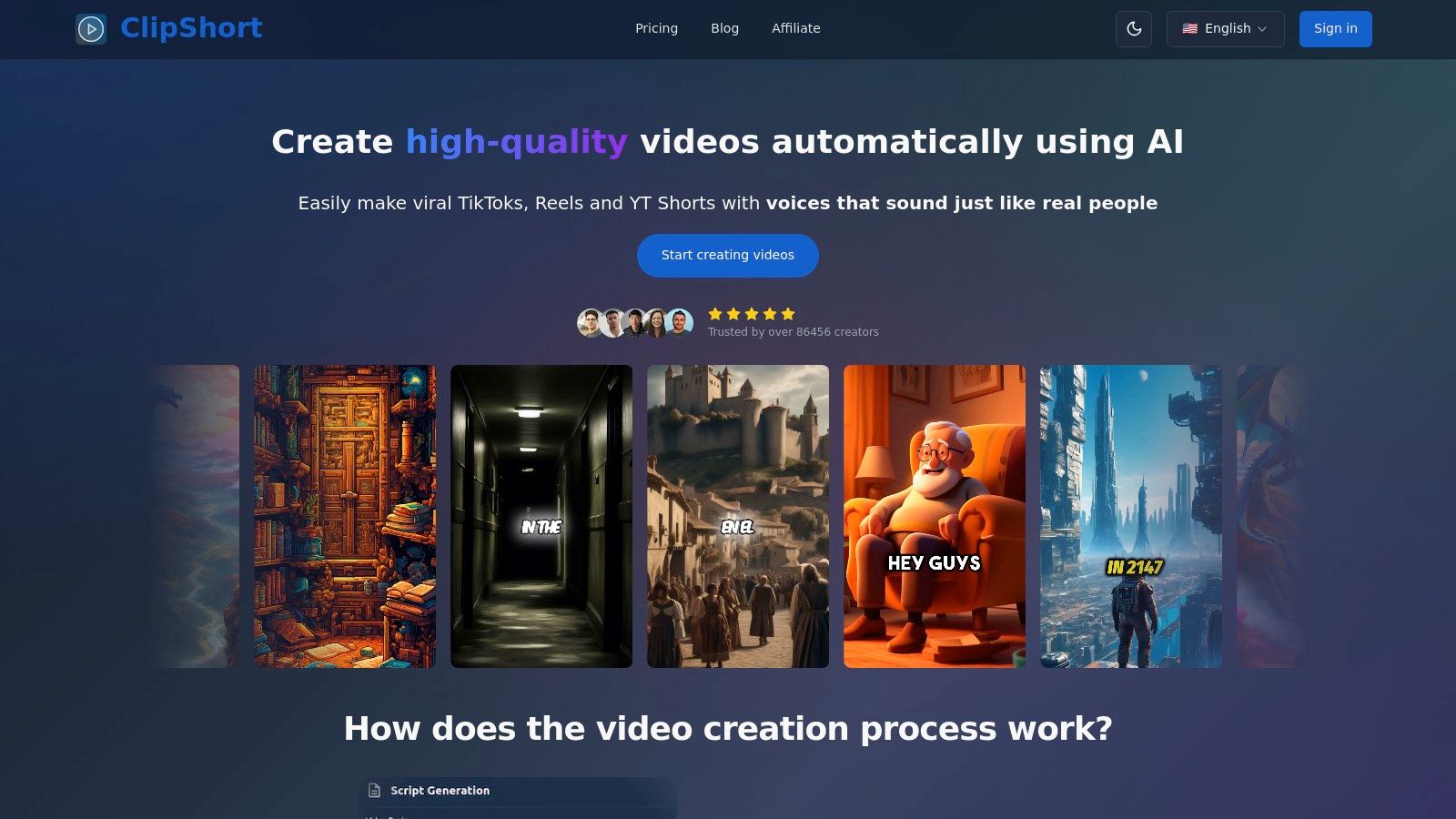
What truly distinguishes ClipShort is its faceless-first approach combined with deep creative control. Users can select from various visual styles, from cinematic to anime, ensuring the final product aligns perfectly with their brand aesthetic. This blend of automation and customization empowers creators, agencies, and e-commerce brands to test different niches and content strategies rapidly, a crucial advantage in today's fast-moving social media landscape.
Key Features & Use Cases
- AI-Powered Video Generation: Simply paste a script or use the auto-generate feature. ClipShort handles the rest, creating a cohesive visual narrative. Use Case: An e-commerce brand can produce daily product highlight videos for TikTok without needing a dedicated film crew or expensive equipment.
- Multilingual Voice Library: Access a massive library of voices in over 50 languages and accents. This allows for precise audience targeting and content localization. Use Case: A creator focused on educational content can easily dub their videos into Spanish or Hindi to reach a global audience.
- Built-in Engagement Boosters: The platform includes pre-built animated caption templates, emoji overlays, and background music specifically designed to maximize retention on short-form video platforms.
Our Take
ClipShort is a powerful ally for anyone serious about scaling their short-form video output. While it may lack the granular, frame-by-frame control of traditional editors like Adobe Premiere Pro, its strengths lie in speed, consistency, and accessibility. It effectively removes major production bottlenecks, allowing for a consistent posting schedule that social media algorithms favor.
| Pros | Cons |
|---|---|
| Speed and Scale: Produce platform-optimized Shorts in minutes, enabling rapid content iteration and consistent posting. | Limited Advanced Editing: Lacks the fine-grained timeline control found in professional video editing software. |
| Extensive Voice Library: Over 50 languages with multiple accents provide exceptional flexibility for content localization and tone matching. | Potential Cost: Pricing details are not readily available; subscription costs could be a factor for creators on a tight budget. |
| Creative Control: Users can select visual styles, regenerate images, and upload their own assets for on-brand results. | |
| Engagement-Focused Features: Built-in animated subtitles, emojis, and music are tuned to boost viewer retention and watch-through rates. |
Pricing: Specific plan details are available on the ClipShort website. Creators and agencies should check for current subscription costs and any potential limits on video exports or voice usage.
Website: https://www.clipshort.co
2. OpenAI – ChatGPT
As one of the foundational platforms that brought generative AI into the mainstream, OpenAI’s ChatGPT remains one of the best AI tools for content creators due to its sheer versatility and power. It's an indispensable multimodal assistant that excels at nearly every stage of the content lifecycle, from initial brainstorming and scriptwriting to crafting social media captions and drafting SEO-optimized blog posts. For creators managing YouTube, TikTok, or Instagram, it serves as an always-on creative partner.
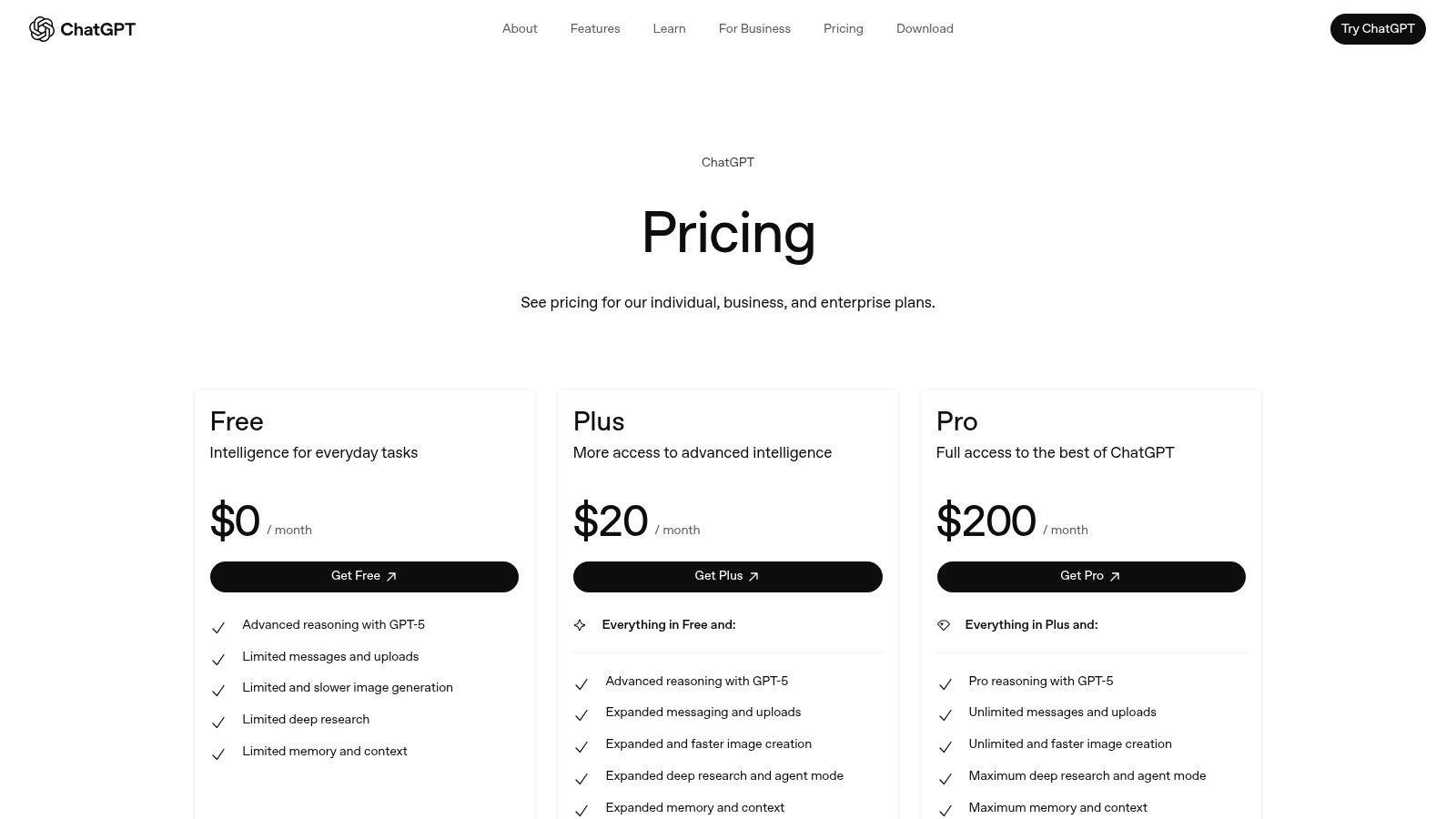
Its ability to reason with text, images, and files makes it a powerhouse for tasks like generating video ideas from a single screenshot or refining a script based on a PDF of research. The platform's ecosystem of custom GPTs and plug-ins further extends its functionality, allowing creators to connect to services like Canva or to use specialized models for specific creative tasks.
Core Features and Use Cases
- Ideation and Scripting: Quickly generate hundreds of video ideas for YouTube Shorts or TikToks based on a niche. Use it to outline and write full scripts, complete with hooks and calls-to-action.
- Social Media Management: Draft engaging captions, create content calendars, and repurpose long-form video scripts into a series of short, compelling social posts.
- SEO Optimization: Analyze keywords and generate article outlines or full drafts that are structured for search engine visibility, helping drive organic traffic to your content.
- Customization: Build your own Custom GPTs trained on your brand voice and style, ensuring consistent and on-brand outputs for all your creative assets.
Pricing and Plan Tiers
ChatGPT offers a tiered pricing model suitable for individual creators and growing teams. The Free plan provides access to the base model, while the Plus plan ($20/month) unlocks the more advanced GPT-4o model, custom GPTs, and priority access. The Team plan ($25/user/month) adds collaboration features and higher usage limits, making it ideal for creative agencies or businesses managing multiple content channels.
Website: https://openai.com/chatgpt/pricing
3. Adobe Firefly
Adobe Firefly solidifies its place among the best AI tools for content creators by seamlessly integrating powerful generative AI capabilities directly into the Adobe Creative Cloud ecosystem. Rather than a standalone tool, Firefly acts as a creative co-pilot within flagship apps like Photoshop and Adobe Express. This allows creators to generate stunning visuals, create YouTube thumbnails, or expand image backgrounds without ever leaving their established workflows, which is its key differentiator.
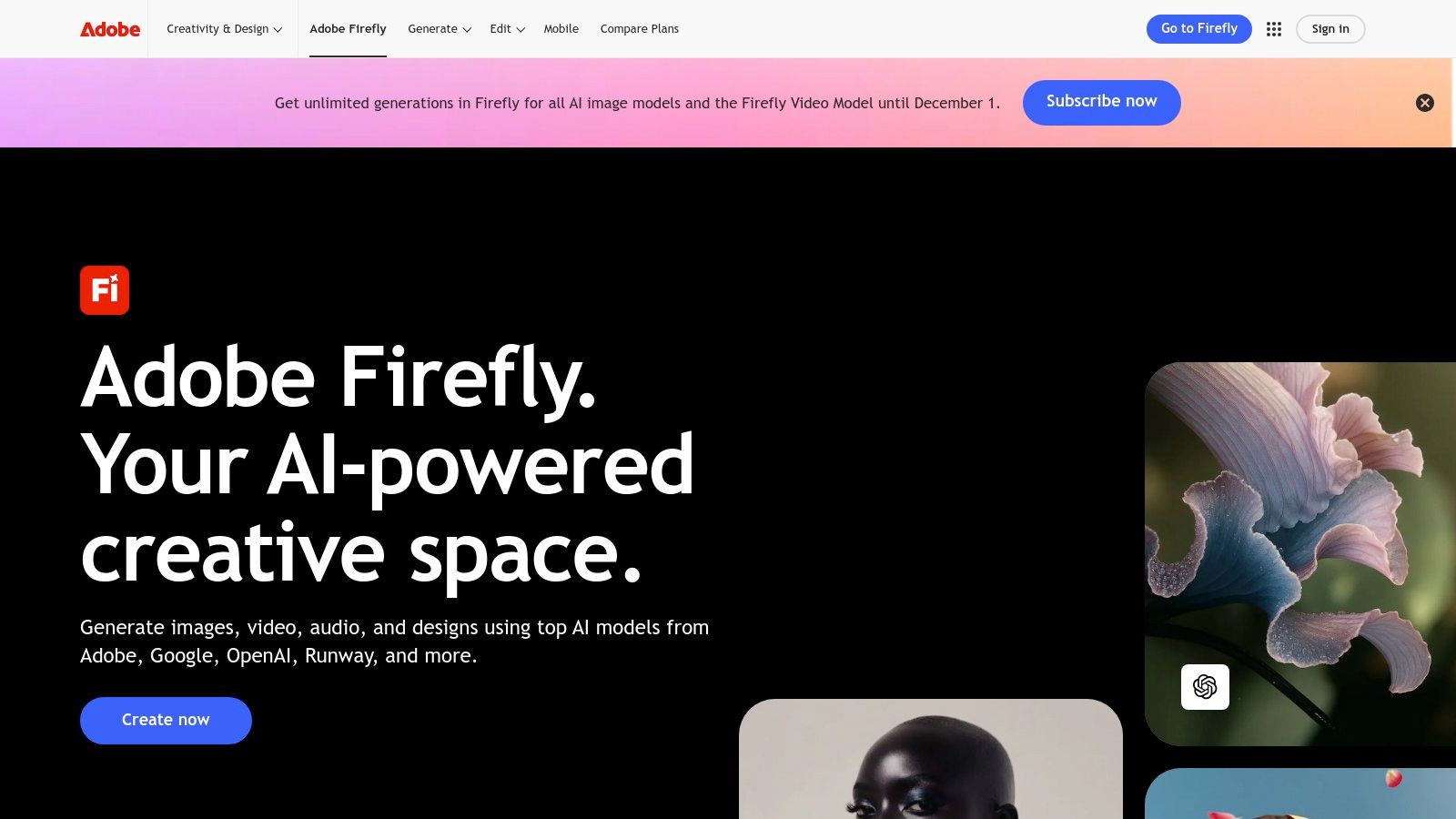
Its models are trained exclusively on Adobe Stock and openly licensed content, ensuring that every asset generated is commercially safe for use in professional projects. This emphasis on ethical, copyright-clear outputs provides a crucial layer of security for creators monetizing their content. The system operates on a credit-based model, where different generative actions consume a set number of credits, offering a transparent way to manage usage.
Core Features and Use Cases
- Generative Fill and Expand: Natively within Photoshop, creators can add, remove, or replace objects in images with simple text prompts. The expand tool lets you seamlessly extend an image's canvas in any direction, perfect for repurposing vertical video thumbnails into wide-screen formats.
- Text-to-Image Generation: Quickly create original, high-quality images and art for social media posts, ad creatives, or video b-roll directly from descriptive text prompts in Adobe Express or the Firefly web app.
- Video Generation and Editing: Firefly’s emerging video features allow for text-to-video generation and AI-powered editing tools like color grading or adding objects, streamlining the creation of short-form content and promotional clips.
- Commercial Safety and Asset Access: Leverage AI that is designed to be commercially safe, with indemnification for enterprise users. The integration also provides direct access to Adobe’s vast library of fonts and stock assets.
Pricing and Plan Tiers
Adobe Firefly operates on a "Generative Credits" system, which is included in most Creative Cloud plans. A Free plan offers 25 monthly credits. The Premium plan ($4.99/month) includes 100 credits and removes watermarks. For heavier users, Creative Cloud subscriptions like the All Apps plan ($59.99/month) provide 1,000 monthly credits and full access to integrated apps like Photoshop and Premiere Pro.
Website: https://www.adobe.com/products/firefly.html
4. Canva – Magic Studio
Canva has evolved from a simple design tool into a comprehensive creative suite, and its Magic Studio places it firmly on the list of the best AI tools for content creators. It integrates powerful generative AI features directly into the familiar Canva workflow, creating a seamless experience for producing everything from social media graphics and presentations to short-form videos. For creators who need to move quickly from concept to published content, Magic Studio is an all-in-one powerhouse.
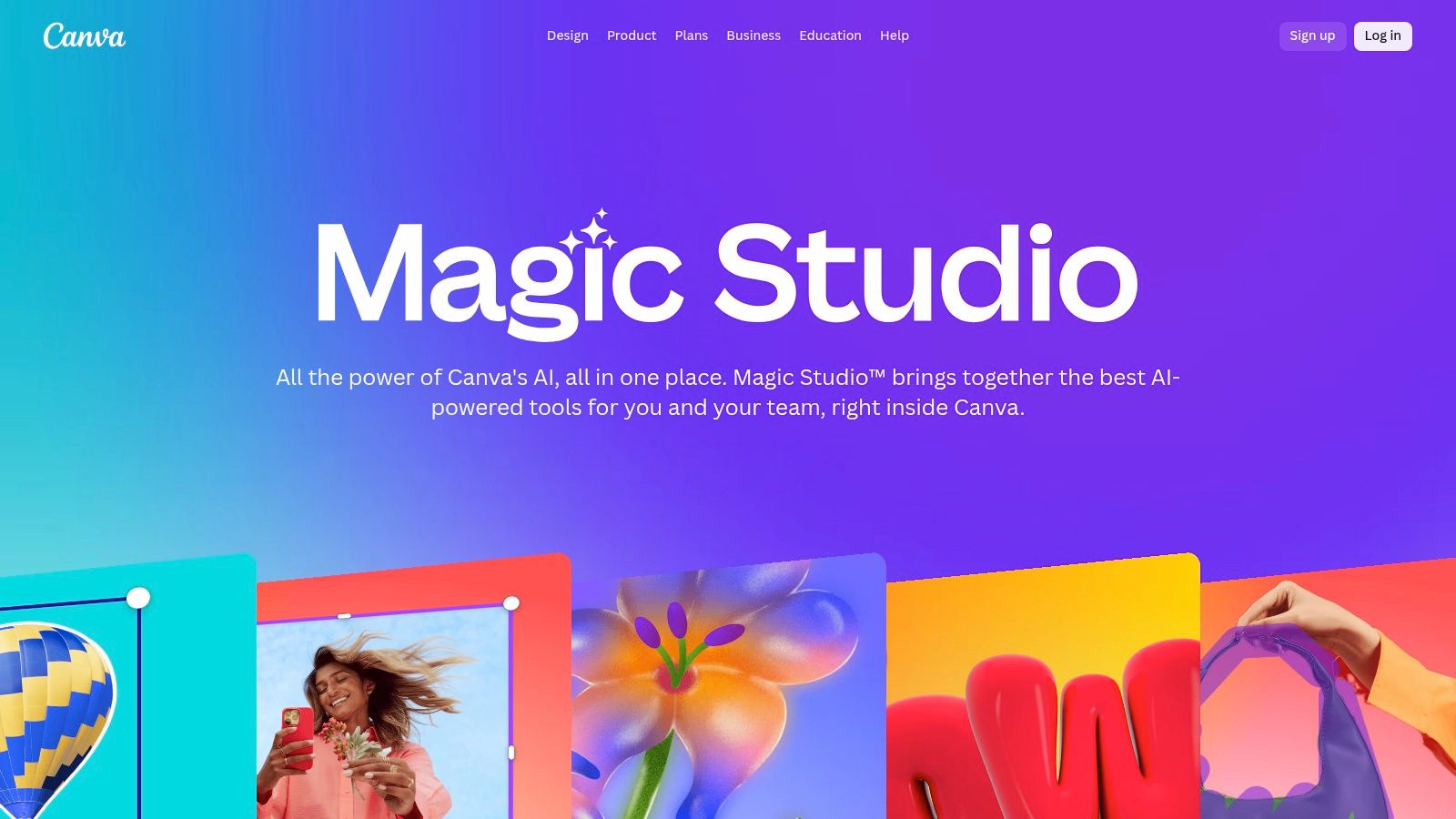
The platform’s strength lies in its unification of design, AI generation, and asset management. Instead of switching between multiple apps for copywriting, image creation, and scheduling, creators can do it all within one interface. This streamlined process is ideal for social media managers, solo entrepreneurs, and small teams aiming to maintain a consistent and high-quality content pipeline without a steep learning curve or a complex tech stack.
Core Features and Use Cases
- Integrated Content Production: Use Magic Write to generate social media captions or ad copy directly on your design. Then, use Magic Media to create custom AI-generated images or video clips that perfectly match your brand aesthetic without leaving the editor.
- Rapid Asset Creation: Leverage thousands of templates and apply your Brand Kit with a single click. The AI tools can then customize text and visuals, turning a generic template into a unique, on-brand asset in seconds.
- Social Media Scheduling: Design, write, and schedule a week's worth of Instagram posts or TikTok videos directly from the platform, making it a true end-to-end content management tool.
- Team Collaboration: Work with team members on designs in real-time, leaving comments and making edits on both web and mobile, ensuring brand consistency across all creative outputs.
Pricing and Plan Tiers
Canva offers a robust Free plan with limited access to Magic Studio features. The Pro plan ($14.99/month per person) unlocks the full suite of AI tools, the Brand Kit, and the content scheduler, offering exceptional value for solo creators. The Teams plan ($29.99/month for the first 5 people) expands on this with collaborative features, making it suitable for agencies and growing businesses.
Website: https://www.canva.com/magic/
5. Descript
Descript revolutionizes video and audio editing by transforming it into a process as simple as editing a text document. For podcasters, YouTubers, and social media creators, this platform eliminates the steep learning curve of traditional non-linear editors (NLEs). By transcribing media automatically, Descript allows creators to edit their video or audio simply by deleting words or sentences in the text transcript, making it one of the best AI tools for content creators focused on narrative-driven content.
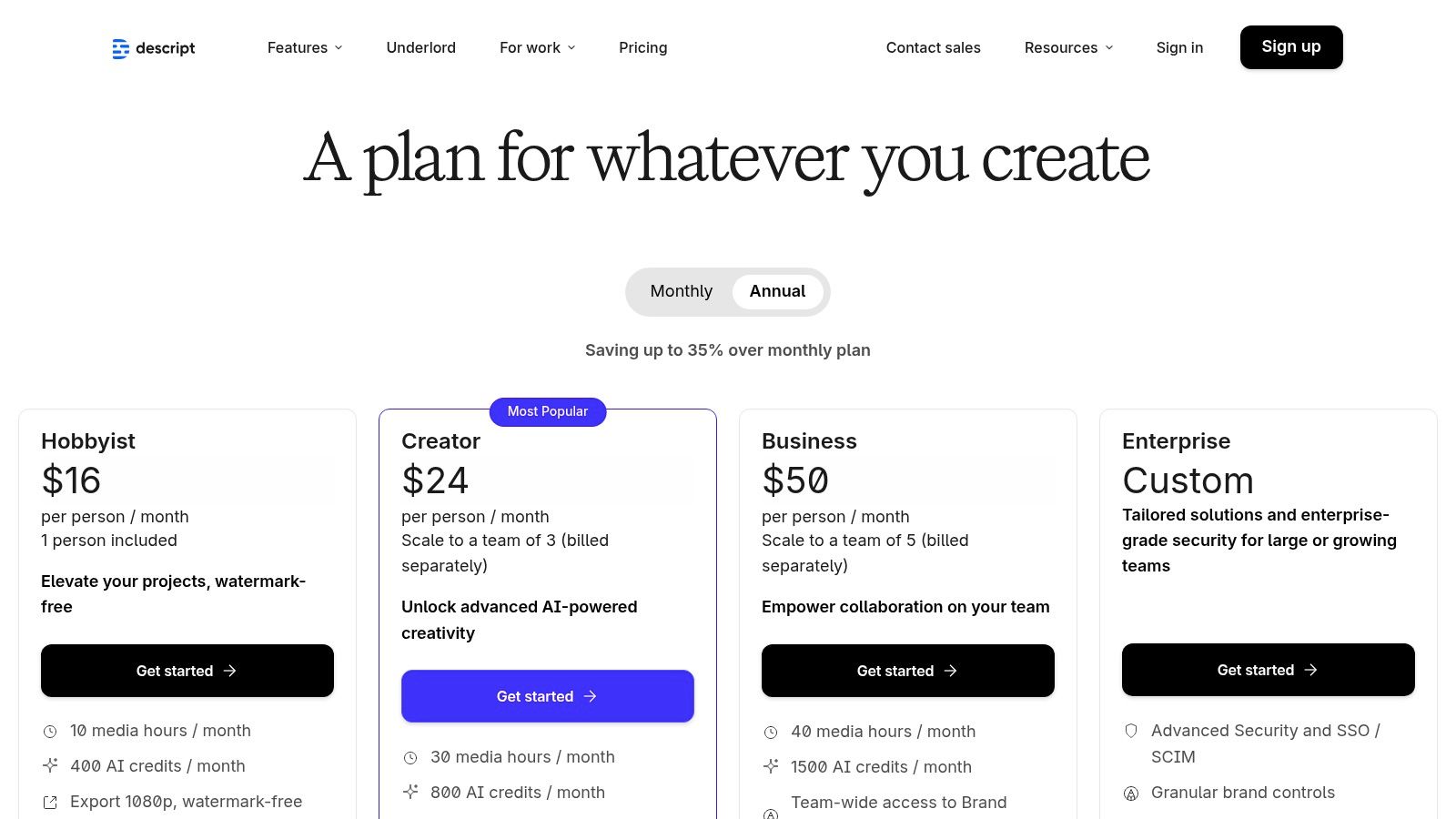
The platform’s power lies in its suite of AI-driven features designed to streamline post-production. Its iconic "Overdub" feature can clone your voice to fix audio mistakes without re-recording, while "Studio Sound" removes background noise and enhances vocal quality with a single click. These tools drastically reduce editing time, allowing creators to publish polished content faster. For those new to the craft, this intuitive workflow provides an accessible entry point; explore these video editing tips for beginners to get started.
Core Features and Use Cases
- Text-Based Video and Audio Editing: Edit complex video projects and podcasts by simply editing the corresponding text transcript. Deleting a word in the text removes the associated video and audio clip.
- AI Voice Cloning and Audio Enhancement: Use Overdub to generate speech in your own voice for quick corrections. Apply Studio Sound to any audio track to get professional-grade quality instantly.
- Filler Word Removal: Automatically detect and remove filler words like "um" and "uh" from your recordings with one click, saving hours of manual editing.
- AI-Powered Visual Effects: Effortlessly apply a green screen effect without a physical green screen and use the Eye Contact feature to correct your gaze so it appears you're always looking at the camera.
Pricing and Plan Tiers
Descript offers several plans to accommodate different needs. The Free plan includes one hour of transcription and limited features. The Creator plan ($12/user/month) provides 10 hours of transcription and watermark-free 4K video exports. The Pro plan ($24/user/month) is the most popular, offering 30 hours of transcription and full access to all AI features. A custom Enterprise plan is available for larger teams.
Website: https://www.descript.com/price
6. Runway
For creators at the forefront of video production, Runway has established itself as an essential creative suite, positioning it as one of the best AI tools for content creators focused on motion and visual storytelling. Its powerful text-to-video and image-to-video models (Gen-2 and Gen-3 Alpha) enable the rapid generation of high-quality B-roll, animated storyboards, and stylized clips from simple prompts. This makes it an invaluable asset for filmmakers, animators, and social media managers looking to produce unique visual content without the need for complex software or expensive shoots.
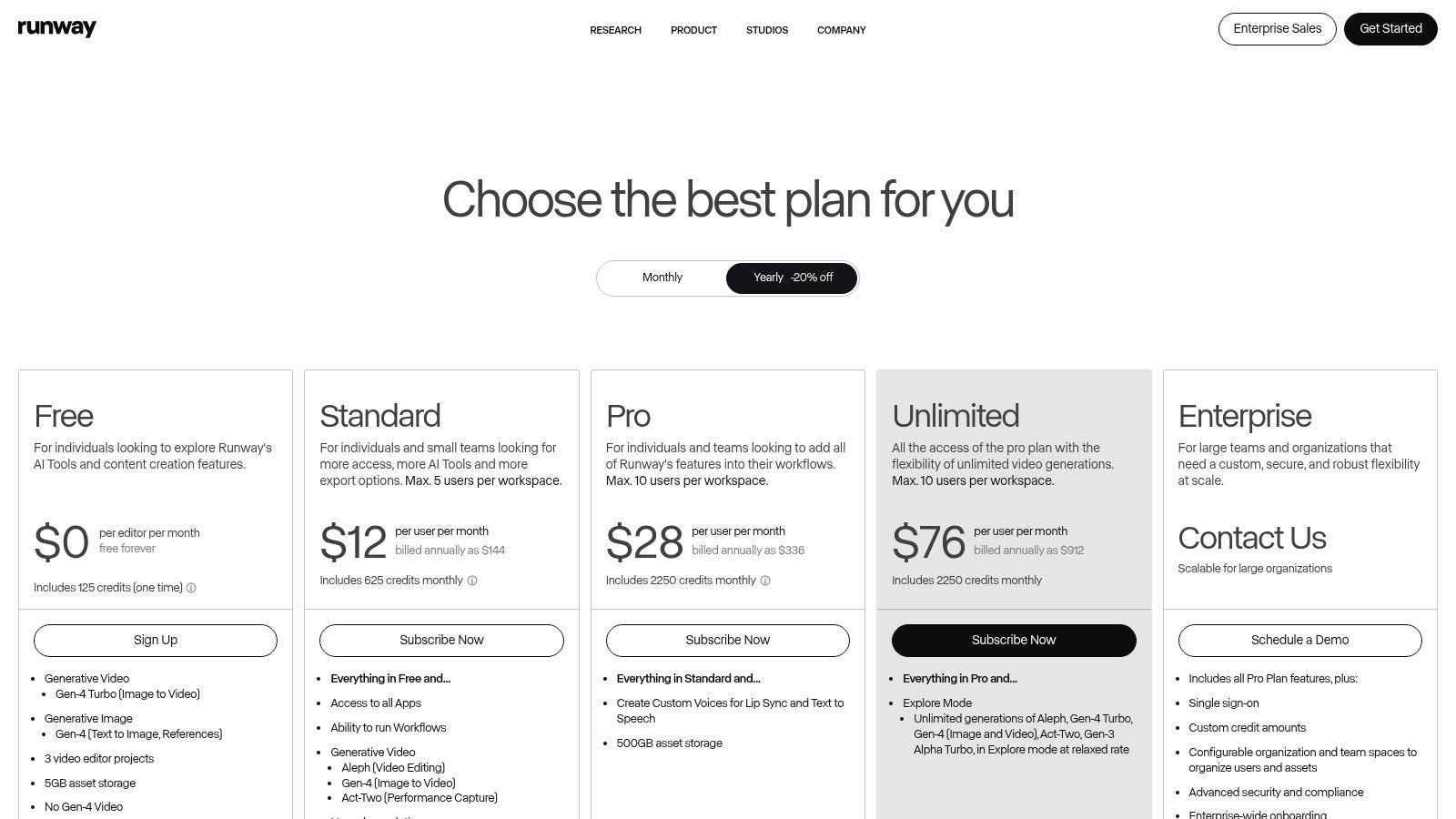
Runway is more than just a video generator; it’s a comprehensive platform with a built-in video editor, AI-powered magic tools for tasks like inpainting or motion tracking, and collaborative workspaces. This integrated environment allows creators to move seamlessly from concept to final edit, automating tedious tasks and unlocking new creative possibilities for anything from experimental films to engaging marketing videos.
Core Features and Use Cases
- Text/Image-to-Video Generation: Create cinematic clips, animated characters, or abstract visuals from simple text prompts or by animating still images. Ideal for creating B-roll, testing concepts, or producing social media content.
- AI Magic Tools: Utilize a suite of over 30 AI tools to remove objects from video, automatically rotoscope subjects, add slow motion, and clean up audio within a single interface.
- Rapid Concepting: Quickly visualize storyboards and test different visual styles for client projects or personal creative work, drastically cutting down pre-production time.
- Collaborative Workflows: Use multi-user workspaces to share assets, collaborate on edits, and manage projects with a team, making it suitable for creative agencies and production houses.
Pricing and Plan Tiers
Runway operates on a credit-based system. The Free plan offers a starting set of credits to explore the platform. The Standard plan ($12/user/month) provides a monthly credit allowance and access to more features. The Pro plan ($28/user/month) and Unlimited plan ($76/user/month) offer significantly more credits and advanced features like higher-resolution exports and unlimited access to AI Magic Tools, catering to professional creators with high-volume needs.
Website: https://runwayml.com/pricing
7. Kapwing
Kapwing solidifies its place as one of the best AI tools for content creators by offering a powerful, browser-based video editor specifically engineered for the fast-paced demands of social media. It streamlines the entire short-form video workflow, from trimming long-form content into viral clips to adding dynamic subtitles, all without requiring powerful hardware or software installation. For creators on TikTok, Instagram Reels, and YouTube Shorts, Kapwing is an all-in-one solution for producing high-engagement videos quickly and efficiently.
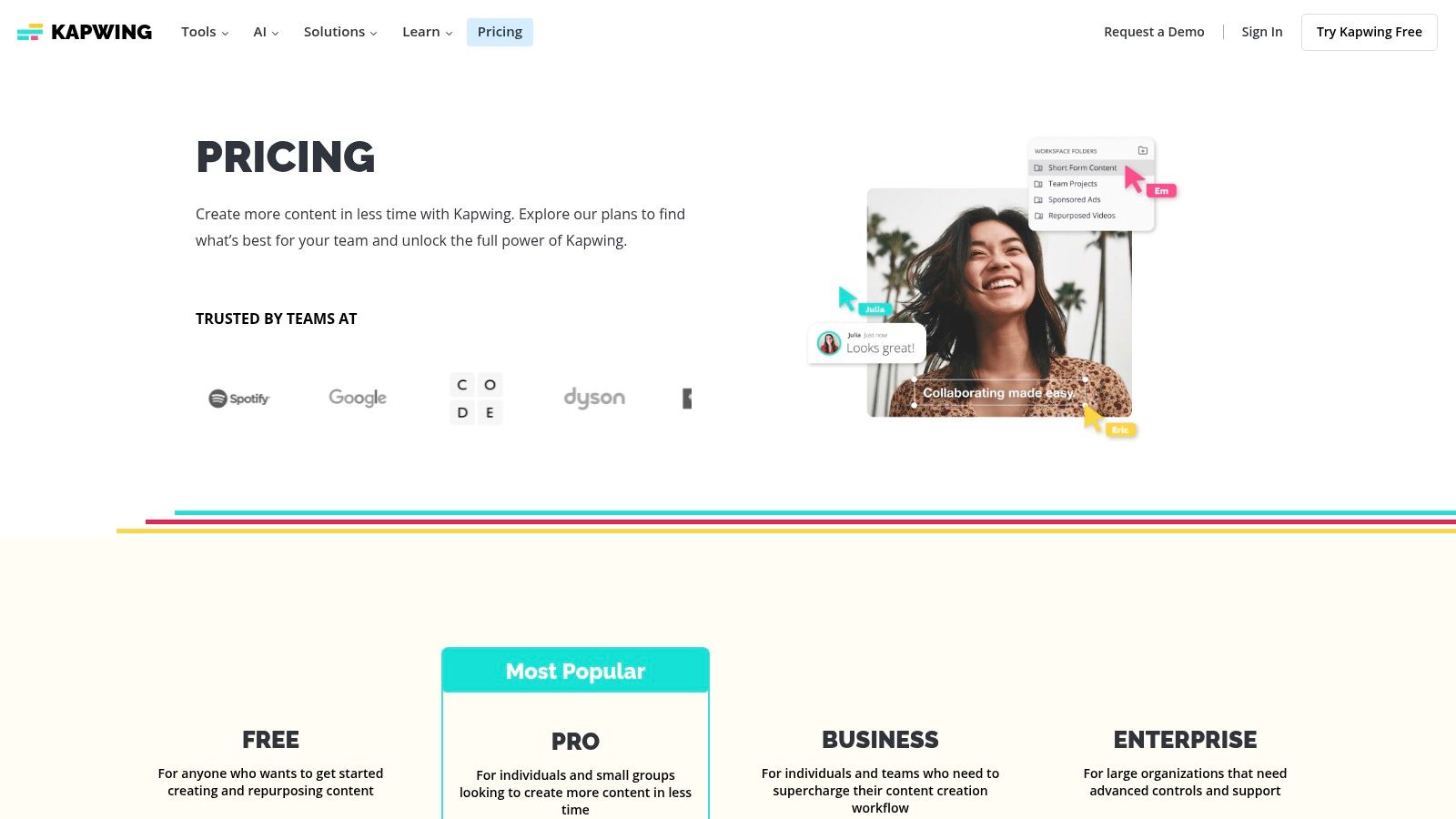
Its standout feature is the Repurpose Studio, which intelligently identifies the most engaging moments in longer videos and reformats them into vertical clips, complete with auto-generated captions. This, combined with its robust suite of AI tools like Smart Cut for removing silences and text-to-speech with voice cloning, makes it an indispensable asset for maximizing content output. Its intuitive, cloud-based interface also supports real-time collaboration, perfect for creative teams and agencies. To master creating engaging short-form content, you can learn more about how to make viral YouTube Shorts.
Core Features and Use Cases
- Content Repurposing: Use the Repurpose Studio to instantly turn a single long-form video, podcast, or webinar into a dozen ready-to-post social media clips, saving hours of manual editing.
- AI-Powered Subtitling: Automatically generate, translate, and customize animated subtitles in over 70 languages to improve accessibility and viewer retention on silent-play platforms.
- Efficient Editing: Leverage Smart Cut to automatically remove dead air and awkward pauses. Use AI text-to-speech and voice cloning to create professional voiceovers directly in the editor.
- Team Collaboration: Work with team members on video projects in real-time, share assets through a centralized Brand Kit, and manage feedback without leaving the platform.
Pricing and Plan Tiers
Kapwing offers several plans for different levels of usage. The Free plan is great for trying out the platform but includes a watermark and has export limitations. The Pro plan ($16/user/month, billed annually) removes the watermark, increases export length, and provides access to all AI features. The Business plan ($50/user/month, billed annually) adds brand kits, increased storage, and priority support for growing teams.
Website: https://www.kapwing.com/pricing
8. Jasper
For creators and marketing teams who prioritize brand consistency, Jasper stands out as a premier AI writing platform. Unlike more general-purpose tools, Jasper is built from the ground up to maintain a specific brand voice and knowledge base across all generated content, from long-form blog posts to ad campaigns and video scripts. This makes it one of the best AI tools for content creators who need to ensure every piece of content aligns perfectly with their brand identity.
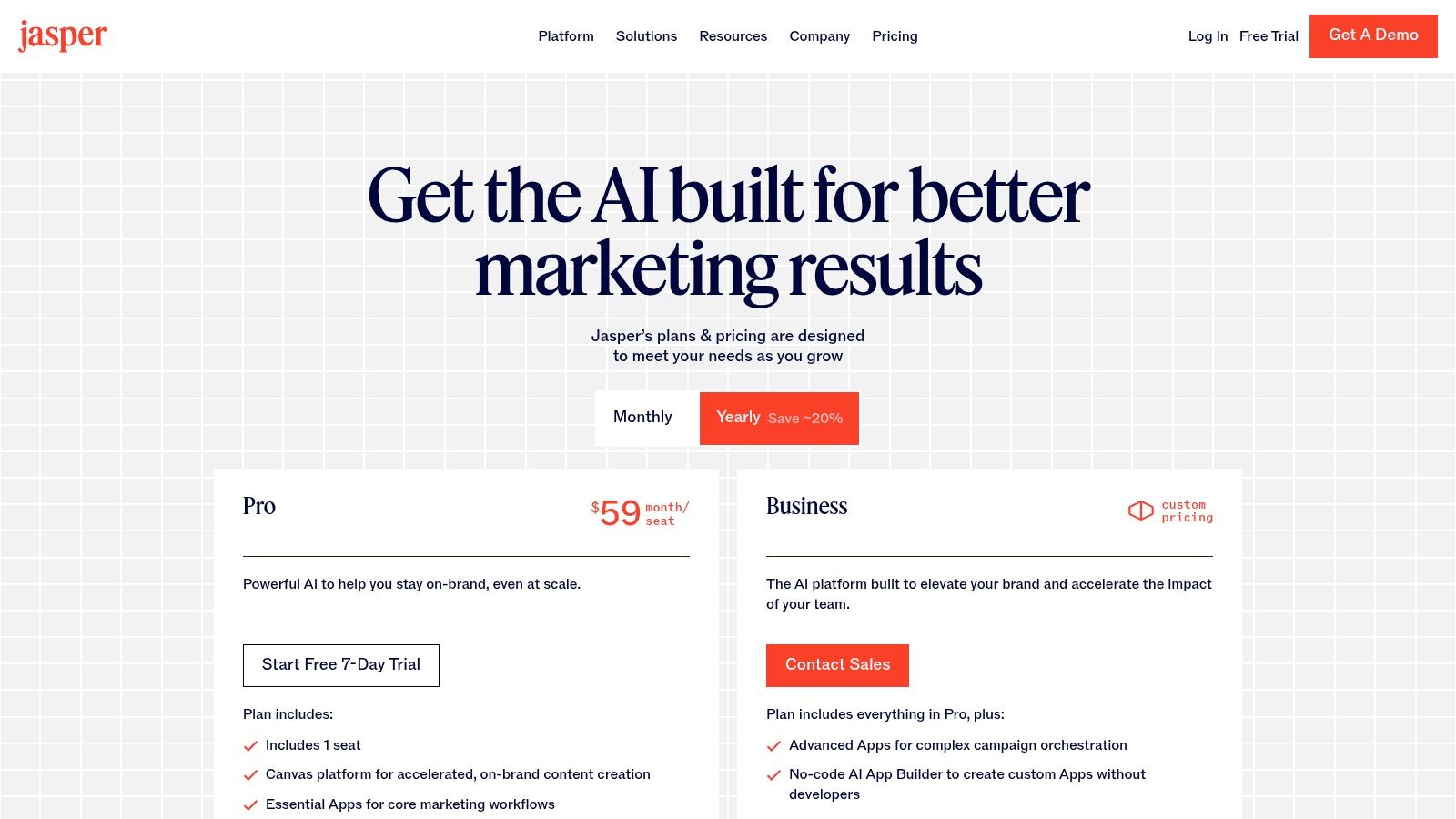
Its core strength lies in features like Brand Voice, where you can upload style guides and content examples to train the AI on your unique tone, and Knowledge, which acts as a centralized fact database for your business. This governance-focused approach is ideal for creator-marketers, agencies, and businesses managing multiple content channels, ensuring that every asset is accurate, on-brand, and targeted to the right audience.
Core Features and Use Cases
- Brand Voice and Knowledge: Train the AI on your brand’s specific style, tone, and factual information to generate consistently on-brand copy for blogs, social media, and video scripts.
- Content Campaigns: Plan and execute multi-asset content campaigns from a single brief, ensuring cohesive messaging across different formats and platforms.
- Canvas Workspace: Utilize a flexible, long-form editor that combines AI generation with powerful editing tools, perfect for drafting detailed articles or scripts.
- Team Collaboration and Governance: For growing teams, Jasper provides robust tools to manage user permissions, review workflows, and maintain brand safety at scale.
Pricing and Plan Tiers
Jasper offers a structured pricing model designed for individual creators, teams, and enterprises. The Creator plan starts at $39/user/month (billed annually) for a single brand voice. The Pro plan ($59/user/month) offers more brand voices and collaboration features. For advanced governance, API access, and unlimited customization, the Business plan provides custom pricing tailored to larger organizations.
Website: https://www.jasper.ai/pricing
9. Copy.ai
Copy.ai positions itself as one of the best AI tools for content creators by moving beyond simple text generation into automated workflow creation. While it excels at drafting high-quality blogs, emails, and social media posts, its true power lies in its AI-powered Agents that can handle multi-step tasks. This makes it a fantastic, budget-friendly option for creators who need to automate repetitive content processes, like generating briefs or repurposing articles into email newsletters.
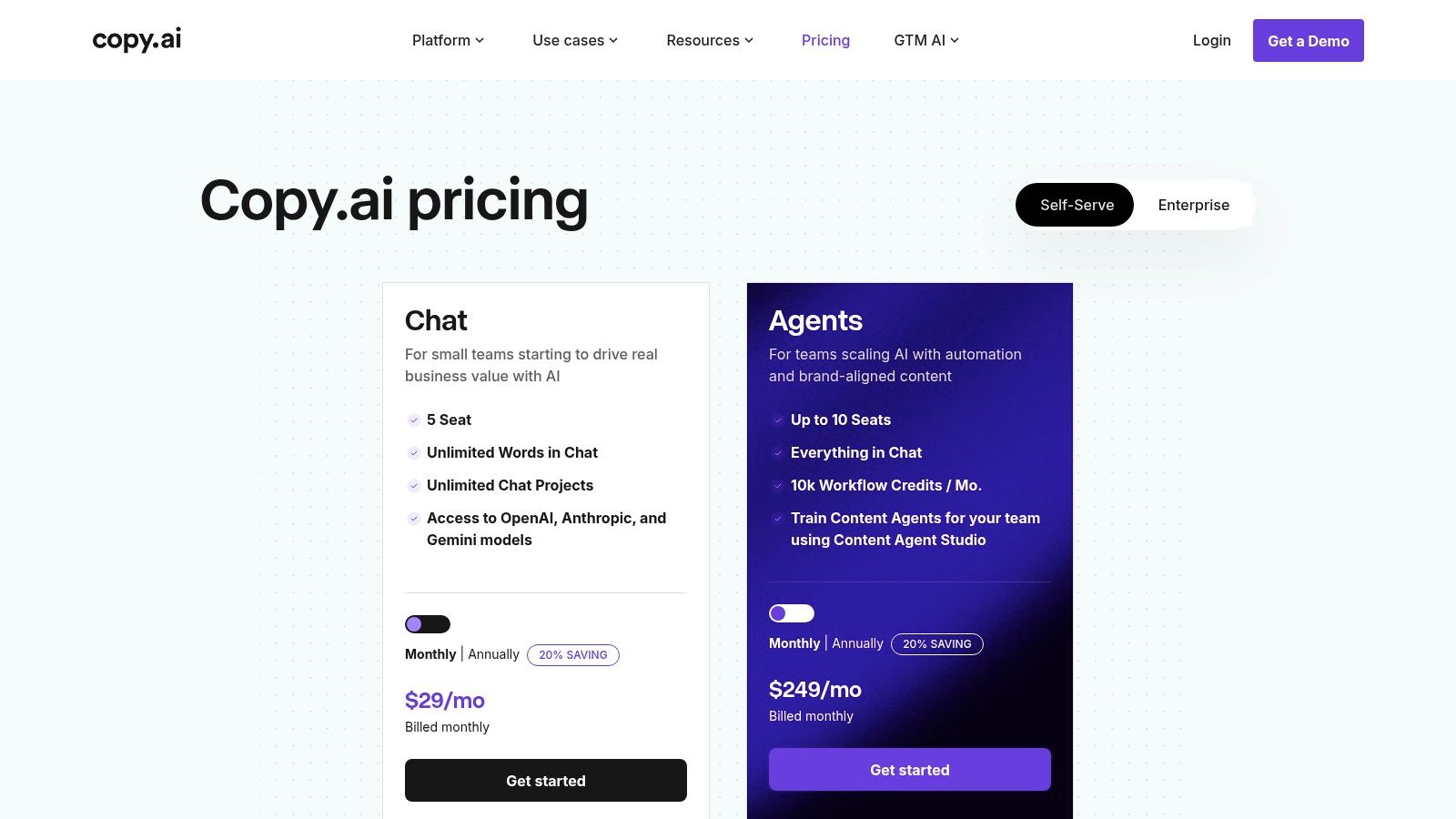
Unlike many platforms that lock users into a single language model, Copy.ai provides access to multiple LLMs, including models from OpenAI, Anthropic, and Google. This flexibility allows creators to choose the best model for a specific task, whether it's creative writing or data analysis. Its transparent documentation and competitive pricing make it an accessible entry point for teams looking to scale their content output without a steep learning curve.
Core Features and Use Cases
- AI Agents and Workflows: Automate go-to-market tasks by building custom agents that can, for example, research a topic, write a blog post, and then draft social media announcements for it.
- Multi-LLM Access: Choose from a variety of leading AI models to ensure the tone, style, and quality of the output perfectly match your creative needs for any given project.
- Unlimited Chat: All paid plans include an unlimited word count in the chat interface, allowing for unrestricted brainstorming, drafting, and content refinement.
- Brand Voice Training: Train the AI on your specific brand voice and style guides to ensure every piece of generated content remains consistent and on-brand.
Pricing and Plan Tiers
Copy.ai offers a straightforward pricing structure. The Free plan includes 2,000 words in the chat and limited features. The Pro plan ($36/month, billed annually) unlocks unlimited words, 5 user seats, and 500 workflow credits. The Team plan ($188/month, billed annually) increases seats to 20 and workflow credits to 3,000. Enterprise tiers offer advanced security and customization for larger organizations.
Website: https://www.copy.ai/prices
10. Midjourney
For creators who need stunning, high-quality visuals, Midjourney has established itself as a leader in AI image generation. It's renowned for producing artistic and often photorealistic images with a distinct aesthetic, making it one of the best AI tools for content creators focused on visual storytelling. From eye-catching YouTube thumbnails and podcast cover art to mood boards and conceptual images for video projects, Midjourney provides the assets to elevate a creator's brand identity.
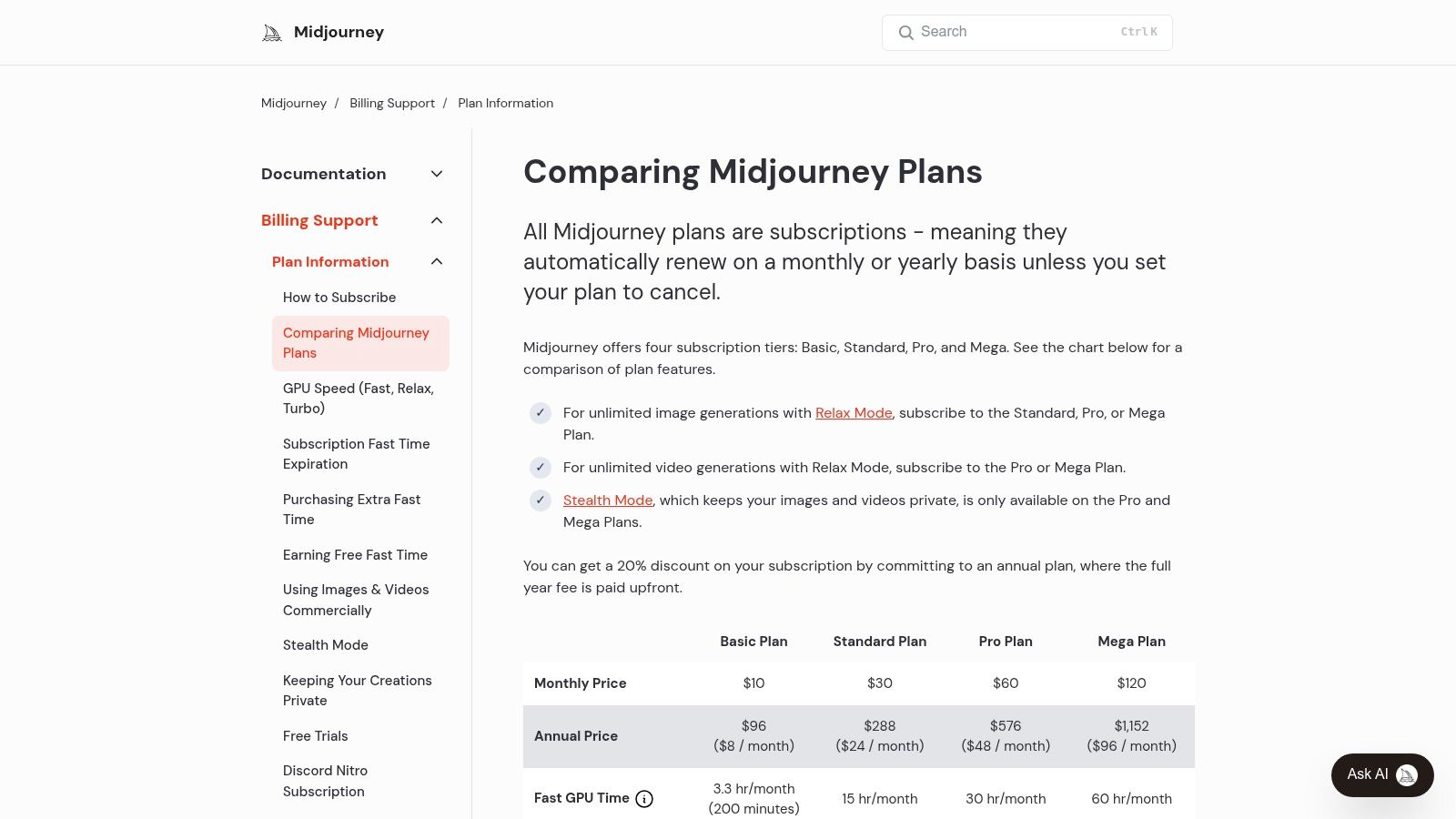
Operating primarily through a Discord server, its workflow is unique but fosters a vibrant community where creators can share prompts and inspiration. This community-driven approach, combined with the platform's powerful image model, allows users to generate truly unique and bespoke visuals that stand out in a crowded content landscape. Commercial usage rights are included in all paid plans, making it a viable tool for professional projects.
Core Features and Use Cases
- High-Quality Image Generation: Create stunning visuals for YouTube thumbnails, social media posts, blog headers, and marketing materials. Its artistic flair is perfect for building a memorable brand aesthetic.
- Concept Art and Mood Boards: Visualize ideas for video shoots, ad campaigns, or character designs. Generate a series of images to establish a consistent look and feel for a new project.
- Community and Inspiration: Leverage the active Discord community to learn advanced prompting techniques and discover new artistic styles to apply to your own content.
- Private Generation: Higher-tier plans offer "Stealth Mode," allowing creators to generate images privately without them appearing in the public community feed, which is essential for client work or confidential projects.
Pricing and Plan Tiers
Midjourney offers several subscription tiers based on GPU usage. The Basic Plan ($10/month) provides limited "Fast" GPU time. The Standard Plan ($30/month) offers more Fast hours and unlimited "Relaxed" generations. For heavy users and professionals, the Pro Plan ($60/month) and Mega Plan ($120/month) provide significant Fast GPU hours and access to Stealth Mode for private image creation.
Website: https://docs.midjourney.com/docs/plans
11. Product Hunt
While not a single AI tool itself, Product Hunt is an indispensable discovery platform for content creators seeking the latest and most innovative solutions. It serves as a daily launchpad for new tech, making it one of the best resources for finding cutting-edge AI tools before they become mainstream. For creators who want to stay ahead of trends and find niche applications that solve specific problems, browsing its curated topic pages for AI and Writing is an essential part of their workflow.
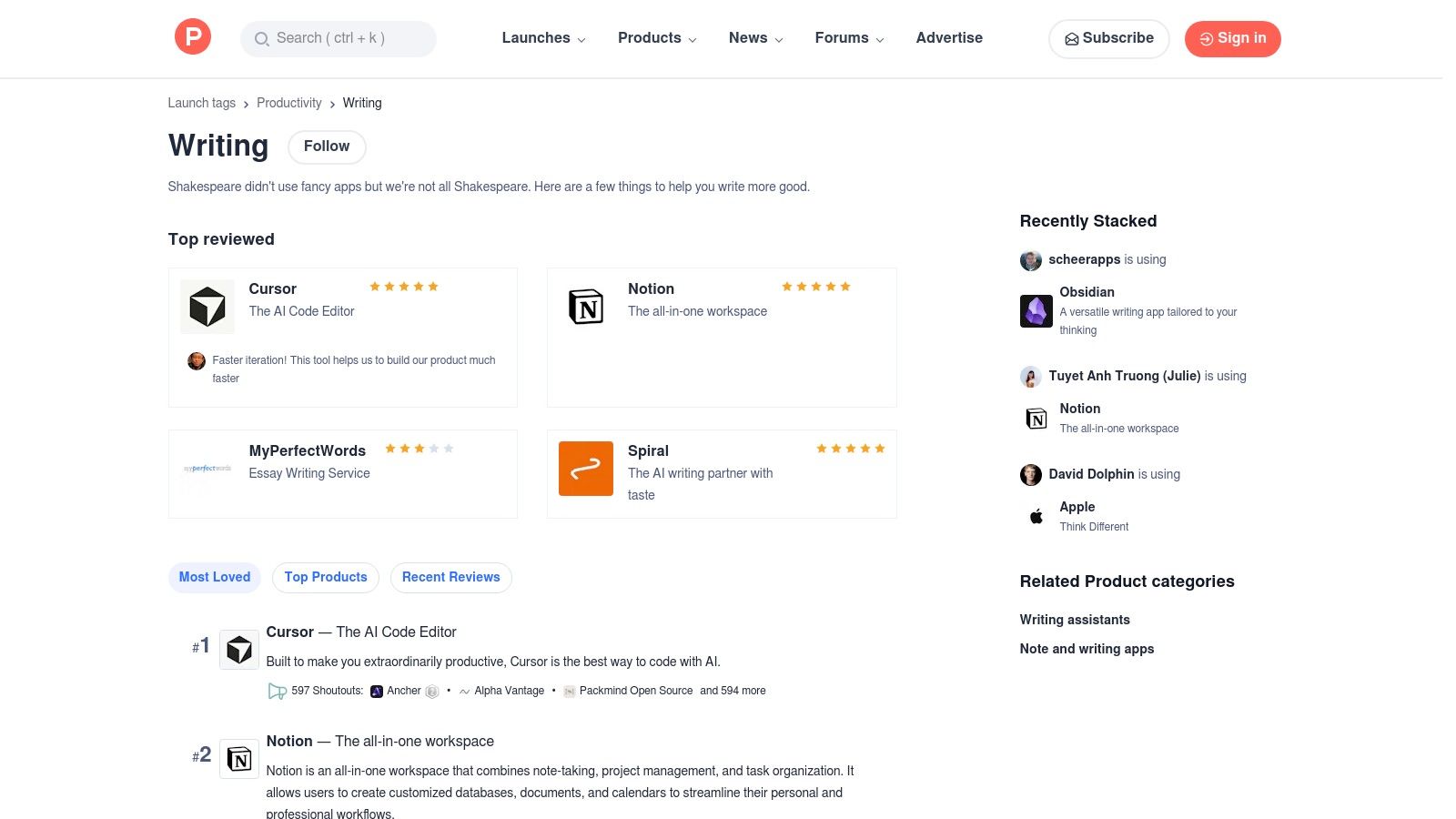
The platform's value comes from its vibrant community of makers and early adopters. Upvotes, reviews, and discussions provide real-world social proof and initial feedback, helping you sift through the noise to find genuinely useful tools. It's the ideal place to discover a new AI video editor, a specialized writing assistant, or an alternative to more established platforms that might better suit your creative needs.
Core Features and Use Cases
- Discover Niche Tools: Go beyond the big names to find specialized AI for tasks like podcast editing, thumbnail generation, or AI-powered script analysis.
- Stay Current on AI Trends: Monitor daily launches to understand the direction of AI development and adopt new technologies early to gain a competitive advantage.
- Community Vetting: Leverage comments and reviews from other creators and tech enthusiasts to gauge a tool's effectiveness and potential limitations before committing.
- Find Alternatives: If a popular tool is too expensive or doesn't fit your workflow, Product Hunt is an excellent resource for finding up-and-coming competitors.
Pricing and Plan Tiers
Product Hunt is completely Free to browse, discover, and join discussions. The value lies in the direct links to the product websites, where pricing information for each individual tool can be found. As it's a discovery platform, you are not purchasing anything from Product Hunt itself; rather, you are using it as a curated directory to find the best AI tools for content creators.
Website: https://www.producthunt.com/topics/writing
12. G2 – AI Writing Assistants category
While not a direct AI tool, G2's AI Writing Assistants category is an indispensable resource for creators performing due diligence before committing to a new platform. Instead of providing a single service, G2 acts as a comprehensive discovery engine, aggregating real user reviews, feature comparisons, and satisfaction scores for dozens of AI tools. This makes it one of the best AI tools for content creators who need to make an informed decision based on unbiased, crowdsourced data rather than just marketing copy.
Creators can use its powerful filtering and comparison grids to shortlist vendors based on specific needs, such as social media post generation, SEO optimization, or long-form scriptwriting. For a comprehensive overview, the G2 – AI Writing Assistants category specifically highlights a range of AI-powered writing assistant tools that revolutionize text generation for creators, allowing them to validate claims and uncover potential limitations from peers who have already used the software.
Core Features and Use Cases
- Vendor Comparison: Use the comparison grids to evaluate up to four AI writing tools side-by-side, analyzing user satisfaction ratings across features like ease of use, quality of support, and setup.
- Due Diligence: Read in-depth user reviews to understand the pros and cons of specific platforms before purchasing a subscription, avoiding buyer's remorse.
- Shortlisting Tools: Filter the extensive directory by market segment (small business vs. enterprise), features, and user ratings to quickly build a shortlist of the most suitable tools for your specific content creation workflow.
- Discovering Niche Solutions: Uncover emerging or specialized AI writers that might not be as well-known but are highly rated for specific tasks like creating YouTube descriptions or TikTok hooks.
Pricing and Plan Tiers
Access to browse and compare tools on G2 is completely Free. Users can view category rankings, read review snippets, and compare basic features without an account. For full access to detailed reviews and other premium content, a free user registration may be required. Pricing information for the listed tools is often indicative and directs you to the vendor’s official site.
Website: https://www.g2.com/categories/ai-writing-assistant
Top 12 AI Tools for Content Creators — Feature Comparison
| Product | Core features | UX / Quality (★) | Value / Pricing (💰) | Target audience (👥) | Unique selling points (✨) |
|---|---|---|---|---|---|
| ClipShort 🏆 | Script auto-gen, 50+ voices, selectable image styles, caption templates | ★★★★☆ Fast, platform-optimized | 💰 Tiered (see site) — built for scale | 👥 Creators, agencies, e-commerce teams | ✨ Faceless-first workflow, multilingual lifelike voices, rapid short-form production |
| OpenAI – ChatGPT | Multimodal assistant, custom GPTs, plugins, voice mode | ★★★★☆ Versatile ideation & scripting | 💰 Clear tiers (Free→Enterprise) | 👥 Teams, creators, researchers | ✨ Plugin ecosystem, multimodal inputs |
| Adobe Firefly | Text-to-image/video, Generative Fill, Creative Cloud integration | ★★★★☆ Professional asset quality | 💰 Credit-based model (monthly credits) | 👥 Designers, agencies, studios | ✨ Commercial-use safe assets + CC workflows |
| Canva – Magic Studio | Magic Write, Magic Media (image/video), templates, brand kit | ★★★★☆ Extremely fast publish workflow | 💰 Good value for solo/small teams | 👥 Small teams, marketers, creators | ✨ Huge template library + scheduler + brand kits |
| Descript | Text-based video/audio editing, Overdub, Studio Sound | ★★★★☆ Intuitive, huge time-saver | 💰 Tiered; transcription/export limits apply | 👥 Podcasters, video editors, creators | ✨ Overdub voice cloning + text-first editing |
| Runway | Text/image→video, automation workflows, team workspaces | ★★★★☆ Powerful generative video tools | 💰 Credit-based (can be costly at scale) | 👥 Motion designers, studios, concept teams | ✨ Advanced video models + workflow automation |
| Kapwing | Repurpose Studio, auto-subtitles/translation, TTS | ★★★★☆ Fast web editor, no install needed | 💰 Freemium (watermark) + clear limits | 👥 Social creators, marketers | ✨ Repurpose long→short pipelines, cloud collaboration |
| Jasper | AI long-form writing, Brand Voices, Canvas workspace | ★★★★☆ Strong brand consistency tools | 💰 Business-focused pricing (per-seat) | 👥 Marketers, content teams, CMOs | ✨ Brand voice + governance for teams |
| Copy.ai | AI writing, Agents, multi-LLM access, workflow credits | ★★★☆☆ Budget-friendly drafting | 💰 Competitive entry pricing | 👥 Small teams, solo marketers | ✨ Multi-model access + agent automation |
| Midjourney | High-quality image generation (Discord), tiers w/ fast hours | ★★★★☆ Distinctive, high-fidelity visuals | 💰 Subscription w/ fast GPU hours | 👥 Artists, designers, creators | ✨ Unique visual style + active community |
| Product Hunt | New product discovery, launches, community reviews | ★★★☆☆ Good signal for new tools | 💰 Free to browse | 👥 Builders, early adopters, researchers | ✨ Launch visibility and community feedback |
| G2 – AI Writing Assistants | Category rankings, user reviews, vendor profiles | ★★★★☆ Credible B2B review signals | 💰 Free browsing (some gated content) | 👥 Buyers, procurement, decision-makers | ✨ Real-user reviews, shortlisting and due diligence |
Choosing Your AI Co-Creator: The Path Forward
The digital content landscape is more crowded and fast-paced than ever. As we've explored, the key to not just surviving but thriving is leveraging technology to augment your creativity, not replace it. The extensive list of the best AI tools for content creators we've detailed, from ClipShort's rapid video generation to Jasper's sophisticated copywriting, demonstrates a clear shift in the creative process. These are no longer novelty gadgets; they are indispensable partners in production.
The central takeaway is that there is no single "best" AI tool for everyone. The ideal solution is a personalized, integrated stack that mirrors your specific workflow, goals, and content style. A YouTuber focused on growing their channel with Shorts will have a vastly different toolkit than an e-commerce brand creating slick product demos for Instagram Reels. Your mission is to identify the most significant bottlenecks in your current process and strategically deploy AI to solve them.
Building Your Personalized AI Toolkit
Think of assembling your AI arsenal like building a team. You need specialists for different roles. A successful strategy often involves combining the strengths of several platforms.
- For the Solo Creator or Small Business: Your primary focus is likely efficiency and consistency. A powerful combination could be using ChatGPT for initial brainstorming and script outlines, followed by ClipShort to instantly turn that content into dozens of engaging video clips. Finish by using Canva's Magic Studio to add branded thumbnails and graphics, creating a streamlined, end-to-end workflow that saves hours.
- For the Creative Agency or Social Media Manager: You need versatility and scale. Your stack might involve Descript for transcribing client interviews and creating audiograms, Runway for generating unique B-roll footage that sets your content apart, and a writing assistant like Copy.ai to manage multiple brand voices across different platforms. This approach allows you to scale high-quality output without burning out your creative team.
- For the E-commerce Brand: Your goal is conversion. Adobe Firefly can help generate unique, commercially safe product backgrounds and lifestyle images. You can then use Kapwing or ClipShort to quickly edit user-generated content or testimonials into compelling video ads, A/B testing different hooks and calls to action to see what drives sales.
A Practical Framework for Adoption
Integrating AI effectively requires a thoughtful approach. Don't try to adopt ten new tools at once. Instead, follow a simple, iterative process:
- Identify the Friction: Pinpoint the single most time-consuming or creatively draining part of your content creation process. Is it writing scripts? Editing videos? Coming up with new ideas?
- Select a Specialist: Choose one tool from this list that directly addresses that point of friction. If video editing is your biggest headache, start with a tool like ClipShort or Descript.
- Run a Test Project: Dedicate a specific project or a week's worth of content to using the new tool. Learn its core features and see how it fits into your routine.
- Measure the Impact: Evaluate the results. Did you save time? Was the quality of your output better? More importantly, did it free up your mental energy to focus on higher-level strategy and creative direction?
The most powerful advantage AI offers isn't just producing more content faster. It's about offloading the repetitive, formulaic tasks that lead to creative fatigue. By letting AI handle the heavy lifting of editing, transcribing, and initial drafting, you reclaim the time and cognitive bandwidth needed for genuine innovation. The ultimate goal is to transform your role from a hands-on technician to a creative director, guiding your AI co-creators to execute your vision at a scale previously unimaginable.
Ready to eliminate the biggest bottleneck in short-form video creation? ClipShort is designed specifically to help creators turn long-form content into dozens of viral-ready clips in minutes, complete with dynamic captions and smart editing. Start your journey with one of the best AI tools for content creators and see how you can 10x your output today by visiting ClipShort.